目录
- 十六、axios
- 十七、细节和杂项
- this.$refs.[refName]
- style标签里的scoped
- 组件是不能直接监听原生事件的,需要:@click.native=""
- main.js里设置Vue.config.productionTip = false和true的区别
- vue文件可以首字母大写,如果首字母大写你使用组件的时候可以用-为分隔符,TabBar标签使用的时候可使用tab-bar
- 使用':style'
- vue表单提交:其他方式
- 415Unsupported Media Type错误
- vue跨域
- qs的嵌套对象序列化问题
- 简单请求和非简单请求
- package.js中的^和~区别
- vue常用插件
- Vue.nextTick
- @load的时候总是不生效
十六、axios
介绍
- 为什么选则它
- vue作者不再维护vue-resource,推荐使用vxios
- 可以在node环境中使用
- 可以拦截请求
- 可以拦截响应数据处理
- 支持的请求方式,满足resful,和jq的有点像
- axios(config) :默认是get,参数是一个对象
- axios.request(config)
- axios.get(url [, config])
- axios.delete(url [, config])
- axios.head(url [, config])
- axios.post(url [, data [, config] ])
- axios.put(url [, data [, config] ])
- axios.patch(url [, data [, config] ])
- 内部封装了promise
- 会根据提供的参数数据自动转换:content-type
- 会在跨域并使用content-type:application、json变成非简单请求的时候,预请求一个options方法到后台,不处理的话造成后台传参错误
使用
初步使用
import axios from 'axios'
axios.defaults.baseURL = 'https://httpbin.org'
axios.defaults.timeout = 5000
axios({
// url:'http://123.207.32.32:8080/home/mutidata',
url: 'post',
method: 'post',
// 拼接在URL后
params: {
name: 1
},
// 请求体中的参数
data: {
type: 'sell',
page: 3
},
//拦截请求
transformRequest:[function (query) {
}],
//拦截返回数据
transformResponse:[function (response) {
}],
}).then(res => {
console.log(res);
})
// 同时处理多个异步请求,最后返回一个数据数组,像java的栅栏
axios.all([axios({url: 'post', method: 'post'}), axios({url: 'get'})]).then(res => {
console.log(res);
})
//处理返回的结果数组,使用的是数组的解构是根据下标解构的
axios.all([axios({url: 'post', method: 'post'}), axios({url: 'get'})])
.then(([res1, res2]) => {
console.log(res1);
console.log(res2);
})
// 这样也可以
axios.all([axios({url: 'post', method: 'post'}), axios({url: 'get'})])
.then(
axios.spread((res1, res2) => {
console.log(res1);
console.log(res2);
}))
进一步封装
避免使用全局的axios,可能每个模块的请求是不一样的
- 使用的时候导入就可以了
- transformrequest和axiosInstance.interceptors.request.use 不冲突后者先调用
- transformResponse和axiosInstance.interceptors.response前者先调用
新建/network/request.js
import axios from "axios";
export function request(config) {
if (!config.baseURL) {
config.baseURL = 'https://httpbin.org'
}
if (!config.timeout) {
config.timeout = 5000;
}
const axiosInstance = axios.create(config);
//req是请求参数对象
axiosInstance.interceptors.request.use(req => {
console.log(req);
//1.可以修改一些请求的参数
// 2.可以设置一个加载图片
return req
})
//res是返回的对象
axiosInstance.interceptors.response.use(res => {
console.log(res.data);
return res.data
})
return axiosInstance(config);
}
十七、细节和杂项
this.$refs.[refName]
只会取当前模块的引用
style标签里的scoped
只会作用当前的组件的css
组件是不能直接监听原生事件的,需要:@click.native=""
main.js里设置Vue.config.productionTip = false和true的区别
- 是一个全局配置属性2.2.0 新增
- 设置为
false以阻止 vue 在启动时生成生产提示。
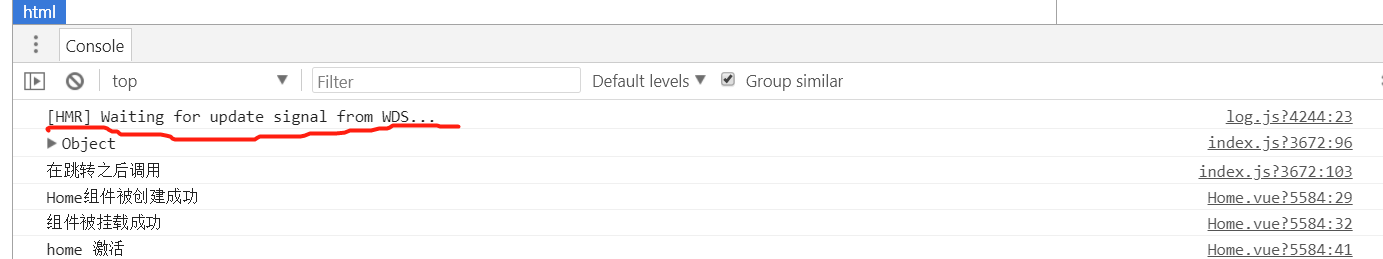
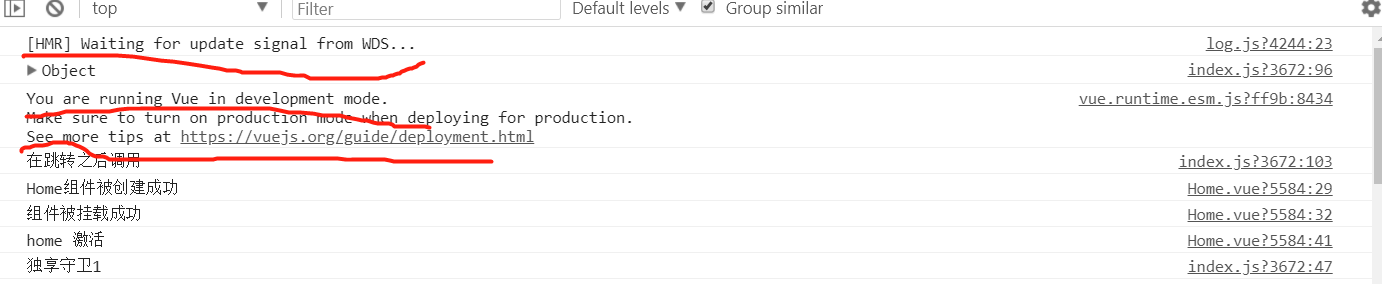
vue文件可以首字母大写,如果首字母大写你使用组件的时候可以用-为分隔符,TabBar标签使用的时候可使用tab-bar
使用':style'
:style 后面是对象的时候里面的属性值是字符串格式
vue表单提交:其他方式
controller
@RequestMapping("save")
public ResponseModel savenew(@RequestBody @Validated SysUser user, BindingResult result) {
if (result.hasErrors()) {
return ResponseModel.FAIL()
.setMsg(result.getAllErrors()
.stream()
.map(err->err.getDefaultMessage())
.collect(Collectors.joining(";"))
);
}
String password = user.getPassword();
if (password.length() < 32) {
user.setPassword(CryptUtil.shiroEncry(user));
}
userService.save(user);
return ResponseModel.SUCCESS();
}
vue
<template>
<div id="user">
<div>
姓名:
<input type="text" name="username" v-model="entity.username"/>
</div>
<div>
密码:
<input type="password" v-model="entity.password" />
</div>
<div>
电话:
<input type="text" v-model="entity.phone" />
</div>
<div>
电话:
<input type="text" v-model="entity.role.roleName" />
</div>
<button @click="saveUserInfo">保存</button>
</div>
</template>
<script>
import {
saveUser
} from 'network/module/user.js';
export default {
name: "User",
methods: {
saveUserInfo() {
saveUser(this.entity).then(res=>alert(res.msg));
}
},
data(){
return {
entity:{
role:{}
}
}
}
};
</script>
415Unsupported Media Type错误
前端工具请求接口的类型和后端服务器定义的类型不一致造成
vue跨域
vue.config.js
//vue-cli3配置这个做代理
devServer: {
proxy: {
'/api': {
target: 'http://localhost:8080/mall/api', //API服务器的地址
changeOrigin: true, // 是否跨域
pathRewrite: {
'^/api': ''
}
}
},
},
//vue-cli2使用这个
// dev: {
// proxyTable: {
// '/api': {
// target: 'http://localhost:8080/mall/api', //API服务器的地址
// changeOrigin: true, // 是否跨域
// pathRewrite: {
// '^/api': ''
// }
// }
// }
// },
qs的嵌套对象序列化问题
-
手写嵌套对象:
{ a:{ 'b.c':d } } -
qs默认嵌套对象的序列化会用 ‘[]’
//{ allowDots: true }会将【】转换成 ‘.’ this.$qs.stringify(obj,{ allowDots: true })
简单请求和非简单请求
package.js中的^和~区别
~1.15.2 := >=1.15.2 <1.16.0 匹配到第二位,大于当前版本小于1.16.0
^3.3.4 := >=3.3.4 <4.0.0 匹配到第一位所有大于当前版本且小于4
vue常用插件
Vue.nextTick
this.$nextTick(function)将回调延迟到下次 DOM 更新循环之后执行,vm.$nextTick() 实例方法特别方便,因为它不需要全局 Vue,并且回调函数中的 this 将自动绑定到当前的 Vue 实例上
@load的时候总是不生效
- image src有值的时候,才开始加载
- onload事件是在src的资源加载完毕的时候,才会触发