这次任务是报表的导入导出,总结一下心得。
1 导入依赖 项目原本就有
2 接下来就是使用,用起来也是很简单。一切查找数据都是按照正常逻辑来写。
导出:
1 图片

/** * oe下载 * @param * @param response * ExcelExportUtil.exportExcel */ @RequestMapping("OeDecodingExcelExport") @ResponseBody public Result OeDecodingExcelExport(HttpServletResponse response,String startTime,String endTime,Integer logoCode) throws IOException { Result result=new Result(); response.setContentType("text/html; charset=utf-8"); //查询数据 List<OeDecoding> oeDecoding = iOeDecoding.oeCodeExcelExport(startTime,endTime,logoCode); if(oeDecoding.size()==0){ result.setResultCode(new ResultCode(-1,"无数据,请重新选择")); return result; } Workbook workbook = ExcelExportUtil.exportExcel(new ExportParams("oe码解码", "oe码解码", ExcelType.XSSF), OeDecoding.class, oeDecoding); String fileName = LocalDateTime.now().format(DateTimeFormatter.ofPattern("yyyyMMdd HHmmss")); fileName += fileName + "oe码解码"; fileName = URLEncoder.encode(fileName, "UTF-8"); response.setContentType("application/vnd.openxmlformats-officedocument.spreadsheetml.sheet"); response.addHeader("Content-Disposition", "attachment;filename=" + fileName + ".xlsx"); workbook.write(response.getOutputStream()); return result; }
核心方法:
Workbook workbook = ExcelExportUtil.exportExcel(new ExportParams("oe码解码", "oe码解码", ExcelType.XSSF), OeDecoding.class, oeDecoding);
解释:
第一个参数是title名字,第二个是sheetname名字,ExcelType.XSSF 是固定格式,“OeDecoding.class”,这个是实体类的映射,这是主要点。oeDecoding,这个是需要下载的数据,如果只是下载固定模板的话,这个就不要了。
2 实体类方法注解
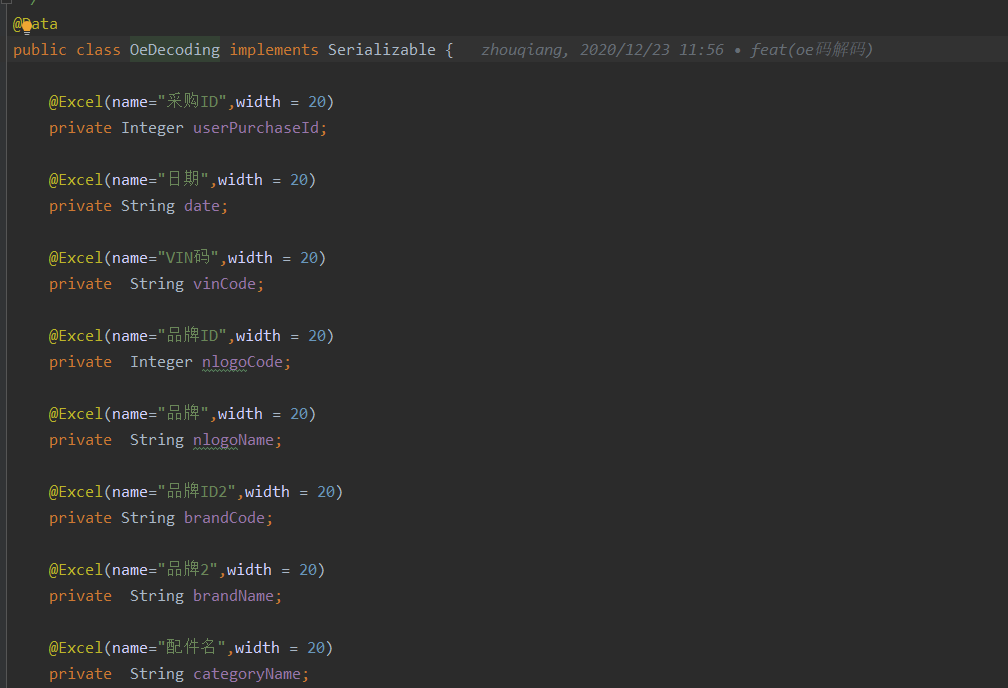
@excel 注解打上就可以实现下载了。还有不同的属性值可以设置,这里可以去看官方文档。
导入:


核心方法:
ExcelImportResult<OeDecoding> list = ExcelImportUtil.importExcelMore(file.getInputStream(), OeDecoding.class, params);
ExcelImportUtil,提供了很多方法,可以进源文件看看。这个不需要些,引入依赖就有了。
我摘了源文件:
/** * Copyright 2013-2015 JueYue (qrb.jueyue@gmail.com) * * Licensed under the Apache License, Version 2.0 (the "License"); * you may not use this file except in compliance with the License. * You may obtain a copy of the License at * * http://www.apache.org/licenses/LICENSE-2.0 * * Unless required by applicable law or agreed to in writing, software * distributed under the License is distributed on an "AS IS" BASIS, * WITHOUT WARRANTIES OR CONDITIONS OF ANY KIND, either express or implied. * See the License for the specific language governing permissions and * limitations under the License. */ package cn.afterturn.easypoi.excel; import java.io.File; import java.io.FileInputStream; import java.io.InputStream; import java.util.List; import cn.afterturn.easypoi.handler.inter.IReadHandler; import org.apache.poi.util.IOUtils; import org.slf4j.Logger; import org.slf4j.LoggerFactory; import cn.afterturn.easypoi.excel.entity.ImportParams; import cn.afterturn.easypoi.excel.entity.result.ExcelImportResult; import cn.afterturn.easypoi.excel.imports.ExcelImportService; import cn.afterturn.easypoi.excel.imports.sax.SaxReadExcel; import cn.afterturn.easypoi.exception.excel.ExcelImportException; /** * Excel 导入工具 * * @author JueYue * 2013-9-24 * @version 1.0 */ @SuppressWarnings({ "unchecked" }) public class ExcelImportUtil { private ExcelImportUtil() { } private static final Logger LOGGER = LoggerFactory.getLogger(ExcelImportUtil.class); /** * Excel 导入 数据源本地文件,不返回校验结果 导入 字 段类型 Integer,Long,Double,Date,String,Boolean * * @param file * @param pojoClass * @param params * @return */ public static <T> List<T> importExcel(File file, Class<?> pojoClass, ImportParams params) { FileInputStream in = null; try { in = new FileInputStream(file); return new ExcelImportService().importExcelByIs(in, pojoClass, params, false).getList(); } catch (ExcelImportException e) { throw new ExcelImportException(e.getType(), e); } catch (Exception e) { LOGGER.error(e.getMessage(), e); throw new ExcelImportException(e.getMessage(), e); } finally { IOUtils.closeQuietly(in); } } /** * Excel 导入 数据源IO流,不返回校验结果 导入 字段类型 Integer,Long,Double,Date,String,Boolean * * @param inputstream * @param pojoClass * @param params * @return * @throws Exception */ public static <T> List<T> importExcel(InputStream inputstream, Class<?> pojoClass, ImportParams params) throws Exception { return new ExcelImportService().importExcelByIs(inputstream, pojoClass, params, false).getList(); } /** * Excel 导入 数据源IO流 字段类型 Integer,Long,Double,Date,String,Boolean * 支持校验,支持Key-Value * * @param inputstream * @param pojoClass * @param params * @return * @throws Exception */ public static <T> ExcelImportResult<T> importExcelMore(InputStream inputstream, Class<?> pojoClass, ImportParams params) throws Exception { return new ExcelImportService().importExcelByIs(inputstream, pojoClass, params, true); } /** * Excel 导入 数据源本地文件 字段类型 Integer,Long,Double,Date,String,Boolean * 支持校验,支持Key-Value * @param file * @param pojoClass * @param params * @return */ public static <T> ExcelImportResult<T> importExcelMore(File file, Class<?> pojoClass, ImportParams params) { FileInputStream in = null; try { in = new FileInputStream(file); return new ExcelImportService().importExcelByIs(in, pojoClass, params, true); } catch (ExcelImportException e) { throw new ExcelImportException(e.getType(), e); } catch (Exception e) { LOGGER.error(e.getMessage(), e); throw new ExcelImportException(e.getMessage(), e); } finally { IOUtils.closeQuietly(in); } } /** * Excel 通过SAX解析方法,适合大数据导入,不支持图片 * 导入 数据源本地文件,不返回校验结果 导入 字 段类型 Integer,Long,Double,Date,String,Boolean * * @param inputstream * @param pojoClass * @param params * @param handler */ public static void importExcelBySax(InputStream inputstream, Class<?> pojoClass, ImportParams params, IReadHandler handler) { new SaxReadExcel().readExcel(inputstream, pojoClass, params, handler); } }
不同的方法对应的参数也不同,请对着自己的需求,选择方法。
总之,方法是很简答的。但是我的需求对上传的数据筛选条件有点多,这里就不放出来了。只是提供一种思路。