这次任务是写一个短信验证功能。
1 发送接口
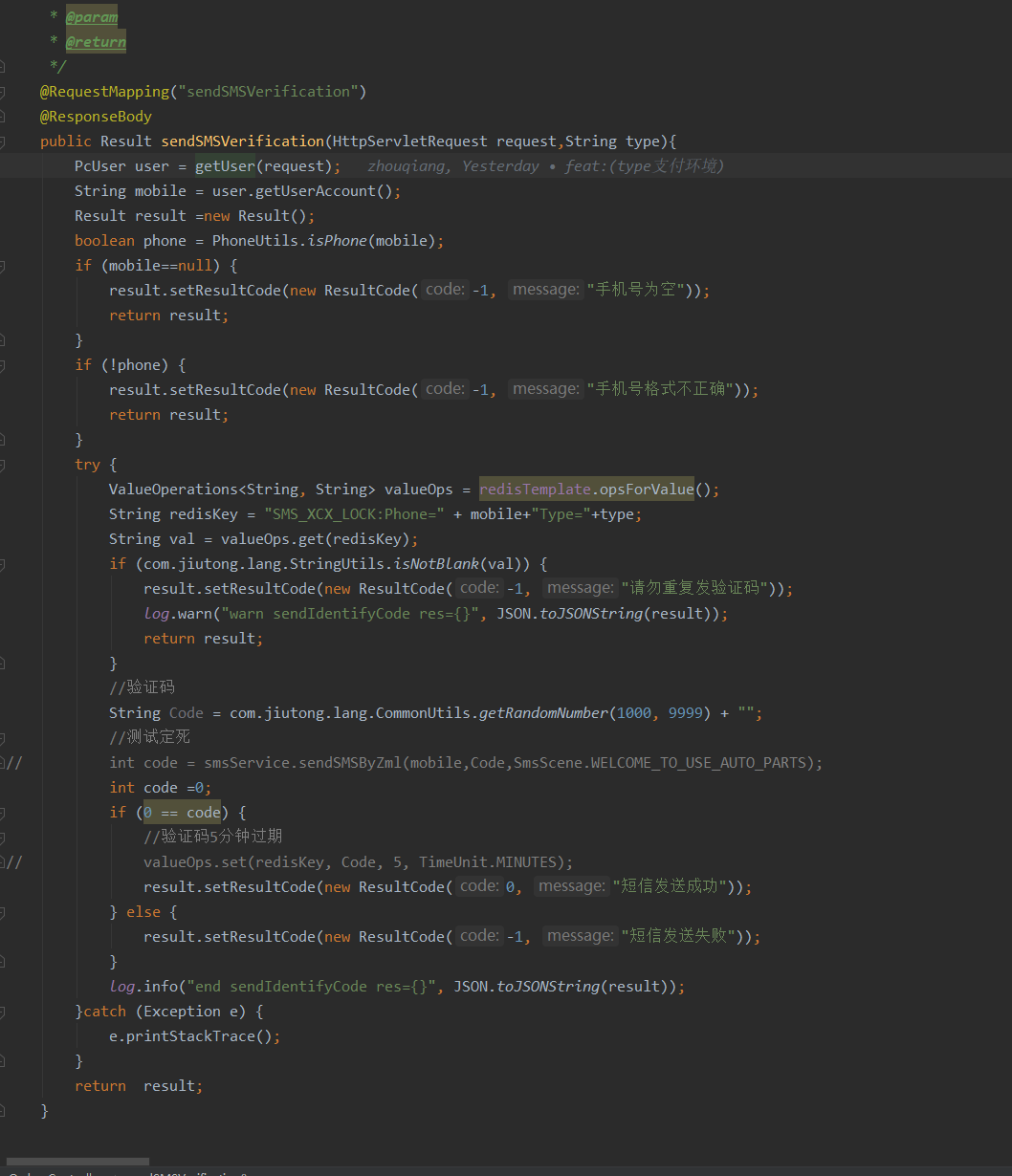
1 @RequestMapping("sendSMSVerification") 2 @ResponseBody 3 public Result sendSMSVerification(HttpServletRequest request,String type){ 4 PcUser user = getUser(request); 5 String mobile = user.getUserAccount(); 6 Result result =new Result(); 7 boolean phone = PhoneUtils.isPhone(mobile); 8 if (mobile==null) { 9 result.setResultCode(new ResultCode(-1, "手机号为空")); 10 return result; 11 } 12 if (!phone) { 13 result.setResultCode(new ResultCode(-1, "手机号格式不正确")); 14 return result; 15 } 16 try { 17 ValueOperations<String, String> valueOps = redisTemplate.opsForValue(); 18 String redisKey = "SMS_XCX_LOCK:Phone=" + mobile+"Type="+type; 19 String val = valueOps.get(redisKey); 20 if (com.jiutong.lang.StringUtils.isNotBlank(val)) { 21 result.setResultCode(new ResultCode(-1, "请勿重复发验证码")); 22 log.warn("warn sendIdentifyCode res={}", JSON.toJSONString(result)); 23 return result; 24 } 25 //验证码 26 String Code = com.jiutong.lang.CommonUtils.getRandomNumber(1000, 9999) + ""; 27 //测试定死 28 // int code = smsService.sendSMSByZml(mobile,Code,SmsScene.WELCOME_TO_USE_AUTO_PARTS); 29 int code =0; 30 if (0 == code) { 31 //验证码5分钟过期 32 // valueOps.set(redisKey, Code, 5, TimeUnit.MINUTES); 33 result.setResultCode(new ResultCode(0, "短信发送成功")); 34 } else { 35 result.setResultCode(new ResultCode(-1, "短信发送失败")); 36 } 37 log.info("end sendIdentifyCode res={}", JSON.toJSONString(result)); 38 }catch (Exception e) { 39 e.printStackTrace(); 40 } 41 return result; 42 }
这里的用户信息是通过session里获取的。
把经常用的获取用户信息,写成一个方法。
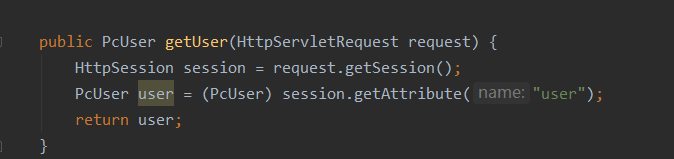
public void setUser(HttpServletRequest request, PcUser user, HttpServletResponse response) { HttpSession session = request.getSession(); session.setMaxInactiveInterval(3 * 60 * 60); session.setAttribute("user", user); }
2 其中对手机号做了处理,判断是否符合手机规则,也有方法。
3 这里做了判断,因为短信有失效时间,所以放进了缓存里,所以只这之前要判断一下缓存是否有之前的数据。
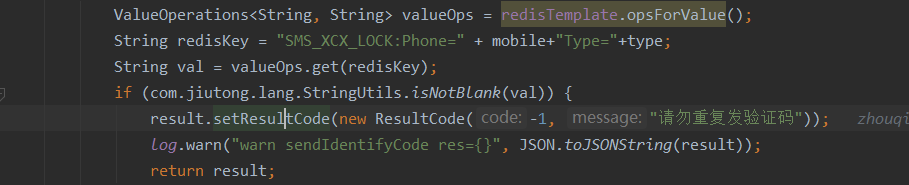
4 验证码就是4位或6位 这里自己实际需求选择。
String Code = com.jiutong.lang.CommonUtils.getRandomNumber(1000, 9999) + "";
5 接下来就是关键方法,发送验证码。这里对接的是阿里云短信服务。
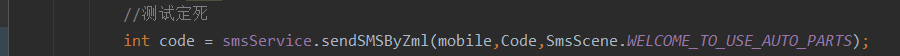
5.1
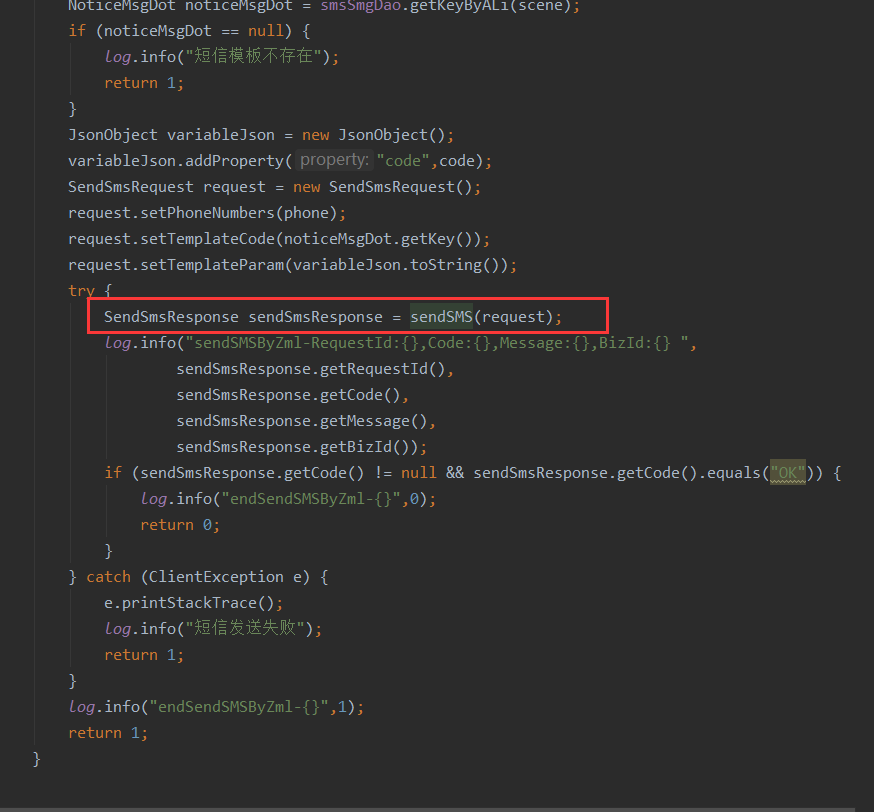
这里对短信的场景有枚举。
6 重点是这里
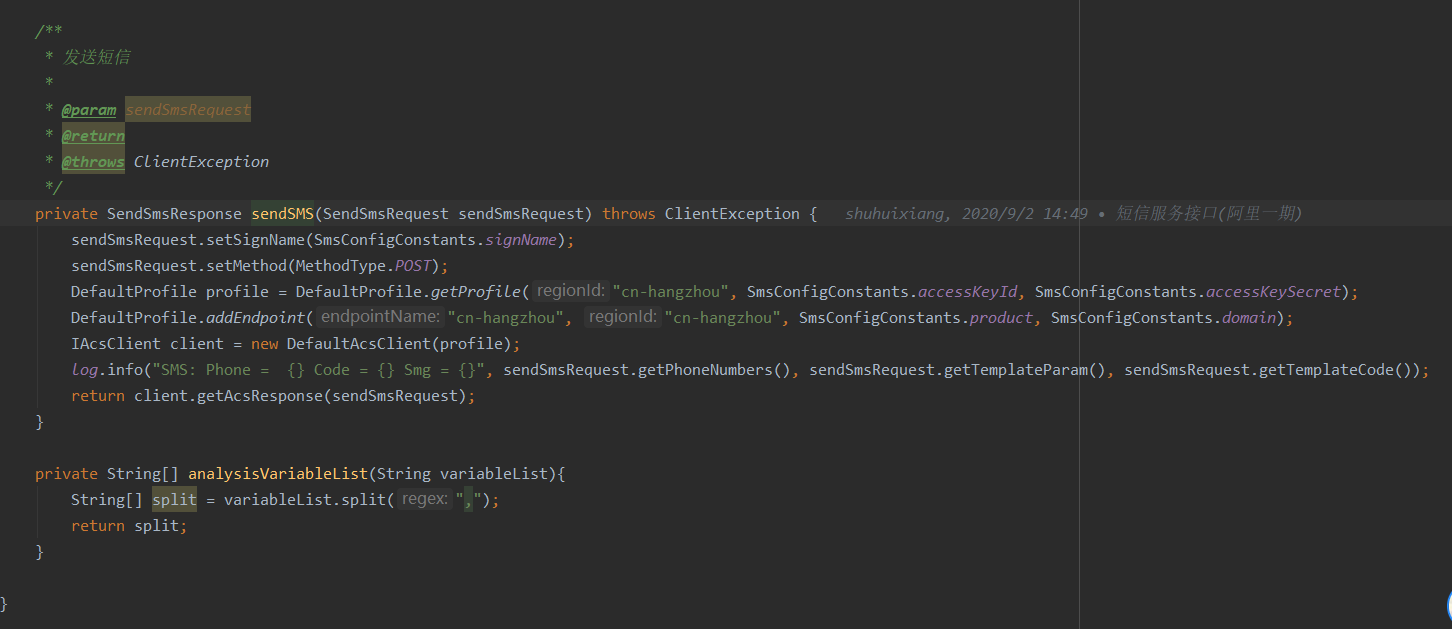
这里是根据阿里的短信文档,自己合理设计。
7 最后是验证短信。
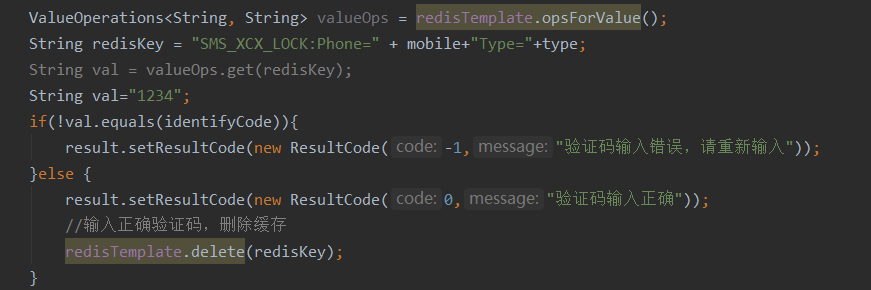
根据key,查redis缓存。也是比较简单的。