我们在升级环境时遇到了一个问题,那就是zabbix会自动发送邮件给领导,此时领导心里会嘎嘣一下,为了给领导营造一个良好的环境,减少不必要的告警邮件,减少嘎嘣次数,于是在升级之前,取消zabbix监控的agent,当升级完之后再恢复过去。
一、简介
zabbix提供了API接口,可满足基本使用需求,具体参考:zabbix API
有了API接口,我们就可以做到:
自动执行常规任务
将zabbix与第三方软件集成
创建新的应用程序以使用zabbix
zabbix API 是基于web API的,使用的是JSON-RPC2.0协议,客户端与API之间的请求使用的是JSON格式进行编码。
使用远程http请求调用api,需要向 api_jsonrpc.php 位于前端目录中的文件发送HTTP POST请求,url是http://zabbixserverIP/zabbix/api_jsonrpc.php。
请求的头部信息 必须是以下值之一:
application/json-rpc, application/json 或 application/jsonrequest
json中主要的对象有:
jsonrpc - API使用的JSON-RPC协议的版本; Zabbix API实现的JSON-RPC版本是2.0; method - 被调用的API方法名; params - 将被传递给API方法的参数; id - 请求的任意标识符; auth -用户认证令牌; 因为我们还没有一个,它的设置null。
二、思路整理
登陆zabbix,获取token
利用token获取agent的id
利用已获取的id和token调整agent的连接状态
三、具体实现
#!/usr/bin/python
import sys import json import requests if( len(sys.argv) < 2 ): #需强调传入3个以上的参数 print("[Usage] $1 is 0/1(0:open 1:off) ; $2 $3.... is agent name. ") sys.exit(1) class Error(Exception): #定义自定义错误 def __init__(self,*args): self.args = args def login(user,passwd,url,header): #登陆函数获取token # return token data = { "jsonrpc": "2.0" , "method": "user.login" , "params": { "user": user , "password": passwd } , "id": 1 , } r = requests.post ( url=url , headers=header , data=json.dumps ( data ) ) if ( r.status_code == 200 ): return r.json ()['result'] else: raise Error("return status code is not eq 200. login failed!") def gethostid(hostname,token,url,header): #获取id #get dict { hostid , status} data = { "jsonrpc": "2.0" , "method": "host.get" , "params": { "output": ['status'] , "filter": { "host": [ hostname ] } } , "auth": token , "id": 1 } r = requests.post ( url=url , headers=header , data=json.dumps ( data ) ) if( r.status_code == 200 ): if( r.json()['result'] != [] ): #判断获取到的信息不为“[]”证明是有数据的 return r.json ()['result'][0] else: print(" %s hostname is wrong!!" % hostname) exit(1) else: raise Error("return status code is not eq 200. gethostid failed!") def changestatus(hostid,token,url,header,onoroff): #修改agent的连接状态 # 0:open ; 1:off data = { "jsonrpc": "2.0" , "method": "host.update" , "params": { "hostid": hostid , "status": onoroff } , "auth": token , "id": 1 } r = requests.post ( url=url , headers=header , data=json.dumps ( data ) ) r.close() if ( r.status_code == 200 ): return r.json ()['result']["hostids"] else: raise Error("return status code is not eq 200. changestatus failed!") if __name__ == '__main__': allhostname = [ i for i in sys.argv[2:]] onoroff = int(sys.argv[1]) #allhostname = ["agent1","agent2"] #onoroff = 0 msg = {0:"on",1:"off"} #设定开关,0为开启,1为关闭 url = 'http://zabbixserverip/zabbix/api_jsonrpc.php' #后缀必须是 zabbix/api_jsonrpc.php user = 'bill' passwd = '123456' header = {"Content-Type": "application/json"} try: for hostname in allhostname: token = login ( user , passwd , url , header ) dict = gethostid(hostname,token,url,header) print(dict) hostid = dict["hostid"] status = dict["status"] print("defore the change,hostname: %s hostid:%s status:%s [ %s ] " % (hostname,hostid,status,msg[onoroff])) if( onoroff != int(status)): res=changestatus(hostid,token,url,header,onoroff) dict2 = gethostid ( hostname , token , url , header ) hostid2 = dict2["hostid"] status2 = dict2["status"] print("after the change status: %s [ %s ]" % (status2,msg[onoroff]) ) if (status != status2 ): print(" %s [ %s ] successful!" % (hostname,msg[onoroff])) else: print(" %s [ %s ] failed!" % (hostname , msg[onoroff]) ) else: print("current %s is %s ,No change." % (hostname,msg[onoroff])) except Exception as e: print(e)
将文件移动到ubuntu上,文件名是zabbixagent_onoff.py,可以跟多个主机名,主机名host name,不是visible name
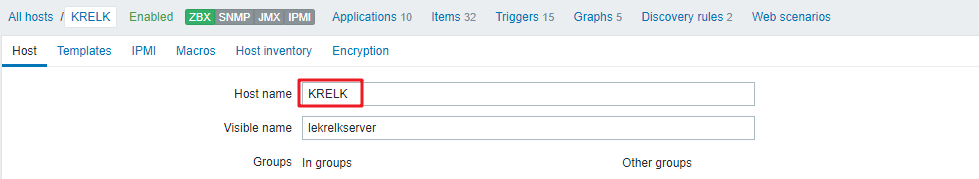
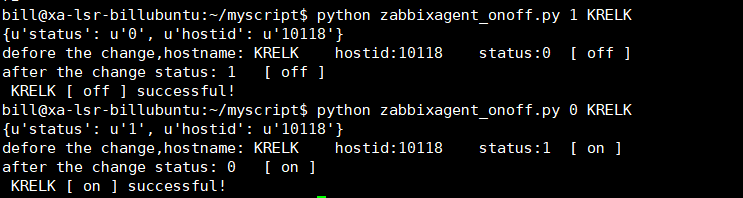
再将其加入jenkins等持续集成工具中,就可实现开关agent了