1. pom文件设置:
在build节点下增加:
<resources> <resource> <!-- 指定配置文件所在的目录,${deploy.type}是一个参数变量,通过这个变量来决定加载哪个环境的配置文件 --> <directory>src/main/resources.${deploy.type}</directory> <!-- 排除.jsp文件,也就是不加载.jsp文件 --> <excludes> <exclude>*.jsp</exclude> </excludes> </resource> <resource> <directory>src/main/resources</directory> </resource> </resources>
插入新节点:
<profiles> <!-- 测试环境 --> <profile> <id>uat</id> <activation> <!-- 表示如果编译时没有指定环境,则以该环境为默认环境 --> <activeByDefault>true</activeByDefault> </activation> <properties> <deploy.type>uat</deploy.type> </properties> </profile> <!-- 生产环境 --> <profile> <id>prod</id> <properties> <deploy.type>prod</deploy.type> </properties> </profile> </profiles>
2. 数据源:在main目录下新建两个文件夹
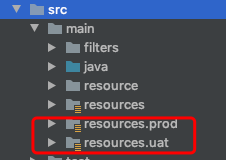
在两个文件夹下,分别创建一个名为 datasource.properties 的文件
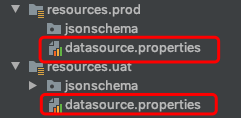
3. 读取properties数据的util方法
private static Properties properties; /* *从datasource中取数据 */ public String getValue(String key) throws IOException { String propertiesFileName = "datasource.properties"; InputStream stream = this.getClass().getClassLoader().getResourceAsStream(propertiesFileName); properties = new Properties(); properties.load(stream); String value = properties.getProperty(key); return value; }