输入输出原理图

一、字节输出流 OutputStream(接口)
FileOutputStream类 即文件输出流,是用于将数据写入 File的输出流。
构造方法 new FileOutputStream() 有功能 如果指定文件不存在,创建 如果指定文件存在,覆盖
是换行 续写new FileOutputStream(,true)
package com.oracle.demo01;
import java.io.FileNotFoundException;
import java.io.FileOutputStream;
import java.io.IOException;
public class demo1 {
public static void main(String[] args) throws InterruptedException, IOException {
//明确目的地new FileOutputStream("D:\demo1018\f.txt")有功能
//如果指定文件不存在,创建
//如果指定文件存在,覆盖
//FileOutputStream fos=new FileOutputStream("D:\demo1018\f.txt");
//续写
FileOutputStream fos=new FileOutputStream("D:\demo1018\f.txt",true);
/*写一个字节
fos.write(100);//ascii码值
*/
/*//写一个字节数组
//正数走ascii码表
//负数走中文码表
//byte bytes[]={-66,-67,-68,-69};
//fos.write(bytes);
//fos.write(bytes,1,2);
*/
fos.write("新年好".getBytes());
//换行
fos.write("
hello".getBytes());
//释放资源
fos.close();
}
}
处理异常:注意 资源释放
package com.oracle.demo01;
import java.io.FileNotFoundException;
import java.io.FileOutputStream;
import java.io.IOException;
public class demo2 {
public static void main(String[] args) {
FileOutputStream fos=null;
try {
fos = new FileOutputStream("D:\demo1018\f.txt",true);
fos.write("新年好".getBytes());
fos.write("
hello".getBytes());
} catch (FileNotFoundException e) {
// TODO Auto-generated catch block
e.printStackTrace();
} catch (IOException e) {
// TODO Auto-generated catch block
e.printStackTrace();
}finally {
if (fos!=null) {
try {
fos.close();
} catch (IOException e) {
// TODO Auto-generated catch block
e.printStackTrace();
}
}
}
}
}
字节输入流InputStream
int read():读取一个字节并返回,没有字节返回-1.
int read(byte[]): 读取一定量的字节数,并存储到字节数组中,返回读取到的字节数。
FileInputStream 从文件系统中的某个文件中获得输入字节
FileInputStream类读取数据read方法
package com.oracle.demo01;
import java.io.FileInputStream;
import java.io.FileNotFoundException;
import java.io.IOException;
public class demo3 {
public static void main(String[] args) throws IOException {
//明确数据源
FileInputStream fis=new FileInputStream("D:\demo1018\f.txt");
//读一个字节
//int len=fis.read();
//System.out.println((char)len);
//循环一个字节一个字节读文件
int len=0;
while((len=fis.read())!=-1) {
System.out.print((char)len);
}
//释放资源
fis.close();
}
}
读取数据read(byte[])方法
原理图

代码:
package com.oracle.demo01;
import java.io.FileInputStream;
import java.io.FileNotFoundException;
import java.io.IOException;
public class Demo4 {
public static void main(String[] args) throws IOException {
//明确数据源
FileInputStream fis=new FileInputStream("D:\demo1018\f.txt");
//创建字节数组
byte bytes[]=new byte[1024];
//一个字节一个字节数组读
//System.out.print(new String(bytes,0,len));
//System.out.print(len);
//循环一个字节一个字节数组读
int len=0;
while ((len=fis.read(bytes))!=-1) {
System.out.print(new String(bytes,0,len));
System.out.print(len);
}
fis.close();
}
}
字节流复制
原理图:
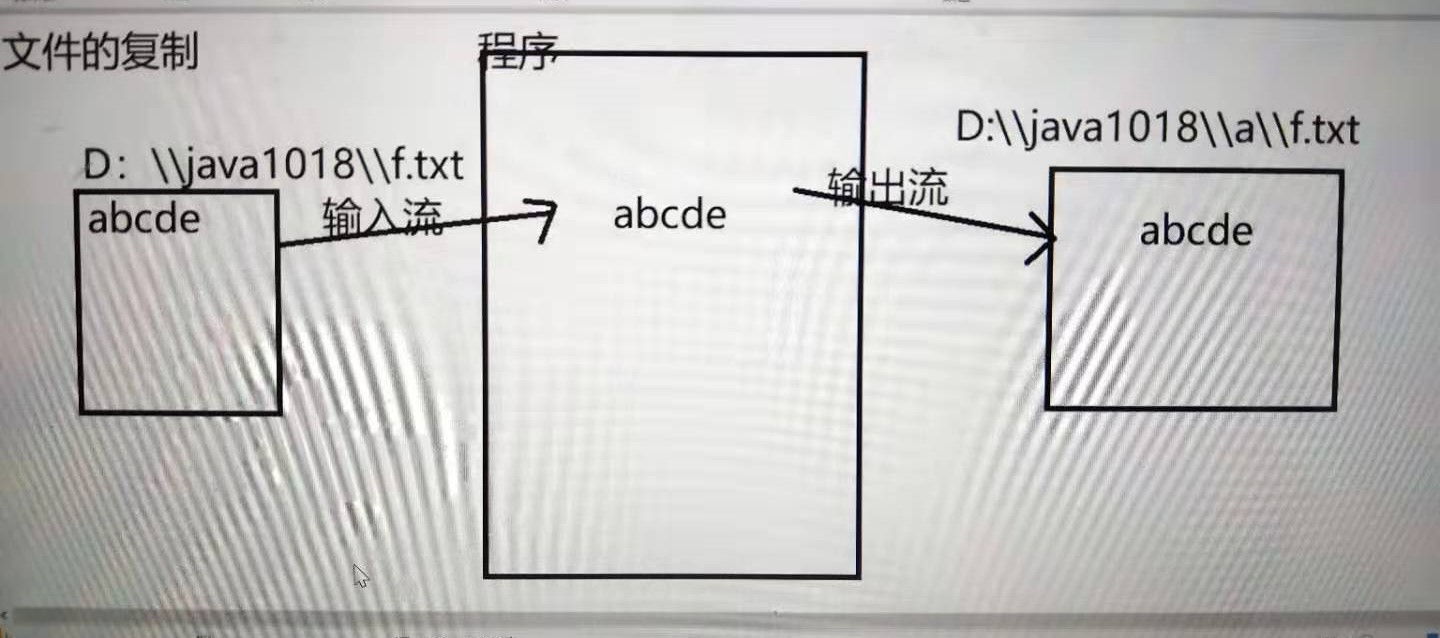
代码
package com.oracle.demo01;
import java.io.FileInputStream;
import java.io.FileNotFoundException;
import java.io.FileOutputStream;
import java.io.IOException;
public class Copy {
//字节流复制文件
public static void main(String[] args) throws IOException {
//明确数据源
FileInputStream fis=new FileInputStream("D:\demo1018\f.txt");
//明确目的地
FileOutputStream fos=new FileOutputStream("D:\demo1018\a\f.txt");
FileOutputStream fos1=new FileOutputStream("D:\demo1018\a\dd.txt");
//一个一个字节复制
int len=0;
/*while((len=fis.read())!=-1){
fos.write(len);
}*/
byte bytes[]=new byte[1024];
len=0;
while ((len=fis.read(bytes))!=-1) {
fos1.write(bytes,0,len);
}
//释放资源
fis.close();
fos.close();
fos1.close();
}
}