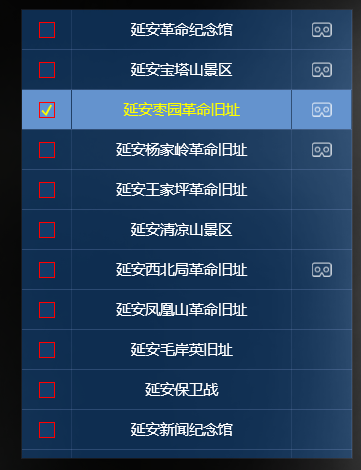1、自定义列(DataGridTemplateColumn)
<DataGridTemplateColumn Width="130">
<DataGridTemplateColumn.CellTemplate>
<DataTemplate>
<Image Source="D:资源图片VR.png" Width="20" Visibility="{Binding Path=url,Converter={StaticResource visibilityConvert}}"/>
</DataTemplate>
</DataGridTemplateColumn.CellTemplate>
</DataGridTemplateColumn>
中间用了一个转换器 visibilityConvert,因为我要实现有url字段时显示图片没有就不显示图片
转换器:
public class UrlToVisibility : IValueConverter
{
public object Convert(object value, Type targetType, object parameter, CultureInfo culture)
{
if (value == null){ value = ""; };
string result = value.ToString();
if (result==null || result=="")
{
return Visibility.Hidden;
}
else
{
return Visibility.Visible;
}
}
public object ConvertBack(object value, Type targetType, object parameter, CultureInfo culture)
{
throw new NotImplementedException();
}
}
}
界面引用:<convert:UrlToVisibility x:Key="visibilityConvert"/> 即可
2、改变选中行的样式
在网上找的别人的代码是这样的
<DataGrid.RowStyle>
<Style TargetType="DataGridRow">
<Setter Property="Height" Value="40"></Setter>
<Setter Property ="Background" Value ="#4C238BFF"/>
<Style.Triggers>
<Trigger Property="IsMouseOver" Value="True">
<Setter Property="Background" Value="#FF6493CE"/>
</Trigger>
<Trigger Property="IsSelected" Value="True">
<Setter Property="Background" Value="#b58d20"/>
<Setter Property="Foreground" Value="Yellow"/>
</Trigger>
</Style.Triggers>
</Style>
</DataGrid.RowStyle>
可是并没有实现我想要的效果,后来才知道原来是被CellStyle挡住了RowStyle重新设置CellSyle即可
<DataGrid.CellStyle>
<Style TargetType="DataGridCell">
<Setter Property="BorderThickness" Value="0"/>
<Style.Triggers>
<Trigger Property="IsSelected" Value="True">
<Setter Property="Background" Value="#FF6493CE"/>
<Setter Property="Foreground" Value="Yellow"/>
</Trigger>
</Style.Triggers>
</Style>
</DataGrid.CellStyle>
3、添加复选框列(继续采用上面的自定义列实现):
<DataGridTemplateColumn Header=" " Width="50">
<DataGridTemplateColumn.CellTemplate>
<DataTemplate>
<CheckBox Background="Transparent" BorderBrush="AliceBlue" BorderThickness="1" Tag="{Binding}" VerticalAlignment="Center" HorizontalAlignment="Center" Checked="Cb_Checked" Unchecked="Cb_Checked" >
<CheckBox.Template>
<ControlTemplate TargetType="CheckBox">
<Border Width="16" Height="16" BorderBrush="Red" BorderThickness="1" Background="#22238BFF">
<Path Data="M 2,8 L6,12 12,2" Fill="Transparent" Opacity="0" Stroke="Yellow" StrokeThickness="2" VerticalAlignment="Center" HorizontalAlignment="Left" x:Name="selectpath"/>
</Border>
<ControlTemplate.Triggers>
<Trigger Property="IsChecked" Value="True">
<Setter Property="Opacity" TargetName="selectpath" Value="1"/>
</Trigger>
</ControlTemplate.Triggers>
</ControlTemplate>
</CheckBox.Template>
</CheckBox>
</DataTemplate>
</DataGridTemplateColumn.CellTemplate>
</DataGridTemplateColumn>
效果图如下: