1.注册git@osc(也就是“码云”)
这里会提示注册密码==push密码,反正一定要记住的东西。
2.安装git
这里要设置个人信息
git config --list //查看git信息
git config --global user.name "zqz"
git config --global user.email "zqz@zhaoqize.com"
git config --global core.editor vim
git -config --list
## core.symlinks=false core.autocrlf=true color.diff=auto color.status=auto color.branch=auto color.interactive=true help.format=html http.sslcainfo=C:/Program Files/Git/mingw64/ssl/certs/ca-bundle.crt diff.astextplain.textconv=astextplain rebase.autosquash=true user.name=zqz user.email=zqz@zhaoqize.com core.editor=vim core.repositoryformatversion=0 core.filemode=false core.bare=false core.logallrefupdates=true core.symlinks=false core.ignorecase=true core.hidedotfiles=dotGitOnly ##
里面的邮箱这个可以随意取个名字,与你的github邮箱或者git@osc邮箱啥的没有半毛钱关系。
但是会与你的SSH有关系。
3.新建文件夹初始化git仓库
cd E: cd GruntFrist/ git init
#Initialized empty Git repository in E:/GruntFrist/.git/ //提示初始化仓库成功
ls ## Gruntfile.js node_modules/ package.json src/ ## git add Gruntfile.js //add文件进入仓库 git add src //add文件进入仓库 git status
##
On branch master
Initial commit
Changes to be committed:
(use "git rm --cached <file>..." to unstage)
new file: Gruntfile.js
new file: src/css/ni.css
new file: src/css/style.css
new file: src/page/index.html
Untracked files:
(use "git add <file>..." to include in what will be committed)
.idea/
node_modules/
package.json
##
git commit -m'The first submission'//提交代码
4.生成秘钥(是一种基于密钥的安全验证,也就是你的git与github或者git@OSC之间的通信"密码")
只有这样,你才能将git中的文件push到github或者git@OSC上面。
ssh-keygen -t rsa -C "zqz@zhaoqize.com"
## Generating public/private rsa key pair. Enter file in which to save the key (/c/Users/Administrator/.ssh/id_rsa): Enter passphrase (empty for no passphrase): Enter same passphrase again: Your identification has been saved in /c/Users/Administrator/.ssh/id_rsa. Your public key has been saved in /c/Users/Administrator/.ssh/id_rsa.pub. The key fingerprint is: SHA256:Gc7pA4FyRJccfDHkD6nE/PEDrrB3L97t3PWk1+gDQA8 zqz@zhaoqize.com The key's randomart image is: +---[RSA 2048]----+ | .ooo++. | | . =+..oE | | . o =.B. o | | o . B X. . | | . o S +. | | o + .. | | . o + . .+| | . ..+ o .o++| | ...o.+.+o.| +----[SHA256]-----+ ##
cat ~/.ssh/id_rsa.pub //查看秘钥
## ssh-rsa AAAAB3NzaC1y....(这里省略一大坨字符)......../h zqz@zhaoqize.com ##
我们看最后,这个就是我们之前设置git的email的邮箱
5.将秘钥copy到git@OSC中SSH

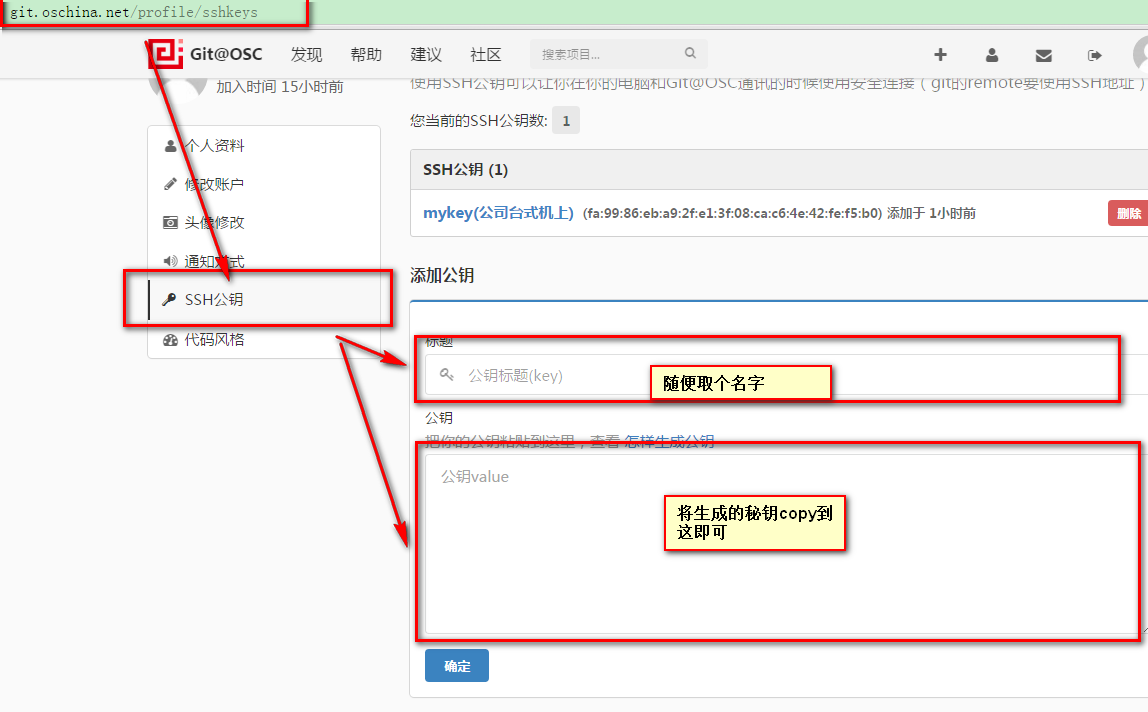
6.测试git到git@osc的连接情况
ssh -T git@git.oschina.net
## The authenticity of host 'git.oschina.net (103.21.119.119)' can't be established. ECDSA key fingerprint is SHA256:FQGC9Kn/eye1W8icdBgrQp+KkGYoFgbVr17bmjey0Wc. Are you sure you want to continue connecting (yes/no)? yes Warning: Permanently added 'git.oschina.net,103.21.119.119' (ECDSA) to the list of known hosts. Welcome to Git@OSC, ma丶xzwj! ##
最后出现
Welcome to Git@OSC, ma丶xzwj!
OK了!连接成功!
7.push本地代码
我这里出了个错:
git remote add origin https://git.oschina.net/oschina/git-osc.git //这个设置成了oschina git push -u origin master Username for 'https://git.oschina.net': Password for 'https://ma丶xzwj@git.oschina.net':
这里设置成了https的方式。一直要输入密码,用户啥的,并且报下面的错:
## Authentication failed for 'https://git.oschina.net/oschina/git-osc.git/' ##
这里我们这么修改:
查看使用的协议
git remote -v
git remote -v
## origin https://git.oschina.net/oschina/git-osc.git (fetch) origin https://git.oschina.net/oschina/git-osc.git (push) ##
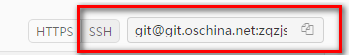
移除并设置成SSH的方式
git remote rm origin
git remote add origin git@git.oschina.net:zqzjszqzjs/Grunt.git
git pull origin master
## warning: no common commits remote: Counting objects: 3, done. remote: Compressing objects: 100% (2/2), done. remote: Total 3 (delta 0), reused 0 (delta 0) Unpacking objects: 100% (3/3), done. From git.oschina.net:zqzjszqzjs/Grunt * branch master -> FETCH_HEAD * [new branch] master -> origin/master Merge made by the 'recursive' strategy. LICENSE | 20 ++++++++++++++++++++ 1 file changed, 20 insertions(+) create mode 100644 LICENSE ##
git push -u origin master //提交代码至远程仓库
## Counting objects: 11, done. Delta compression using up to 4 threads. Compressing objects: 100% (8/8), done. Writing objects: 100% (11/11), 1.40 KiB | 0 bytes/s, done. Total 11 (delta 0), reused 0 (delta 0) To git@git.oschina.net:zqzjszqzjs/Grunt.git f051f9c..78f4d5f master -> master Branch master set up to track remote branch master from origin. ##
push OK了!
上面提交的时候还有个问题,就是如果你有东西add进入l缓存,但是忘记commit的了。
这时候你push的时候回报错的。push的时候确保所有add进缓存的文件都已经commit!
8.clone项目
git clone git@git.oschina.net:vic.liu/vic_context.git
## Cloning into 'vic_context'... remote: Counting objects: 71, done. remote: Compressing objects: 100% (68/68), done. l 71 (delta 35), reused 0 (delta 0) Receiving objects: 100% (71/71), 44.84 KiB | 8.00 KiB/s, done. Resolving deltas: 100% (35/35), done. Checking connectivity... done. ##
clone OK了!