
HTML5标准之前
基本操作
1.forward(number) 加载histroy列表中的下一个URL
2.back(number) 加载histroy列表中的上一个URL
3.go(number) 根据当前所处的页面,加载 history 列表中的某个具体的页面。
例子:
<!DOCTYPE html>
<html>
<head>
<meta http-equiv="Content-Type" content="text/html; charset=utf-8">
<meta http-equiv="X-UA-Compatible" content="IE=edge,chrome=1">
<title></title>
</head>
<body>
<button onclick="forward()">前进(加载histroy列表中的下一个URL)</button>
<button onclick="now()">当下</button>
<button onclick="back()">后退(加载histroy列表中的上一个URL)</button>
<button onclick="go()">想去哪就去哪的go</button>
</body>
<script type="text/javascript" src="lodash.js"></script>
<script type="text/javascript">
function forward() {
//forward()相当于go(1)
window.history.forward();
}
function now() {
//forward()相当于go(0)
window.history.go(0);
}
function back() {
//forward()相当于go(-1)
window.history.back();
}
function go() {
window.history.go(10);
}
</script>
</html>
HTML5标准后
history.pushState()
新的状态信息就会被加入到history状态栈(列表),而浏览器地址栏也会变成新的相对URL。
var stateObj = { foo: "bar" };
window.history.pushState(stateObj, "page 2", "newly.html");
但是:浏览器不会刷新,这样也不会发送请求。
pushState 不会触发 onpopstate
这里需要与window.location.href='./newly.html'这个操作方法区分开。因为这个会刷新url,且发送请求。
history.replaceState()
更新当前历史记录条目的状态对象或URL。
var stateObj = { foo: "bar" };
window.history.replaceState(stateObj, "page 1", "app.html");
不同于window.location.replace(url)。浏览器不会刷新,这样也不会发送请求。
replaceState不会触发 onpopstate
图解:
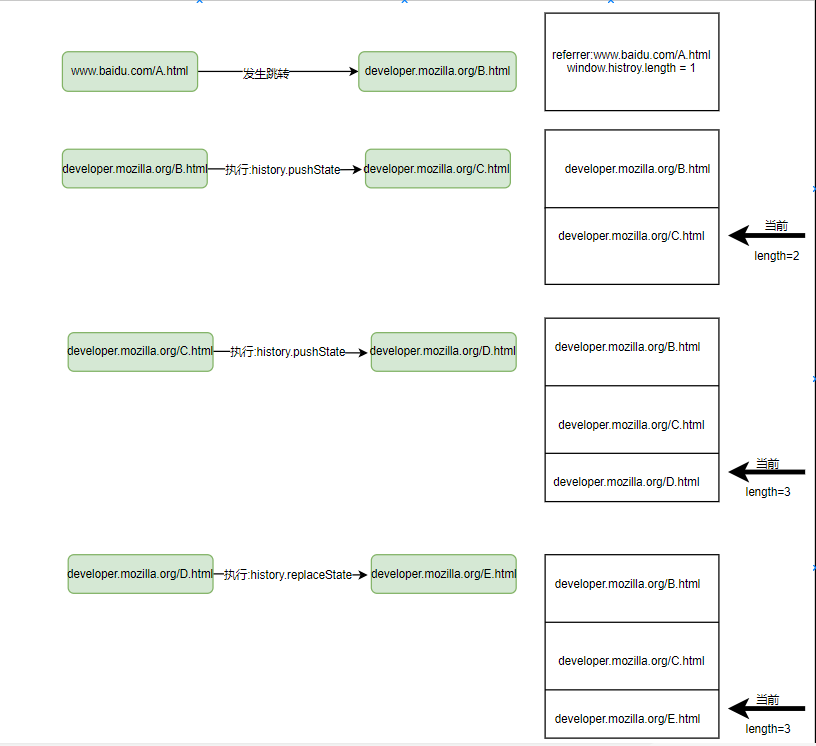
onpopstate
onpopstate事件是用来监听URL发生变化的情况触发。
window.onpopstate = function(){
}
具体测试代码:
zqz_History对象