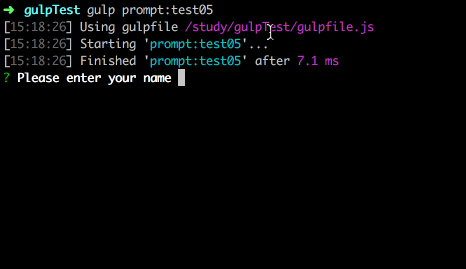gulp-prompt版本:0.4.1
源码:gulp-prompt演示代码
一、gulp-prompt的简介
gulp-prompt 是一个基于gulp的命令行提示。
我们可以用它来完成命令行中互动功能。
二、gulp-prompt的使用
1.confirm([options])
第一种使用:
confirm中没填入任何值的时候,默认显示Are you sure?
gulp.src('demo.js')
.pipe(prompt.confirm())
.pipe(gulp.dest('dest'));
显示效果:
[14:14:04] Using gulpfile /study/gulpTest/gulpfile.js
[14:14:04] Starting 'confirm:test01'...
[14:14:04] Finished 'confirm:test01' after 8.19 ms
? Are you sure? (y/N)
解释:如果Yes,则执行pipe(gulp.dest('dest')),如果No,则return。(以下含义一样)
第二种使用:
confirm中添加字符串就会替换提示的文字。
gulp.src('demo.js')
.pipe(prompt.confirm('Are you ready for Gulp?'))
.pipe(gulp.dest('dest'));
显示效果:
[14:15:00] Using gulpfile /study/gulpTest/gulpfile.js
[14:15:00] Starting 'confirm:test02'...
[14:15:00] Finished 'confirm:test02' after 9.17 ms
? Are you ready for Gulp? (y/N)
第三种使用:
confirm中写入一个对象,包括message和default两个字段
- message:显示的文字
- default: 设置不填写时候的默认状态
gulp.src('demo.js')
.pipe(prompt.confirm({
message: 'Continue?',
default: true
}))
.pipe(gulp.dest('dest'));
显示效果:
[14:22:24] Using gulpfile /study/gulpTest/gulpfile.js
[14:22:24] Starting 'confirm:test03'...
[14:22:24] Finished 'confirm:test03' after 8.49 ms
? Continue? (Y/n)
2.prompt(questions, callback)
input模式:自定义输入信息
gulp.src('demo.js')
.pipe(prompt.prompt({
type: 'input',
name: 'task',
message: 'Which task would you like to run?'
}, function(res){
//value is in res.task (the name option gives the key)
console.log('输入:', res.task);
}));
显示效果:
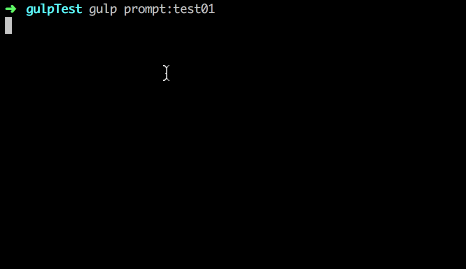
checkbox模式:通过空格勾选
gulp.src('demo.js')
.pipe(prompt.prompt({
type: 'checkbox',
name: 'bump',
message: 'What type of bump would you like to do?',
choices: ['patch', 'minor', 'major']
}, function(res){
//value is in res.bump (as an array)
console.log('选中:', res.bump);
}));
显示效果:
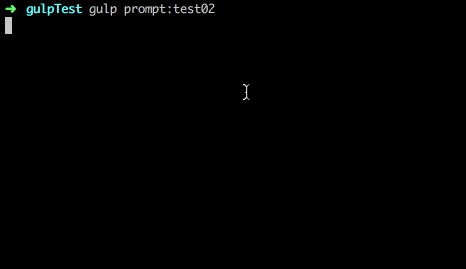
password模式:输入部分隐藏看不见
gulp.src('demo.js')
.pipe(prompt.prompt({
type: 'password',
name: 'pass',
message: 'Please enter your password'
}, function(res){
//value is in res.pass
console.log('密码:', res.pass);
}));
显示效果:
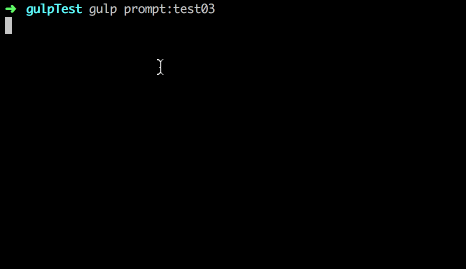
多层级输入模式:类似一个问题接着一个问题
gulp.src('demo.js')
.pipe(prompt.prompt([{
type: 'input',
name: 'first',
message: 'First question?'
},
{
type: 'input',
name: 'second',
message: 'Second question?'
}], function(res){
//value is in res.first and res.second
console.log('输入:', res.first, res.second);
}));
显示效果:
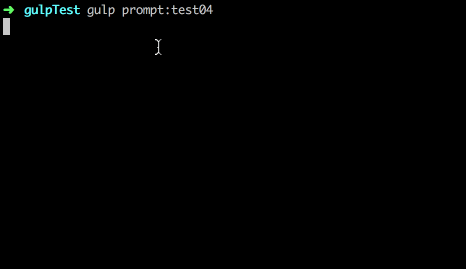
验证:对输入或者选中的值进行验证
gulp.src('demo.js')
.pipe(prompt.prompt({
type: 'input',
name: 'inputName',
message: 'Please enter your name',
validate: function(inputName){
if(pass !== 'zqz'){
return false;
}
return true;
}
}, function(res){
//value is in res.pass
console.log('输入:', res.pass);
}));
显示效果: