一、elasticsearch简介:
ElasticSearch(ES) 是一个基于 Lucene 的搜索服务器,是一个分布式、可扩展、实时的搜索与数据分析引擎,它能从项目一开始就赋予你的数据以搜索、分析和探索的能力,基于 RESTful web 接口。ElasticSearch 是用 Java 开发 ,当前流行的企业级搜索引擎。设计用于云计算中,能够达到实时搜索,稳定,可靠,快速,安装使用方便。
二、elasticsearch应用场景
海量数据分析引擎
站内搜索引擎
数据仓库
三、版本
elasticsearch-6.6.2-windows-64 //elasticsearch: Windows版的服务器
kibana-6.6.2-windows-64 //类似于elasticsearch的图形化工具,可以方便的操作elasticsearch中的索引内容
springboot-1.5.9
org.elasticsearch 5.6.0 //pom.xml引入的elasticsearch 依赖包
org.elasticsearch.client 5.6.0 //若elasticsearch-windows-6.6.2,注意:这里引用的依赖包最低版本是5.6.0,否则报错。
jdk1.8
基于上一节的知识点(springboot集成swagger2开发的)
四、 springboot集成elasticsearch
1.本机下载安装elasticsearch
或 elasticsearch-6.6.2-windows-64 下载地址:
链接:https://pan.baidu.com/s/1hjG4gTt3Mtu4FFoqoFN8Sg 提取码:hmbr
下载后解压,即可使用
进入到bin下,双击elasticsearch.bat(打开ES),
测试是否安装成功,访问:http://localhost:9200
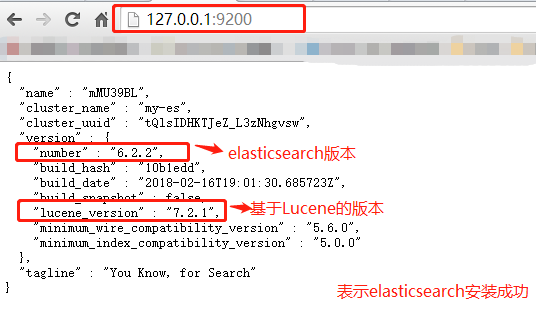
2.本机下载安装Kibana
类似于elasticsearch的图形化工具,可以方便的操作查看elasticsearch中的索引内容
<!-- elasticsearch -->
<dependency>
<groupId>org.elasticsearch</groupId>
<artifactId>elasticsearch</artifactId>
<version>5.6.0</version>
</dependency>
<dependency>
<groupId>org.elasticsearch.client</groupId>
<artifactId>transport</artifactId>
<version>5.6.0</version> <!-- 修改完这里需要重启springboot,否则elasticsearch6.2.2Windows不识别新版本 -->
</dependency>
<!-- elasticsearch 5.x中需要log4j的一些依赖 -->
<dependency>
<groupId>org.apache.logging.log4j</groupId>
<artifactId>log4j-api</artifactId>
<version>2.7</version>
</dependency>
<dependency>
<groupId>org.apache.logging.log4j</groupId>
<artifactId>log4j-core</artifactId>
<version>2.7</version>
</dependency>
六、application.properties
可以把下面配置类中的参数ip、端口号和cluster.name 配置在application.properties里
七、创建配置类
package cn.xdf.springboot.config; import org.elasticsearch.client.transport.TransportClient; import org.elasticsearch.common.settings.Settings; import org.elasticsearch.common.transport.InetSocketTransportAddress; import org.elasticsearch.transport.client.PreBuiltTransportClient; import org.springframework.context.annotation.Bean; import org.springframework.context.annotation.Configuration; import java.net.InetAddress; import java.net.UnknownHostException; @Configuration public class ESConfig { @Bean public TransportClient getTransportClient() throws UnknownHostException { // ES默认TCP端口是9300 InetSocketTransportAddress node = new InetSocketTransportAddress(InetAddress.getByName("127.0.0.1"), 9300); TransportClient client = null; try {
//注意:需要修改安装的elasticsearch的配置文件/config/elasticsearch.yml的第17行的集群名对应自己这里“my-es”和第55行的ip对应自己这里的“127.0.0.1” ,并打开这两行注释。 Settings settings = Settings.builder().put("cluster.name", "my-es").build();//集群名字:es需要对应elasticsearch.yml中cluster.name client = new PreBuiltTransportClient(settings); // 多个client多次new InetSocketTransportAddress,多次添加就行 client.addTransportAddress(node); } catch (Exception e) { e.printStackTrace(); System.out.println("elasticsearch TransportClient create error!!"); } return client; } }
八、测试类
package cn.xdf.springboot.controller; import java.io.IOException; import javax.validation.Valid; import org.elasticsearch.action.delete.DeleteResponse; import org.elasticsearch.action.get.GetResponse; import org.elasticsearch.action.index.IndexResponse; import org.elasticsearch.action.search.SearchResponse; import org.elasticsearch.action.search.SearchType; import org.elasticsearch.action.update.UpdateRequest; import org.elasticsearch.action.update.UpdateResponse; import org.elasticsearch.client.transport.TransportClient; import org.elasticsearch.common.xcontent.XContentBuilder; import org.elasticsearch.common.xcontent.XContentFactory; import org.elasticsearch.index.query.BoolQueryBuilder; import org.elasticsearch.index.query.QueryBuilders; import org.elasticsearch.index.query.RangeQueryBuilder; import org.slf4j.Logger; import org.slf4j.LoggerFactory; import org.springframework.beans.factory.annotation.Autowired; import org.springframework.web.bind.annotation.DeleteMapping; import org.springframework.web.bind.annotation.GetMapping; import org.springframework.web.bind.annotation.PathVariable; import org.springframework.web.bind.annotation.PostMapping; import org.springframework.web.bind.annotation.PutMapping; import org.springframework.web.bind.annotation.RequestBody; import org.springframework.web.bind.annotation.RequestMapping; import org.springframework.web.bind.annotation.RequestParam; import org.springframework.web.bind.annotation.RestController; import cn.xdf.springboot.pojo.Category; import io.swagger.annotations.Api; import io.swagger.annotations.ApiImplicitParam; import io.swagger.annotations.ApiOperation; @RestController @RequestMapping("es") @Api("ElasticsearchDemoController相关的api") public class ElasticsearchDemoController { //操作 Elasticsearch 只需要注入 TransportClient 就可以了 @Autowired private TransportClient client; private static final Logger logger= LoggerFactory.getLogger(ElasticsearchDemoController.class); //1.商品添加 //@PutMapping("add") 添加方法--restful风格 @PutMapping("add") @ApiOperation(value="商品索引新增") //@RequestParam 接收页面中的请求的参数 public String addCategory(@RequestParam String name) throws IOException{ XContentBuilder builder = XContentFactory.jsonBuilder() .startObject() .field("name", name) .endObject(); IndexResponse response = client.prepareIndex("test_db", "product")//修改自己对应的“索引库”和“表”:test_db/product .setSource(builder) .get(); System.out.println(response.getResult() + ", id=" + response.getId()); //输出创建结果,成功返回 CREATED return "添加索引成功!"; } //2.商品修改 //@PostMapping("update") 修改方法--restful风格 @PostMapping("update") @ApiOperation(value = "商品索引修改", notes = "修改数据库中某个的商品信息") //@RequestBody 接收页面中的请求的参数对象(适用于post请求) //当入参为实体对象时,需要在方法上加@Valid或@Validated或者在参数前加@Valid或@Validated,或者在类上加@Validated public String updateCategory(@Valid @RequestBody Category category) throws Exception { UpdateRequest request = new UpdateRequest("test_db", "product", category.getId()+"");//int 转String XContentBuilder builder = XContentFactory.jsonBuilder() .startObject() .field("name", category.getName()) .endObject(); request.doc(builder); UpdateResponse response = client.update(request).get(); System.out.println(response.getResult()); //输出修改结果,成功返回 UPDATED return "修改索引成功!"; } //3.商品删除 //@DeleteMapping("/delete/{id}") 删除方法--restful风格 @DeleteMapping("/delete/{id}") @ApiOperation(value = "根据id删除商品索引", notes = "商品索引删除") @ApiImplicitParam(name = "id", value = "商品ID", paramType = "path", required = true, dataType = "Integer") public String deleteCategory(@PathVariable int id)throws Exception{ //@PathVariable 获取/delete/{id}中id DeleteResponse response = client.prepareDelete("test_db", "product", id+"").get(); System.out.println(response.getResult()); //输出删除结果,成功返回 DELETED return "删除索引成功!"; } //4.根据ID查询商品信息 //@GetMapping("") 查询方法--restful风格 @GetMapping("/get/{id}") @ApiOperation(value = "根据id查询商品", notes = "查询数据库中某个的商品信息") @ApiImplicitParam(name = "id", value = "商品ID", paramType = "path", required = true, dataType = "Integer") public String getCategory(@PathVariable int id) { //@PathVariable 获取/get/{id}中id System.out.println("根据id查询:"+id); GetResponse response = client.prepareGet("test_db", "product", id+"").get(); System.out.println(response.getSource()); //输出查询结果 return "查询索引成功!"; } //5.分页查询 //@GetMapping("") 查询方法--restful风格 @GetMapping("/page") @ApiOperation(value="商品查询(分页)") public String pageCategory(@RequestParam(value="start",defaultValue="0")int start,@RequestParam(value = "size", defaultValue = "5") int size) throws Exception { SearchResponse response = client.prepareSearch("test_db") .setTypes("product") .setSearchType(SearchType.DFS_QUERY_THEN_FETCH) .setFrom(0) .setSize(10) .get(); System.out.println(response); //输出复合查询结果 return "查询索引成功!"; } }
九、根据Swagger测试增删改查方法
测试地址:http://localhost:8080/swagger-ui.html
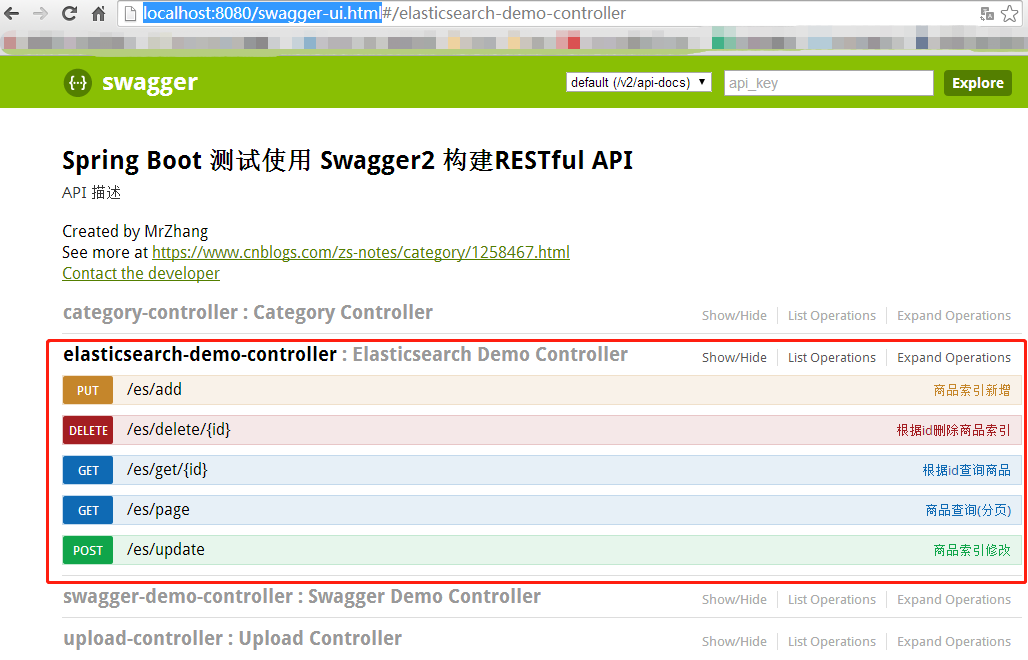
(注释,我这边方便测试 ,把实体类的id的 int类型改为string类型了,默认新增的id为一个字符串,如:PQYguWoBqFQiH90p4Nj1,方便查询新增的数据)
查询方法:
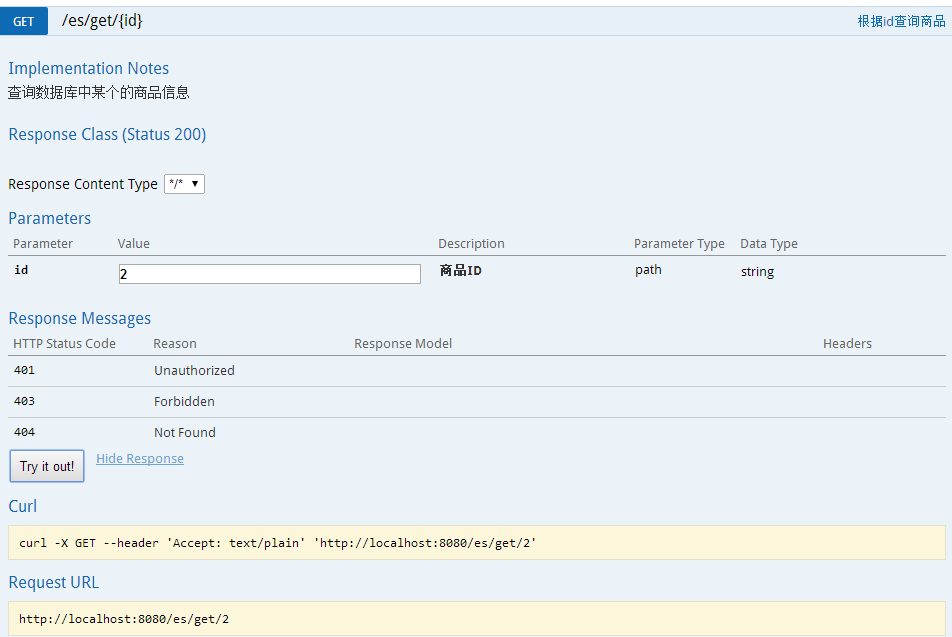
后台打印:
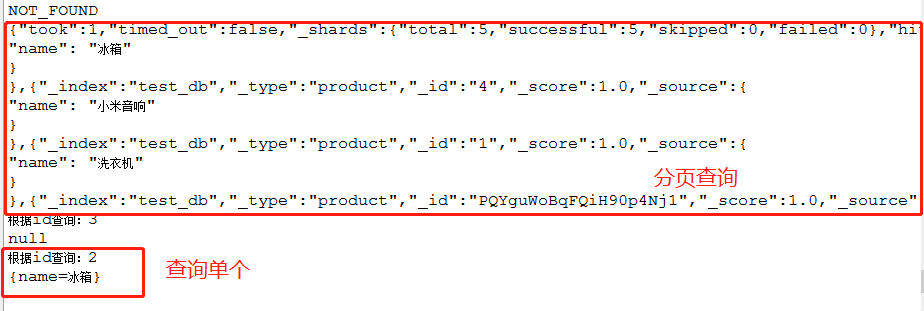
十、启动Kibana
D:kibana-6.2.2-windows-x86_64binkibana.bat
然后通过这个图形化工具查看刚才测试的索引数据信息
查询test_db所有的命令
GET /test_db/_search { "query": { "match_all": {} } }
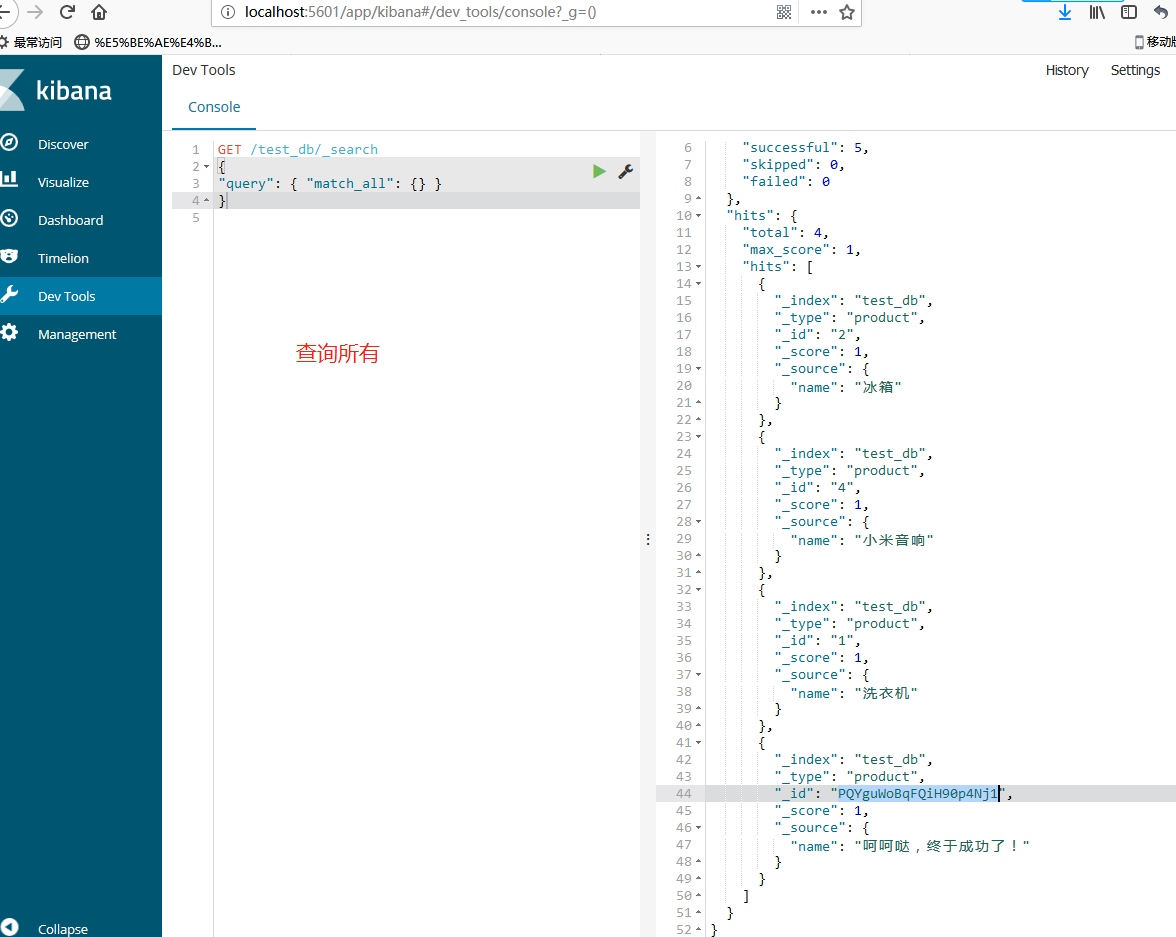
注:springboot整合ElasticSearch分为两种:
一种直接使用官方的集成工具(引用spring-boot-starter-data-elasticsearch依赖),然后通过hibernate JPA规范,dao层继承ElasticsearchRepository,controller依赖注入这个dao接口,就相当于对索引库操作了。
另一种是自己写Client连接。如本知识点。