步骤一:restful风格是什么?
我们知道在做web开发的过程中,method常用的值是get和post。可事实上,method值还可以是put和delete等等其他值。
既然method值如此丰富,那么就可以考虑使用同一个url,但是约定不同的method来实施不同的业务,这就是restful的基本考虑。
CRUD是最常见的操作,在使用restful风格之前,通常的增加的方法是这样的:
/addCategory?name=xxx
可以使用了restful风格之后,增加就变成了:
/category
CRUD如下表所示,URL就都使用一样的 "/category",区别只是在于method不同,服务器根据method的不同来判断浏览器期望做的业务行为
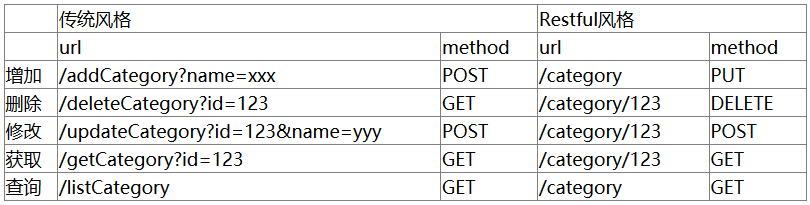
步骤二:基于前面的知识点
接下来我们就把基于springboot jpa的curd和分页,修改为Restful风格。
步骤三:修改listCategory.jsp
listCategory.jsp 做了如下修改
1. 增加
1.1 action修改为"category"
1.2 增加如下filed, 虽然这个form的method是post, 但是spingboot看到这个_method的值是put后,会把其修改为put.
<input type="hidden" name="_method" value="PUT">
2. 删除
2.1 url修改为category/id
2.2 点击超链后,会使用form提交,并且提交_method的值为delete,以达到和增加类似的效果
$(function(){ $(".delete").click(function(){ var href=$(this).attr("href"); $("#formdelete").attr("action",href).submit(); return false; }) })
3. 获取
3.1 url修改为了/category/id
4. 在最开始增加了jquery.min.js的引入
<script type="text/javascript" src="js/jquery.min.js"></script>
listCategory.jsp
<%@ page language="java" contentType="text/html; charset=UTF-8" pageEncoding="UTF-8"%> <%@ taglib uri="http://java.sun.com/jsp/jstl/core" prefix="c"%> <script type="text/javascript" src="js/jquery.min.js"></script> <script type="text/javascript"> /*将post method 改变为delete*/ $(function(){ $(".delete").click(function(){ var href=$(this).attr("href"); $("#formdelete").attr("action",href).submit(); return false; }) }) </script> <div style="500px;margin:20px auto;text-align: center"> <table align='center' border='1' cellspacing='0'> <tr> <td>id</td> <td>name</td> <td>编辑</td> <td>删除</td> </tr> <c:forEach items="${page.content}" var="c" varStatus="st"> <tr> <td>${c.id}</td> <td>${c.name}</td> <td><a href="category/${c.id}">编辑</a></td> <td><a class="delete" href="category/${c.id}">删除</a></td> </tr> </c:forEach> </table> <br> <div> <a href="?start=0">[首 页]</a> <a href="?start=${page.number-1}">[上一页]</a> <a href="?start=${page.number+1}">[下一页]</a> <a href="?start=${page.totalPages-1}">[末 页]</a> </div> <br> <form action="category" method="post"> <input type="hidden" name="_method" value="PUT">
添加分类:
name: <input name="name"> <br> <button type="submit">提交</button> </form> <form id="formdelete" action="" method="POST" > <input type="hidden" name="_method" value="DELETE"> </form> </div>
步骤四:修改editCategory.jsp
action修改为了 category/id
<%@ page language="java" contentType="text/html; charset=UTF-8" pageEncoding="UTF-8" isELIgnored="false"%> <div style="margin:0px auto; 500px"> <form action="../category/${c.id}" method="post"> name: <input name="name" value="${c.name}"> <br> <button type="submit">提交</button> </form> </div>
步骤五:修改CategoryController
CRUD的RequestMapping都修改为了/category,以前用的注解叫做@RequestMapper,现在分别叫做 GetMapper, PutMapper, PostMapper 和 DeleteMapper 用于表示接受对应的Method
package cn.xdf.springboot.web; import org.springframework.beans.factory.annotation.Autowired; import org.springframework.data.domain.Page; import org.springframework.data.domain.PageRequest; import org.springframework.data.domain.Pageable; import org.springframework.data.domain.Sort; import org.springframework.stereotype.Controller; import org.springframework.ui.Model; import org.springframework.web.bind.annotation.DeleteMapping; import org.springframework.web.bind.annotation.GetMapping; import org.springframework.web.bind.annotation.PathVariable; import org.springframework.web.bind.annotation.PostMapping; import org.springframework.web.bind.annotation.PutMapping; import org.springframework.web.bind.annotation.RequestParam; import cn.xdf.springboot.dao.CategoryDao; import cn.xdf.springboot.pojo.Category; @Controller public class CategoryController { @Autowired CategoryDao categoryDao; @GetMapping("/category") //查询所有 public String listCategory(Model m,@RequestParam(value = "start", defaultValue = "0") int start,@RequestParam(value = "size", defaultValue = "5") int size) throws Exception { start = start<0?0:start; Sort sort = new Sort(Sort.Direction.DESC, "id"); Pageable pageable = new PageRequest(start, size, sort); Page<Category> page =categoryDao.findAll(pageable); m.addAttribute("page", page); return "listCategory"; } @PutMapping("/category") //增加 public String addCategory(Category c) throws Exception { categoryDao.save(c); return "redirect:/category"; } @DeleteMapping("/category/{id}") //删除 public String deleteCategory(Category c) throws Exception { categoryDao.delete(c); return "redirect:/category"; } @PostMapping("/category/{id}") //修改保存 public String updateCategory(Category c) throws Exception { categoryDao.save(c); return "redirect:/category"; } @GetMapping("/category/{id}") //修改查询 public String addCategory(@PathVariable("id") int id,Model m) throws Exception { Category c= categoryDao.getOne(id); m.addAttribute("c", c); return "editCategory"; } }