判断对错
1、利用 grAphiCs.py 可以在 Python 的 shell 窗口中绘制图形。
2、传统上,图形窗口的左上角坐标为(0,0)。
3、图形屏幕上的单个点称为像素。
4、创建类的新实例的函数称为取值方法。
5、实例变量用于在对象内存储数据。
6、语句 myShApe.move(10,20) 将 myShApe 移动到点(10,20)。
7、如果两个变量引用同一个对象,就产生了别名。
8、提供 Copy 方法是用于生成图形对象的副本。
9、图形窗口的标题总是“GrAphiCs WinDow”。
10、grAphiCs 库中,用于获取鼠标点击的方法是 reADMouse。
解答
1 F(是在 GrAphWin() 函数创建的窗口中绘制图形) 2 T(p.55 “(传统上,图形程序员将点定位在窗口的左上角。”) 3 T(p.55 “图形窗口实际上是一些小点的集合,这些小点称为“像素”(“图像元素”的缩写)”) 4 F(p.57 “要创建一个类的新实例,我们使用一个特殊操作,称为“构造函数”,p.58 “这些方法有时被称为“取值方法”,因为它们允许我们从对象的实例变量访问信息。” p.76 “取值方法返回有关对象的实例变量的信息。”) 5 T(p.57 “这些值作为“实例变量”存储在对象内。”) 6 F(p.58 “。所有图形对象都有 move 方法。下面是规格说明:move(Dx,Dy):让对象在 x 方向上移动 Dx 单位,在 y 方向上移动 Dy 单位。”) 7 T(p.59 “……两个变量引用同一个对象称为“别名”……”,p.76 “两个变量引用同一对象的情况称为别名。”) 8 F(p.59 “grAphiCs 库提供了更好的解决方案,所有图形对象都支持复制对象的 Clone 方法。”) 9 F(p.61 “……GrAphWin 构造函数允许一个可选参数指定窗口的标题。”) 10 F(p.67 “如果在 GrAphWin 上调用 getMouse,程序将暂停,并等待用户在图形窗口中某处单击鼠标。”,p.71 “getMouse() 暂停等待用户在窗口中单击鼠标,并用 Point 对象返回鼠标单击的位置。”)
多项选择
1、返回对象的实例变量的值的方法称为____。
A. 设值方法
B. 函数
C. 构造方法
D. 取值方法
2、改变对象状态的方法称为____。
A. 状态方法
B. 设值方法
C. 构造方法
D. 变更方法
3、____图形类最适合绘制一个正方形。
A. Square
B. Polygon
C. Line
D. Rectangle
4、____命令会将 win 的坐标设置变为左下角是(0,0),右上角是(10,10)。
A. win.setCoords(Point(0,0), Point(10,10))
B. win.setCoords((0,0), (10,10))
C. win.setCoords(0, 0, 10, 10)
D. win.setCoords(Point(10,10), Point(0,0))
5、表达式____将创建从(2,3)到(4,5)的线段。
A. Line(2, 3, 4, 5)
B. Line((2,3), (4,5))
C. Line(2, 4, 3, 5)
D. Line(Point(2,3), Point(4,5))
6、命令____可以将图形对象 shApe 绘制到图形窗口 win 中。
A. win.draw(shape)
B. win.show(shape)
C. shape.draw()
D. shape.draw(win)
7、表达式____计算点 p1 和 p2 之间的水平距离。
A. abs(p1-p2)
B. p2.getX() - p1.getX()
C. abs(p1.getY() - p2.getY())
D. abs(p1.getX() - p2.getX())
8、对象____可以用来在图形窗口中获取文本输入。
A. Text
B. Entry
C. Input
D. Keyboard
9、围绕视觉元素和用户动作组织的用户界面被称为____。
A. GUI
B. Application
C. windower
D. API
10、Color_rgb(0,255,255) 是____。
A. 黄色
B. 青色
C. 品红色
D. 橙色
解答
1 D 2 B 3 D 4 C 5 D 6 D 7 D 8 B 9 A 10 B
讨论
- 选择一个有趣的现实世界对象的例子,通过列出它的数据(属性,它“知道什么”)及方法(行为,它可以“做什么”),将它描述为一个编程对象。
解答
冰箱
数据:容积
方法:开门()、放入()、关门()
要往冰箱里放入大象:
冰箱.开门()
冰箱.放入(大象)
冰箱.关门()
2、用你自己的话描述 graphics 模块的下列操作产生的每个对象,尽可能精确。务必描述各种对象的大小、位置和外观等。如果需要,可以画草图。
1 a. Point(130,130) 2 3 b. c = Circle(Point(30,40),25) 4 c.setFill("blue") 5 c.setOutline("red") 6 7 c. r = Rectangle(Point(20,20), Point(40,40)) 8 r.setFill(color_rgb(0,255,150)) 9 r.setWidth(3) 10 11 d. l = Line(Point(100,100), Point(100,200)) 12 l.setOutline("red4") 13 l.setArrow("first") 14 15 e. Oval(Point(50,50), Point(60,100)) 16 17 f. shape = Polygon(Point(5,5), Point(10,10), Point(5,10), Point(10,5)) 18 shape.setFill("orange") 19 20 g. t = Text(Point(100,100), "Hello World!") 21 t.setFace("courier") 22 t.setSize(16) 23 t.setStyle("italic")
解答
a. 一个坐标为 (130,130) 的点 b. 一个圆心为 (30,40)、半径为 25 像素的红色轮廓的蓝色圆圈 c. 一个边长为 20 像素、中心点为 (30,30)、有 3 像素宽的黑色轮廓的蓝绿色正方形 d. 一条底部位于点 (100,200)、长度为 100 像素的暗红色线,其;上端有一个向上指的箭头 e. 一个宽度为 10、高度为 50、中心为 (55,75) 的未填充的 “竖立的” 椭圆形 f. 一个以点 (7.5,7.5) 为中心、黑色轮廓的橙色沙漏 g. 一个以 (100,100) 为中心、以 16 点式斜体字形显示的 “Hello World!” 文本
3、描述以下交互式图形程序运行时会发生什么:
1 from graphics import * 2 3 def main(): 4 win = GraphWin() 5 shape = Circle(Point(50,50), 20) 6 shape.setOutline("red") 7 shape.setFill("red") 8 shape.draw(win) 9 for i in range(10): 10 p = win.getMouse() 11 c = shape.getCenter() 12 dx = p.getX() - c.getX() 13 dy = p.getY() - c.getY() 14 shape.move(dx,dy) 15 win.close() 16 main()
解答
程序在默认图形窗口中绘制一个圆心在 (50,50)、半径为 20 像素的红色圆圈,然后等待用户单击鼠标 10 次。每次用户点击时,圆圈都会移动到点击的点(以其为圆心)。点击 10 次后,窗口消失。
编程练习
1、修改上一个讨论问题的程序,做到:
a.使它绘制正方形而不是圆。
b.每次连续点击在屏幕上绘制一个额外的方块(而不是移动已有的方块)。
解答
1 from graphics import * 2 3 def main(): 4 win = GraphWin() 5 shape = Rectangle(Point(30,30), Point(70,70)) 6 shape.setOutline("red") 7 shape.setFill("red") 8 shape.draw(win) 9 for _ in range(10): 10 p = win.getMouse() 11 c = shape.getCenter() 12 dx = p.getX() - c.getX() 13 dy = p.getY() - c.getY() 14 shape = shape.clone() 15 shape.move(dx,dy) 16 shape.draw(win) 17 win.close() 18 19 main()
2、箭靶的中心圆为黄色,围绕着红色、蓝色、黑色和白色的同心环。每个环具有相同
的宽度,与黄色圆的半径相同。编写一个绘制这种箭靶的程序。(提示:稍后绘制的对象将
出现在先前绘制的对象的上面。)
解答
1 from graphics import * 2 3 def main(): 4 win = GraphWin("Archery Target", 360, 360) 5 win.setCoords(-6, -6, 6, 6) 6 win.setBackground("gray") 7 center = Point(0,0) 8 9 c1 = Circle(center, 5) 10 c1.setFill("white") 11 c1.draw(win) 12 13 c2 = Circle(center, 4) 14 c2.setFill("black") 15 c2.draw(win) 16 17 c3 = Circle(center, 3) 18 c3.setFill("blue") 19 c3.draw(win) 20 21 c4 = Circle(center, 2) 22 c4.setFill("red") 23 c4.draw(win) 24 25 c5 = Circle(center, 1) 26 c5.setFill("yellow") 27 c5.draw(win) 28 29 win.getMouse() 30 win.close() 31 32 main()

- 编写一个绘制某种面孔的程序。
解答
1 # Author: Cody Leistikow (10/4/02) 2 3 from graphics import * 4 5 def main(): 6 win=GraphWin('Face',400,420) 7 win.setBackground("white") 8 neck = Polygon(Point(177,352),Point(176,371),Point(162,398),Point(170,400),Point(185,391),Point(231,373),Point(260,368),Point(287,357),Point(312,333),Point(235,311)) 9 neck.setFill(color_rgb(239,222,215)) 10 head = Polygon(Point(136,228),Point(107,260),Point(110,279),Point(129,302),Point(140,321),Point(175,350),Point(193,348),Point(234,312),Point(238,296),Point(255,291),Point(272,266),Point(271,240),Point(264,226),Point(253,224),Point(239,239),Point(243,193)) 11 head.setFill(color_rgb(239,222,215)) 12 headdark1 = Polygon(Point(184,212),Point(190,217),Point(194,261),Point(173,286),Point(198,284),Point(204,310),Point(203,321),Point(200,333),Point(192,346),Point(202,352),Point(206,351),Point(206,372),Point(225,339),Point(218,377),Point(236,371),Point(252,344),Point(258,342),Point(257,369),Point(286,358),Point(294,339),Point(300,343),Point(312,334),Point(295,319),Point(282,313),Point(276,292),Point(258,289),Point(242,296),Point(236,291),Point(240,284),Point(242,278),Point(247,278),Point(249,268),Point(240,265),Point(242,258),Point(234,261),Point(258,185)) 13 headdark1.setFill(color_rgb(226,179,154)) 14 headdark2 = Polygon(Point(133,231),Point(123,241),Point(112,273),Point(117,275),Point(148,227)) 15 headdark2.setFill(color_rgb(226,179,154)) 16 headdark3 = Polygon(Point(177,218),Point(161,279),Point(168,221)) 17 headdark3.setFill(color_rgb(226,179,154)) 18 neckline1 = Line(Point(182,365),Point(185,390)) 19 neckline2 = Line(Point(199,385),Point(219,350)) 20 neckline3 = Line(Point(219,350),Point(230,324)) 21 neckline4 = Line(Point(225,374),Point(235,340)) 22 neckline5 = Line(Point(282,313),Point(288,334)) 23 throat = Polygon(Point(189,366),Point(192,381),Point(186,373)) 24 throat.setFill(color_rgb(117,110,105)) 25 headline1 = Line(Point(193,349),Point(212,334)) 26 headline2 = Line(Point(212,334),Point(234,312)) 27 headline3 = Line(Point(234,312),Point(241,294)) 28 headline4 = Line(Point(135,279),Point(140,292)) 29 headline5 = Line(Point(149,279),Point(154,289)) 30 innerear = Polygon(Point(263,249),Point(262,240),Point(257,234),Point(241,259),Point(242,267),Point(248,269),Point(249,277),Point(242,279),Point(241,283),Point(260,271),Point(263,265),Point(253,260),Point(254,251)) 31 innerear.setFill(color_rgb(201,153,145)) 32 earline1 = Line(Point(247,249),Point(258,249)) 33 earline2 = Line(Point(248,268),Point(255,264)) 34 earline3 = Line(Point(241,261),Point(255,261)) 35 earline4 = Line(Point(255,261),Point(257,272)) 36 earline5 = Line(Point(257,272),Point(265,264)) 37 chin = Polygon(Point(161,326),Point(176,327),Point(179,330),Point(165,330)) 38 chin.setFill(color_rgb(215,178,182)) 39 mouthline1 = Line(Point(154,320),Point(158,322)) 40 mouthline2 = Line(Point(158,322),Point(171,318)) 41 mouthline3 = Line(Point(171,318),Point(179,318)) 42 noseline1 = Line(Point(146,303),Point(146,311)) 43 noseline2 = Line(Point(146,311),Point(141,319)) 44 noseline3 = Line(Point(141,319),Point(156,312)) 45 lefteye = Polygon(Point(120,282),Point(140,293),Point(128,293)) 46 lefteye.setFill(color_rgb(255,255,255)) 47 righteye = Polygon(Point(163,286),Point(166,289),Point(197,277),Point(199,264)) 48 righteye.setFill(color_rgb(255,255,255)) 49 leftiris = Polygon(Point(128,287),Point(131,291),Point(137,290)) 50 leftiris.setFill(color_rgb(100,150,131)) 51 rightiris = Polygon(Point(168,282),Point(172,284),Point(179,275)) 52 rightiris.setFill(color_rgb(100,150,131)) 53 lefteyebrow = Polygon(Point(111,272),Point(140,290),Point(140,292),Point(111,276)) 54 lefteyebrow.setFill(color_rgb(247,218,116)) 55 righteyebrow = Polygon(Point(156,288),Point(209,251),Point(212,258),Point(157,288)) 56 righteyebrow.setFill(color_rgb(247,218,116)) 57 hairbg = Polygon(Point(49,110),Point(74,155),Point(89,103),Point(117,43),Point(127,96),Point(144,65),Point(198,21),Point(180,70),Point(230,32),Point(276,13),Point(241,77),Point(335,34),Point(310,74),Point(323,71),Point(331,65),Point(332,68),Point(363,45),Point(340,136),Point(356,125),Point(350,144),Point(381,124),Point(337,222),Point(309,240),Point(359,249),Point(294,276),Point(334,286),Point(275,297),Point(258,287),Point(272,264),Point(268,233),Point(264,225),Point(252,225),Point(239,238),Point(226,230),Point(228,219),Point(197,260),Point(210,221),Point(210,205),Point(175,217),Point(166,248),Point(142,294),Point(162,221),Point(136,230),Point(106,261),Point(110,277),Point(114,289),Point(116,317),Point(93,288),Point(94,278),Point(75,318),Point(76,274),Point(62,273),Point(69,247),Point(18,253),Point(67,215),Point(53,191)) 58 hairbg.setFill(color_rgb(247,218,116)) 59 hairdark1 = Polygon(Point(50,114),Point(74,156),Point(71,177)) 60 hairdark1.setFill(color_rgb(235,161,56)) 61 hairdark2 = Polygon(Point(47,243),Point(93,225),Point(89,239)) 62 hairdark2.setFill(color_rgb(235,161,56)) 63 hairdark3 = Polygon(Point(128,214),Point(94,256),Point(75,317),Point(99,270)) 64 hairdark3.setFill(color_rgb(235,161,56)) 65 hairdark4 = Polygon(Point(105,266),Point(116,313),Point(114,283)) 66 hairdark4.setFill(color_rgb(235,161,56)) 67 hairdark5 = Polygon(Point(119,45),Point(107,106),Point(112,170),Point(124,203),Point(129,200),Point(130,164),Point(121,139),Point(125,91),Point(117,43)) 68 hairdark5.setFill(color_rgb(235,161,56)) 69 hairdark6 = Polygon(Point(173,126),Point(145,193),Point(157,201),Point(157,216),Point(169,204),Point(186,176),Point(201,161),Point(213,122),Point(223,79),Point(234,55),Point(204,109),Point(160,186),Point(155,187),Point(179,117)) 70 hairdark6.setFill(color_rgb(235,161,56)) 71 hairdark7 = Polygon(Point(176,217),Point(253,115),Point(225,194),Point(212,192),Point(203,207)) 72 hairdark7.setFill(color_rgb(235,161,56)) 73 hairdark8 = Polygon(Point(222,86),Point(272,19),Point(240,77)) 74 hairdark8.setFill(color_rgb(235,161,56)) 75 hairdark9 = Polygon(Point(217,111),Point(284,65),Point(209,138)) 76 hairdark9.setFill(color_rgb(235,161,56)) 77 hairdark10 = Polygon(Point(217,192),Point(219,230),Point(230,216),Point(224,193)) 78 hairdark10.setFill(color_rgb(235,161,56)) 79 hairdark11 = Polygon(Point(216,109),Point(252,84),Point(283,66),Point(208,141)) 80 hairdark11.setFill(color_rgb(235,161,56)) 81 hairdark12 = Polygon(Point(238,161),Point(274,140),Point(228,185)) 82 hairdark12.setFill(color_rgb(235,161,56)) 83 hairdark13 = Polygon(Point(248,144),Point(298,73),Point(335,33),Point(307,77),Point(303,97)) 84 hairdark13.setFill(color_rgb(235,161,56)) 85 hairdark14 = Polygon(Point(249,205),Point(300,142),Point(331,67),Point(321,152)) 86 hairdark14.setFill(color_rgb(235,161,56)) 87 hairdark15 = Polygon(Point(321,152),Point(324,137),Point(357,65),Point(340,135)) 88 hairdark15.setFill(color_rgb(235,161,56)) 89 hairdark16 = Polygon(Point(142,138),Point(160,77),Point(180,48),Point(166,87),Point(166,114)) 90 hairdark16.setFill(color_rgb(235,161,56)) 91 hairdark17 = Polygon(Point(226,198),Point(252,183),Point(242,203),Point(246,216),Point(301,184),Point(282,219),Point(331,174),Point(349,144),Point(322,210),Point(358,174),Point(338,221),Point(308,240),Point(294,239),Point(283,256),Point(357,250),Point(276,282),Point(331,286),Point(276,296),Point(258,287),Point(273,265),Point(270,239),Point(265,224),Point(254,224),Point(240,238),Point(227,231),Point(228,220),Point(227,207)) 92 hairdark17.setFill(color_rgb(235,161,56)) 93 hairline1 = Line(Point(72,176),Point(84,206)) 94 hairline2 = Line(Point(68,215),Point(84,206)) 95 hairline3 = Line(Point(84,206),Point(109,208)) 96 hairline4 = Line(Point(70,246),Point(86,246)) 97 hairline5 = Line(Point(98,214),Point(77,276)) 98 hairline6 = Line(Point(98,214),Point(146,194)) 99 hairline7 = Line(Point(128,196),Point(133,147)) 100 hairline8 = Line(Point(133,147),Point(207,72)) 101 hairline9 = Line(Point(207,72),Point(235,53)) 102 hairline10 = Line(Point(137,230),Point(158,215)) 103 hairline11 = Line(Point(127,95),Point(141,140)) 104 hairline12 = Line(Point(180,70),Point(174,104)) 105 hairline13 = Line(Point(22,252),Point(94,225)) 106 hairline14 = Line(Point(202,160),Point(254,113)) 107 hairline15 = Line(Point(173,125),Point(210,79)) 108 hairline16 = Line(Point(175,217),Point(171,205)) 109 hairline17 = Line(Point(171,205),Point(165,208)) 110 hairline18 = Line(Point(305,96),Point(332,64)) 111 hairline19 = Line(Point(275,139),Point(315,94)) 112 hairline20 = Line(Point(98,112),Point(91,174)) 113 hairline21 = Line(Point(91,174),Point(99,208)) 114 hairline22 = Line(Point(128,214),Point(156,201)) 115 hairline23 = Line(Point(132,113),Point(163,50)) 116 hairline24 = Line(Point(185,92),Point(240,32)) 117 hairline25 = Line(Point(271,245),Point(295,233)) 118 hairline26 = Line(Point(295,233),Point(322,209)) 119 hairline27 = Line(Point(227,190),Point(286,139)) 120 hairline28 = Line(Point(302,183),Point(326,164)) 121 122 neck.draw(win) 123 head.draw(win) 124 headdark1.draw(win) 125 headdark2.draw(win) 126 headdark3.draw(win) 127 headline1.draw(win) 128 headline2.draw(win) 129 headline3.draw(win) 130 headline4.draw(win) 131 headline5.draw(win) 132 neckline1.draw(win) 133 neckline2.draw(win) 134 neckline3.draw(win) 135 neckline4.draw(win) 136 neckline5.draw(win) 137 throat.draw(win) 138 innerear.draw(win) 139 earline1.draw(win) 140 earline2.draw(win) 141 earline3.draw(win) 142 earline4.draw(win) 143 earline5.draw(win) 144 chin.draw(win) 145 mouthline1.draw(win) 146 mouthline2.draw(win) 147 mouthline3.draw(win) 148 noseline1.draw(win) 149 noseline2.draw(win) 150 noseline3.draw(win) 151 lefteye.draw(win) 152 righteye.draw(win) 153 leftiris.draw(win) 154 rightiris.draw(win) 155 lefteyebrow.draw(win) 156 righteyebrow.draw(win) 157 hairbg.draw(win) 158 hairdark1.draw(win) 159 hairdark2.draw(win) 160 hairdark3.draw(win) 161 hairdark4.draw(win) 162 hairdark5.draw(win) 163 hairdark6.draw(win) 164 hairdark7.draw(win) 165 hairdark8.draw(win) 166 hairdark9.draw(win) 167 hairdark10.draw(win) 168 hairdark11.draw(win) 169 hairdark12.draw(win) 170 hairdark13.draw(win) 171 hairdark14.draw(win) 172 hairdark15.draw(win) 173 hairdark16.draw(win) 174 hairdark17.draw(win) 175 hairline1.draw(win) 176 hairline2.draw(win) 177 hairline3.draw(win) 178 hairline4.draw(win) 179 hairline5.draw(win) 180 hairline6.draw(win) 181 hairline7.draw(win) 182 hairline8.draw(win) 183 hairline9.draw(win) 184 hairline10.draw(win) 185 hairline11.draw(win) 186 hairline12.draw(win) 187 hairline13.draw(win) 188 hairline14.draw(win) 189 hairline15.draw(win) 190 hairline16.draw(win) 191 hairline17.draw(win) 192 hairline18.draw(win) 193 hairline19.draw(win) 194 hairline20.draw(win) 195 hairline21.draw(win) 196 hairline22.draw(win) 197 hairline23.draw(win) 198 hairline24.draw(win) 199 hairline25.draw(win) 200 hairline26.draw(win) 201 hairline27.draw(win) 202 hairline28.draw(win) 203 win.getMouse() 204 205 main()
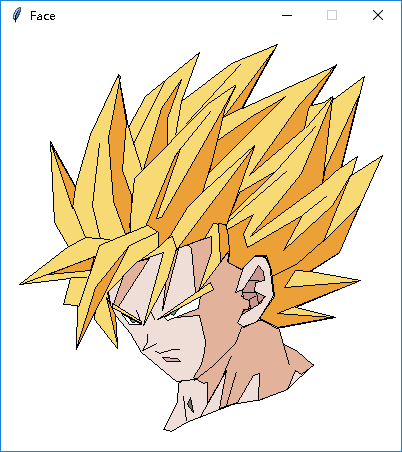
4、编写一个用圣诞树和雪人绘制冬季场景的程序。
解答
1 # By: Megan Neuendorf 2 3 from graphics import * 4 5 def main(): 6 win=GraphWin("Winter Scene",500,500) 7 win.setCoords(0,0,200,200) 8 win.setBackground("blue") 9 10 # Body of the snowman 11 c1 = Circle(Point(50,40),40) 12 c1.draw(win) 13 c1.setFill("white") 14 c1.setOutline("white") 15 16 c2 = Circle(Point(50,100),30) 17 c2.draw(win) 18 c2.setFill("white") 19 c2.setOutline("white") 20 21 c3 = Circle(Point(50,145),20) 22 c3.draw(win) 23 c3.setFill("white") 24 c3.setOutline("white") 25 26 # Top Hat of Snowman 27 r1 = Rectangle(Point(30,160),Point(70,165)) 28 r1.draw(win) 29 r1.setFill("black") 30 31 r2 = Rectangle(Point(40,165),Point(60,185)) 32 r2.draw(win) 33 r2.setFill("black") 34 35 # Eyes of the Snowman 36 e1 = Circle(Point(42.5,150),2.5) 37 e1.draw(win) 38 e1.setFill("black") 39 40 e2 = Circle(Point(57.5,150),2.5) 41 e2.draw(win) 42 e2.setFill("black") 43 44 # Nose of the Snowman 45 n = Polygon(Point(50,142.5),Point(50,137.5),Point(57.5,140)) 46 n.draw(win) 47 n.setOutline("orange") 48 n.setFill("orange") 49 50 # Mouth of the Snowman 51 m1 = Circle(Point(40,135),1) 52 m1.draw(win) 53 m1.setFill("black") 54 55 m2 = Circle(Point(45,130),1) 56 m2.draw(win) 57 m2.setFill("black") 58 59 m3 = Circle(Point(50,127.5),1) 60 m3.draw(win) 61 m3.setFill("black") 62 63 m4 = Circle(Point(55,130),1) 64 m4.draw(win) 65 m4.setFill("black") 66 67 m5 = Circle(Point(60,135),1) 68 m5.draw(win) 69 m5.setFill("black") 70 71 # Buttons on the Snowman 72 b1 = Circle(Point(50,115),3) 73 b1.draw(win) 74 b1.setFill("black") 75 76 b2 = Circle(Point(50,105),3) 77 b2.draw(win) 78 b2.setFill("black") 79 80 b3 = Circle(Point(50,95),3) 81 b3.draw(win) 82 b3.setFill("black") 83 84 # Christmas Tree 85 rect1 = Rectangle(Point(140,0),Point(160,25)) 86 rect1.draw(win) 87 rect1.setOutline("brown") 88 rect1.setFill("brown") 89 90 t1 = Polygon(Point(100,25),Point(200,25),Point(150,65)) 91 t1.draw(win) 92 t1.setOutline("forest green") 93 t1.setFill("forest green") 94 95 t2 = Polygon(Point(110,60),Point(190,60),Point(150,100)) 96 t2.draw(win) 97 t2.setOutline("forest green") 98 t2.setFill("forest green") 99 100 t3 = Polygon(Point(120,90),Point(180,90),Point(150,120)) 101 t3.draw(win) 102 t3.setOutline("forest green") 103 t3.setFill("forest green") 104 105 t4 = Polygon(Point(130,115),Point(170,115),Point(150,135)) 106 t4.draw(win) 107 t4.setOutline("forest green") 108 t4.setFill("forest green") 109 110 t5 = Polygon(Point(135,132.5),Point(165,132.5),Point(150,155)) 111 t5.draw(win) 112 t5.setOutline("forest green") 113 t5.setFill("forest green") 114 115 # Star on the Christmas Tree 116 n = Polygon(Point(150,152.5),Point(147.5,160),Point(140,162.5),Point(147.5,165),Point(150,172.5),Point(152.5,165),Point(160,162.5),Point(152.5,160)) 117 n.draw(win) 118 n.setOutline("gold") 119 n.setFill("gold") 120 121 # Circular Ornaments on Christmas Tree 122 o1 = Circle(Point(150,142.5),2.5) 123 o1.draw(win) 124 o1.setOutline("red") 125 o1.setFill("gold") 126 127 o2 = Circle(Point(135,115),2.5) 128 o2.draw(win) 129 o2.setOutline("red") 130 o2.setFill("gold") 131 132 o3 = Circle(Point(165,115),2.5) 133 o3.draw(win) 134 o3.setOutline("red") 135 o3.setFill("gold") 136 137 o4 = Circle(Point(150,95),2.5) 138 o4.draw(win) 139 o4.setOutline("red") 140 o4.setFill("gold") 141 142 o5 = Circle(Point(135,75),2.5) 143 o5.draw(win) 144 o5.setOutline("red") 145 o5.setFill("gold") 146 147 o6 = Circle(Point(165,75),2.5) 148 o6.draw(win) 149 o6.setOutline("red") 150 o6.setFill("gold") 151 152 o7 = Circle(Point(115,60),2.5) 153 o7.draw(win) 154 o7.setOutline("red") 155 o7.setFill("gold") 156 157 o8 = Circle(Point(185,60),2.5) 158 o8.draw(win) 159 o8.setOutline("red") 160 o8.setFill("gold") 161 162 o9 = Circle(Point(150,30),2.5) 163 o9.draw(win) 164 o9.setOutline("red") 165 o9.setFill("gold") 166 167 # Diamond Ornaments on Christmas Tree 168 d1 = Polygon(Point(140,135),Point(142.5,132.5),Point(140,130),Point(137.5,132.5)) 169 d1.draw(win) 170 d1.setOutline("gold") 171 d1.setFill("red") 172 173 d2 = Polygon(Point(160,135),Point(162.5,132.5),Point(160,130),Point(157.5,132.5)) 174 d2.draw(win) 175 d2.setOutline("gold") 176 d2.setFill("red") 177 178 d3 = Polygon(Point(150,122.5),Point(152.5,120),Point(150,117.5),Point(147.5,120)) 179 d3.draw(win) 180 d3.setOutline("gold") 181 d3.setFill("red") 182 183 d4 = Polygon(Point(125,92.5),Point(127.5,90),Point(125,87.5),Point(122.5,90)) 184 d4.draw(win) 185 d4.setOutline("gold") 186 d4.setFill("red") 187 188 d5 = Polygon(Point(175,92.5),Point(177.5,90),Point(175,87.5),Point(172.5,90)) 189 d5.draw(win) 190 d5.setOutline("gold") 191 d5.setFill("red") 192 193 d6 = Polygon(Point(150,67.5),Point(152.5,65),Point(150,62.5),Point(147.5,65)) 194 d6.draw(win) 195 d6.setOutline("gold") 196 d6.setFill("red") 197 198 d7 = Polygon(Point(130,47.5),Point(132.5,45),Point(130,42.5),Point(127.5,45)) 199 d7.draw(win) 200 d7.setOutline("gold") 201 d7.setFill("red") 202 203 d8 = Polygon(Point(170,47.5),Point(172.5,45),Point(170,42.5),Point(167.5,45)) 204 d8.draw(win) 205 d8.setOutline("gold") 206 d8.setFill("red") 207 208 d9 = Polygon(Point(105,27.5),Point(107.5,25),Point(105,22.5),Point(102.5,25)) 209 d9.draw(win) 210 d9.setOutline("gold") 211 d9.setFill("red") 212 213 d10 = Polygon(Point(195,27.5),Point(197.5,25),Point(195,22.5),Point(192.5,25)) 214 d10.draw(win) 215 d10.setOutline("gold") 216 d10.setFill("red") 217 218 win.getMouse() 219 win.close() 220 221 main()

5、编写一个程序,在屏幕上绘制5 个骰子,是一把顺子(1,2,3,4,5 或2,3,4,5,6)。
解答
1 from graphics import * 2 3 def main(): 4 win = GraphWin("Dice", width=800, height=400) 5 win.setCoords(-10, -5, 10, 5) 6 7 d1 = Rectangle(Point(-9, -1), Point(-7, 1)) 8 d1.draw(win) 9 c = Circle(Point(-8, 0), 0.3) 10 c.setFill("red") 11 c.setOutline("white") 12 c.draw(win) 13 14 d2 = d1.clone() 15 d2.move(4, 0) 16 d2.draw(win) 17 c = Circle(Point(-4.3, 0.3), 0.25) 18 c.setFill("blue") 19 c.setOutline("white") 20 c.draw(win) 21 c = c.clone() 22 c.move(0.6, -0.6) 23 c.draw(win) 24 25 d3 = d2.clone() 26 d3.move(4, 0) 27 d3.draw(win) 28 29 c = Circle(Point(-0.5, 0.5), 0.25) 30 c.setFill("blue") 31 c.setOutline("white") 32 c.draw(win) 33 c = c.clone() 34 c.move(0.5, -0.5) 35 c.draw(win) 36 c = c.clone() 37 c.move(0.5, -0.5) 38 c.draw(win) 39 40 d4 = d3.clone() 41 d4.move(4, 0) 42 d4.draw(win) 43 c = Circle(Point(3.6, 0.4), 0.25) 44 c.setFill("red") 45 c.setOutline("white") 46 c.draw(win) 47 c = c.clone() 48 c.move(0.8, 0) 49 c.draw(win) 50 c = c.clone() 51 c.move(0, -0.8) 52 c.draw(win) 53 c = c.clone() 54 c.move(-0.8, 0) 55 c.draw(win) 56 57 d5 = d4.clone() 58 d5.move(4, 0) 59 d5.draw(win) 60 c = Circle(Point(7.5, 0.5), 0.25) 61 c.setFill("blue") 62 c.setOutline("white") 63 c.draw(win) 64 c = c.clone() 65 c.move(1, 0) 66 c.draw(win) 67 c = c.clone() 68 c.move(0, -1) 69 c.draw(win) 70 c = c.clone() 71 c.move(-1, 0) 72 c.draw(win) 73 c = c.clone() 74 c.move(0.5, 0.5) 75 c.draw(win) 76 77 win.getMouse() 78 win.close() 79 80 main()
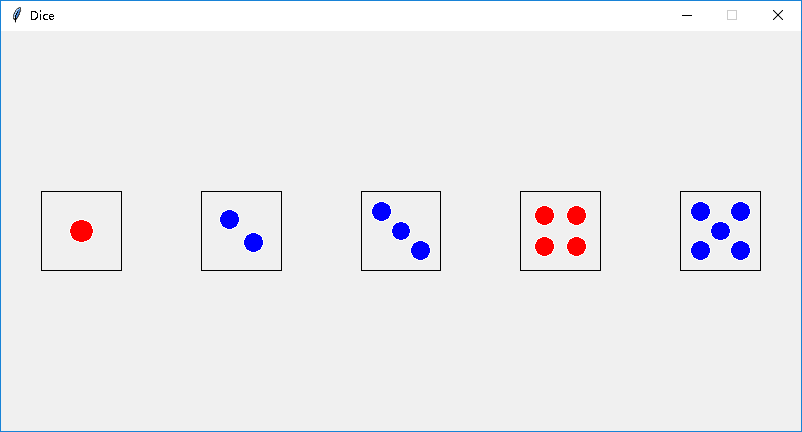
1 from graphics import * 2 3 def main(): 4 win = GraphWin("Dice", width=800, height=400) 5 win.setCoords(-10, -5, 10, 5) 6 7 d2 = Rectangle(Point(-9, -1), Point(-7, 1)) 8 d2.draw(win) 9 c = Circle(Point(-8.3, 0.3), 0.25) 10 c.setFill("blue") 11 c.setOutline(color_rgb(240, 240, 240)) 12 c.draw(win) 13 c = c.clone() 14 c.move(0.6, -0.6) 15 c.draw(win) 16 17 d3 = d2.clone() 18 d3.move(4, 0) 19 d3.draw(win) 20 c = Circle(Point(-4.5, 0.5), 0.25) 21 c.setFill("blue") 22 c.setOutline(color_rgb(240, 240, 240)) 23 c.draw(win) 24 c = c.clone() 25 c.move(0.5, -0.5) 26 c.draw(win) 27 c = c.clone() 28 c.move(0.5, -0.5) 29 c.draw(win) 30 31 d4 = d3.clone() 32 d4.move(4, 0) 33 d4.draw(win) 34 c = Circle(Point(-0.4, 0.4), 0.25) 35 c.setFill("red") 36 c.setOutline(color_rgb(240, 240, 240)) 37 c.draw(win) 38 c = c.clone() 39 c.move(0.8, 0) 40 c.draw(win) 41 c = c.clone() 42 c.move(0, -0.8) 43 c.draw(win) 44 c = c.clone() 45 c.move(-0.8, 0) 46 c.draw(win) 47 48 d5 = d4.clone() 49 d5.move(4, 0) 50 d5.draw(win) 51 c = Circle(Point(3.5, 0.5), 0.25) 52 c.setFill("blue") 53 c.setOutline(color_rgb(240, 240, 240)) 54 c.draw(win) 55 c = c.clone() 56 c.move(1, 0) 57 c.draw(win) 58 c = c.clone() 59 c.move(0, -1) 60 c.draw(win) 61 c = c.clone() 62 c.move(-1, 0) 63 c.draw(win) 64 c = c.clone() 65 c.move(0.5, 0.5) 66 c.draw(win) 67 68 d6 = d5.clone() 69 d6.move(4, 0) 70 d6.draw(win) 71 c = Circle(Point(7.6, 0.6), 0.25) 72 c.setFill("blue") 73 c.setOutline(color_rgb(240, 240, 240)) 74 c.draw(win) 75 c = c.clone() 76 c.move(0.8, 0) 77 c.draw(win) 78 c = c.clone() 79 c.move(0, -0.6) 80 c.draw(win) 81 c = c.clone() 82 c.move(-0.8, 0) 83 c.draw(win) 84 c = c.clone() 85 c.move(0, -0.6) 86 c.draw(win) 87 c = c.clone() 88 c.move(0.8, 0) 89 c.draw(win) 90 91 win.getMouse() 92 win.close() 93 94 main()
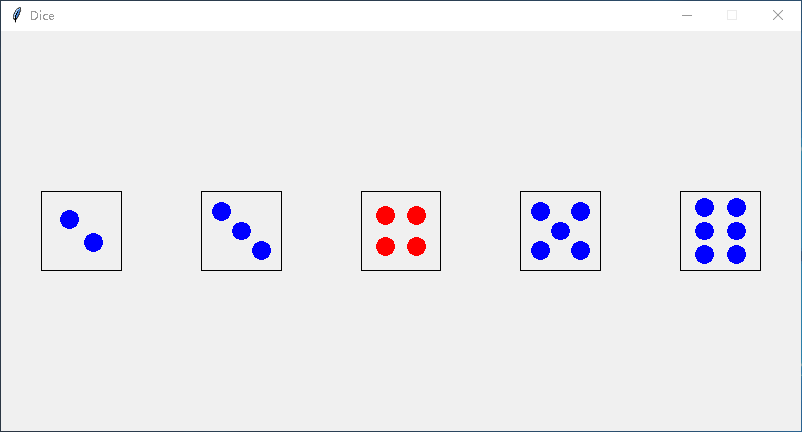
6、修改图形终值程序,让输入(本金和APR)也用Entry 对象以图形方式完成。
解答
1 from graphics import * 2 3 def main(): 4 win = GraphWin("Investment Growth Chart", 640, 480) 5 win.setBackground("white") 6 # Set coordinates for easy display of prompts. 7 win.setCoords(0,0,10,10) 8 9 # Display prompts 10 t1 = Text(Point(5,8), "Plotting a 10 year investment") 11 t1.setSize(14) 12 t1.draw(win) 13 14 t2 = Text(Point(5,7.5), "Enter the information below and then click anywhere") 15 t2.setSize(14) 16 t2.draw(win) 17 18 t3 = Text(Point(2,6), "Initial Principal:") 19 t3.setSize(14) 20 t3.draw(win) 21 22 prinBox = Entry(Point(4.5,6), 6) 23 prinBox.draw(win) 24 prinBox.setText("2000") 25 26 t4 = Text(Point(2,4), "Annual Interest Rate:") 27 t4.setSize(14) 28 t4.draw(win) 29 30 aprBox = Entry(Point(4.5,4), 6) 31 aprBox.setText("0.05") 32 aprBox.draw(win) 33 34 # wait for mouse click and get values 35 win.getMouse() 36 principal = float(prinBox.getText()) 37 apr = float(aprBox.getText()) 38 39 # Erase the prompts 40 t1.undraw() 41 t2.undraw() 42 t3.undraw() 43 t4.undraw() 44 prinBox.undraw() 45 aprBox.undraw() 46 47 48 # Set Window coords for drawing the graph. 49 win.setCoords(-1.75,-200, 11.5, 10400) 50 51 # Create a graphics window with labels on left edge 52 Text(Point(-1, 0), ' 0.0K').draw(win) 53 Text(Point(-1, 2500), ' 2.5K').draw(win) 54 Text(Point(-1, 5000), ' 5.0K').draw(win) 55 Text(Point(-1, 7500), ' 7.5k').draw(win) 56 Text(Point(-1, 10000), '10.0K').draw(win) 57 58 # Draw bar for initial principal 59 bar = Rectangle(Point(0, 0), Point(1, principal)) 60 bar.setFill("green") 61 bar.setWidth(2) 62 bar.draw(win) 63 64 # Draw a bar for each subsequent year 65 for year in range(1, 11): 66 principal = principal * (1 + apr) 67 bar = Rectangle(Point(year, 0), Point(year+1, principal)) 68 bar.setFill("green") 69 bar.setWidth(2) 70 bar.draw(win) 71 72 win.getMouse() 73 win.close() 74 75 main()
7、圆的交点。
编写一个计算圆与水平线的交点的程序,并以文本和图形方式显示信息。
输入:圆的半径和线的y 截距。
输出:在坐标为从(−10,−10)到(10,10)的窗口中,以(0, 0)为中心,以给定半径绘制
的圆。
用给定的y 轴截取一根水平线穿过窗口。
以红色绘制两个交点。
打印出交叉点的x 值。
公式:
解答
1 from graphics import * 2 import math 3 4 def main(): 5 radius = float(input("Please enter the radius of the circle: ")) 6 yinter = float(input("Please enter the y-intercept of the line: ")) 7 8 win = GraphWin("Circle Intersection") 9 win.setCoords(-10, -10, 10, 10) 10 11 Circle(Point(0, 0), radius).draw(win) 12 Line(Point(-10, yinter), Point(10, yinter)).draw(win) 13 14 x = math.sqrt(radius * radius - yinter * yinter) 15 print("X values of intersection", -x, x) 16 17 p1 = Circle(Point(x, yinter), 0.25) 18 p1.setOutline("red") 19 p1.setFill("red") 20 p1.draw(win) 21 22 p2 = p1.clone() 23 p2.move(-2 * x, 0) 24 p2.draw(win) 25 26 win.getMouse() 27 win.close() 28 29 main() 30 31 # Output: 32 # Please enter the radius of the circle: 5 33 # Please enter the y-intercept of the line: 3 34 # X values of intersection -4.0 4.0

8、线段信息。
该程序允许用户绘制线段,然后显示关于线段的一些图形和文本信息。
输入:两次鼠标点击线段的终点。
输出:以青色绘制线段的中点。
绘制线段。
打印线的长度和斜率。
公式: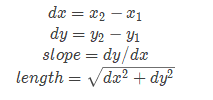
解答
1 from graphics import * 2 import math 3 4 def main(): 5 win = GraphWin("Triangle", 400, 400) 6 win.setCoords(-5, -5, 5, 5) 7 8 draw_coord(win) # 这个函数定义见文章末尾 9 10 pt1 = win.getMouse() 11 pt1.draw(win) 12 pt2 = win.getMouse() 13 pt2.draw(win) 14 line = Line(pt1, pt2) 15 line.draw(win) 16 mark = Circle(line.getCenter(),0.075) 17 mark.setFill("cyan") 18 mark.draw(win) 19 20 dx = pt2.getX() - pt1.getX() 21 dy = pt2.getY() - pt1.getY() 22 slope = dy / dx 23 length = math.sqrt(dx * dx + dy * dy) 24 25 message = Text(Point(0, -4), "Point1:({}, {}) Point2:({}, {}) 长度:{} 斜率:{}".format(pt1.getX(), pt1.getY(), pt2.getX(), pt2.getY(), length, slope)) 26 message.setSize(8) 27 message.setTextColor(color_rgb(144, 144, 144)) 28 message.draw(win) 29 30 win.getMouse() 31 win.close() 32 33 main()
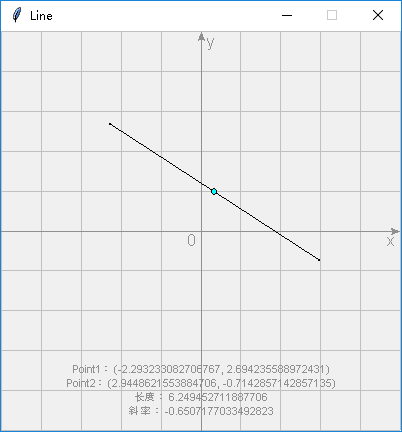
9、矩形信息。
此程序显示有关用户绘制的矩形的信息。
输入:两次鼠标点击作为矩形的对角。
输出:绘制矩形。
打印矩形的周长和面积。
公式:面积=(长度)(宽度)
周长= 2(长度+宽度)
解答
1 from graphics import * 2 3 def main(): 4 win = GraphWin("Rectangle", 400, 400) 5 win.setCoords(-5, -5, 5, 5) 6 7 draw_coord(win) 8 9 pt1 = win.getMouse() 10 pt2 = win.getMouse() 11 rect = Rectangle(pt1, pt2) 12 rect.draw(win) 13 14 height = abs(pt2.getY() - pt1.getY()) 15 length = abs(pt2.getX() - pt1.getX()) 16 17 area = height * length 18 perimeter = 2 * (height + length) 19 20 message = Text(Point(0, -4), "Point1:({}, {}) Point2:({}, {}) 面积:{} 周长:{}".format(pt1.getX(), pt1.getY(), pt2.getX(), pt2.getY(), area, perimeter)) 21 message.setSize(8) 22 message.setTextColor(color_rgb(144, 144, 144)) 23 message.draw(win) 24 25 win.getMouse() 26 win.close() 27 28 main()
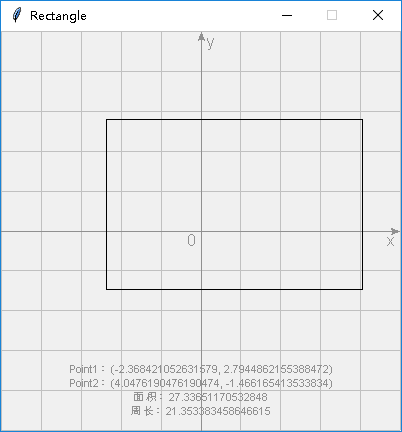
10、三角形信息。
与上一个问题相同,但三角形的顶点有三次点击。
公式:关于周长,可参阅线段问题中的长度。
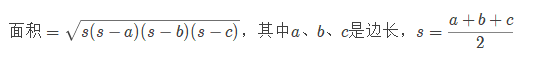
解答
1 from graphics import * 2 import math 3 4 def main(): 5 win = GraphWin("Triangle", 400, 400) 6 win.setCoords(-5, -5, 5, 5) 7 8 draw_coord(win) 9 10 pt1 = win.getMouse() 11 pt1.draw(win) 12 pt2 = win.getMouse() 13 pt1.undraw() 14 line = Line(pt1, pt2) 15 line.draw(win) 16 pt3 = win.getMouse() 17 line.undraw() 18 tri = Polygon(pt1, pt2, pt3) 19 tri.draw(win) 20 21 dx1 = pt1.getX() - pt2.getX() 22 dy1 = pt1.getY() - pt2.getY() 23 dx2 = pt2.getX() - pt3.getX() 24 dy2 = pt2.getY() - pt3.getY() 25 dx3 = pt3.getX() - pt1.getX() 26 dy3 = pt3.getY() - pt1.getY() 27 28 a = math.sqrt(dx1 * dx1 + dy1 * dy1) 29 b = math.sqrt(dx2 * dx2 + dy2 * dy2) 30 c = math.sqrt(dx3 * dx3 + dy3 * dy3) 31 32 perimeter = a + b + c 33 s = perimeter / 2 34 area = math.sqrt(s * (s - a) * (s - b) * (s - c)) 35 36 message = Text(Point(0, -4), "Point1:({}, {}) Point2:({}, {}) Point3:({}, {}) 面积:{} 周长:{}".format(pt1.getX(), pt1.getY(), pt2.getX(), pt2.getY(), pt3.getX(), pt3.getY(), area, perimeter)) 37 message.setSize(8) 38 message.setTextColor(color_rgb(144, 144, 144)) 39 message.draw(win) 40 41 win.getMouse() 42 win.close() 43 44 main()

11、五次点击的房子。
编写一个程序,允许用户通过五次鼠标点击,绘制一个简单的房子。前两次点击是房子的矩形框架的对角。第三次点击指出矩形门的顶部边缘的中心。门的宽度应为房屋框架宽度的1/5。门的边框应从顶部的转角延伸到框架的底部。第四次点击指出正方形窗口的中心。窗口的宽度是门的一半。最后一次点击指出屋顶的顶点。屋顶的边缘将从顶点延伸到房屋框架的顶部边缘的转角。
解答
1 from graphics import * 2 3 def main(): 4 win = GraphWin(width=500, height=500) 5 6 frameLL = win.getMouse() 7 frameLL.draw(win) 8 frameUR = win.getMouse() 9 frameLL.undraw() 10 Rectangle(frameLL, frameUR).draw(win) 11 12 doorUC = win.getMouse() 13 houseWidth = frameUR.getX() - frameLL.getX() 14 doorWidth = houseWidth * 0.2 15 doorLL = Point(doorUC.getX() - doorWidth / 2, frameLL.getY()) 16 doorUR = Point(doorUC.getX() + doorWidth / 2, doorUC.getY()) 17 Rectangle(doorLL, doorUR).draw(win) 18 19 windowCenter = win.getMouse() 20 windowWidth = doorWidth / 2 21 windowLL = Point(windowCenter.getX() - windowWidth / 2, windowCenter.getY() - windowWidth / 2) 22 windowUR = Point(windowCenter.getX() + windowWidth / 2, windowCenter.getY() + windowWidth / 2) 23 Rectangle(windowLL, windowUR).draw(win) 24 25 peak = win.getMouse() 26 roofL = Line(Point(frameLL.getX(), frameUR.getY()), peak) 27 roofR = Line(peak, frameUR) 28 roofL.draw(win) 29 roofR.draw(win) 30 31 win.getMouse() 32 win.close() 33 34 main()
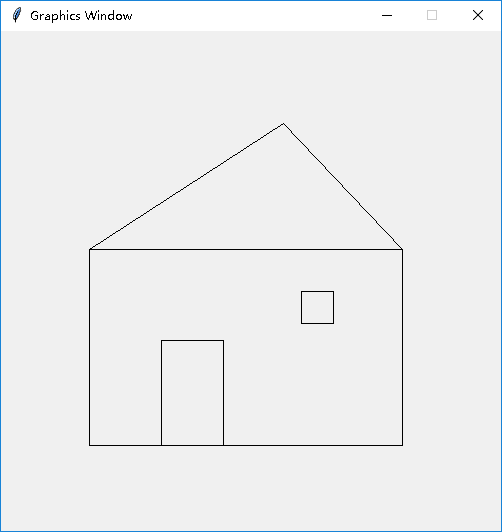
draw_coord() 实现:
1 def draw_coord(win): 2 for i in range(5, -6, -1): 3 l = Line(Point(-5, i), Point(5, i)) 4 l.setFill(color_rgb(192, 192, 192)) 5 l.draw(win) 6 for i in range(-5, 6, 1): 7 l = Line(Point(i, 5), Point(i, -5)) 8 l.setFill(color_rgb(192, 192, 192)) 9 l.draw(win) 10 11 x_axis = Line(Point(-5, 0), Point(5, 0)) 12 x_axis.setArrow("last") 13 x_axis.setFill(color_rgb(144, 144, 144)) 14 x_axis.draw(win) 15 x_text = Text(Point(4.75, -0.25), "x") 16 x_text.setFill(color_rgb(144, 144, 144)) 17 x_text.draw(win) 18 19 y_axis = Line(Point(0, -5), Point(0, 5)) 20 y_axis.setArrow("last") 21 y_axis.setFill(color_rgb(144, 144, 144)) 22 y_axis.draw(win) 23 y_text = Text(Point(0.25, 4.75), "y") 24 y_text.setFill(color_rgb(144, 144, 144)) 25 y_text.draw(win) 26 27 base_point = Text(Point(-0.25, -0.25), "0") 28 base_point.setFill(color_rgb(144, 144, 144)) 29 base_point.draw(win)