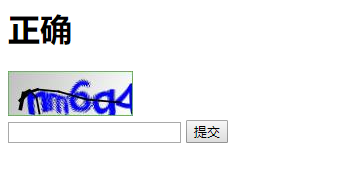一、kaptcha介绍
Kaptcha是谷歌放在github上的一个验证码jar包,我们可以简单配置属性实现验证码的验证功能。
kaptcha参数设置如下所示:
Constant 描述 默认值
kaptcha.border 图片边框,合法值:yes , no yes
kaptcha.border.color 边框颜色,合法值: r,g,b (and optional alpha) 或者 white,black,blue. black
kaptcha.border.thickness 边框厚度,合法值:>0 1
kaptcha.image.width 图片宽 200
kaptcha.image.height 图片高 50
kaptcha.producer.impl 图片实现类 com.google.code.kaptcha.impl.DefaultKaptcha
kaptcha.textproducer.impl 文本实现类 com.google.code.kaptcha.text.impl.DefaultTextCreator
kaptcha.textproducer.char.string 文本集合,验证码值从此集合中获取 abcde2345678gfynmnpwx
kaptcha.textproducer.char.length 验证码长度 5
kaptcha.textproducer.font.names 字体 Arial, Courier
kaptcha.textproducer.font.size 字体大小 40px.
kaptcha.textproducer.font.color 字体颜色,合法值: r,g,b 或者 white,black,blue. black
kaptcha.textproducer.char.space 文字间隔 2
kaptcha.noise.impl 干扰实现类 com.google.code.kaptcha.impl.DefaultNoise
kaptcha.noise.color 干扰颜色,合法值: r,g,b 或者 white,black,blue. black
kaptcha.obscurificator.impl 图片样式: 水纹com.google.code.kaptcha.impl.WaterRipple 鱼眼com.google.code.kaptcha.impl.FishEyeGimpy 阴影
com.google.code.kaptcha.impl.ShadowGimpy com.google.code.kaptcha.impl.WaterRipple
kaptcha.background.impl 背景实现类 com.google.code.kaptcha.impl.DefaultBackground
kaptcha.background.clear.from 背景颜色渐变,开始颜色 light grey
kaptcha.background.clear.to 背景颜色渐变,结束颜色 white
kaptcha.word.impl 文字渲染器 com.google.code.kaptcha.text.impl.DefaultWordRenderer
kaptcha.session.key session key KAPTCHA_SESSION_KEY
kaptcha.session.date session date KAPTCHA_SESSION_DATE
二、实现
1、引入maven依赖
<dependency>
<groupId>com.github.penggle</groupId>
<artifactId>kaptcha</artifactId>
<version>2.3.2</version>
</dependency>
2、编写配置类
1 package com.example.demo.config; 2 3 import com.google.code.kaptcha.impl.DefaultKaptcha; 4 import com.google.code.kaptcha.util.Config; 5 import org.springframework.context.annotation.Bean; 6 import org.springframework.context.annotation.Configuration; 7 8 import java.util.Properties; 9 10 /** 11 * @author zsh 12 * @company wlgzs 13 * @create 2019-03-10 9:37 14 * @Describe CaptchaConfig配置类 15 */ 16 @Configuration 17 public class CaptchaConfig { 18 19 @Bean(name = "captchaProducer") 20 public DefaultKaptcha getKaptchaBean(){ 21 DefaultKaptcha defaultKaptcha=new DefaultKaptcha(); 22 Properties properties=new Properties(); 23 properties.setProperty("kaptcha.border", "yes"); 24 properties.setProperty("kaptcha.border.color", "105,179,90"); 25 properties.setProperty("kaptcha.textproducer.font.color", "blue"); 26 properties.setProperty("kaptcha.image.width", "125"); 27 properties.setProperty("kaptcha.image.height", "45"); 28 properties.setProperty("kaptcha.session.key", "code"); 29 properties.setProperty("kaptcha.textproducer.char.length", "5"); 30 properties.setProperty("kaptcha.textproducer.font.names", "宋体,楷体,微软雅黑"); 31 Config config=new Config(properties); 32 defaultKaptcha.setConfig(config); 33 return defaultKaptcha; 34 } 35 36 }
3、编写controller类
package com.example.demo; import com.google.code.kaptcha.impl.DefaultKaptcha; import org.springframework.beans.factory.annotation.Autowired; import org.springframework.stereotype.Controller; import org.springframework.ui.Model; import org.springframework.web.bind.annotation.GetMapping; import org.springframework.web.bind.annotation.PostMapping; import org.springframework.web.bind.annotation.RequestMapping; import org.springframework.web.servlet.ModelAndView; import javax.imageio.ImageIO; import javax.servlet.ServletOutputStream; import javax.servlet.http.HttpServletRequest; import javax.servlet.http.HttpServletResponse; import javax.servlet.http.HttpSession; import java.awt.image.BufferedImage; import java.io.ByteArrayOutputStream; /** * @author zsh * @company wlgzs * @create 2019-03-10 9:41 * @Describe Captcha测试controller */ @Controller public class CaptchaController { @Autowired DefaultKaptcha defaultKaptcha; /** * 显示验证码 * @param request * @param response * @throws Exception */ @RequestMapping("/defaultKaptcha") public void defaultKaptcha(HttpServletRequest request, HttpServletResponse response) throws Exception { byte[] captchaChallengeAsJpeg = null; ByteArrayOutputStream jpegOutputStream = new ByteArrayOutputStream(); try { //生产验证码字符串并保存到session中 String createText = defaultKaptcha.createText(); request.getSession().setAttribute("verifyCode", createText); //使用生产的验证码字符串返回一个BufferedImage对象并转为byte写入到byte数组中 BufferedImage challenge = defaultKaptcha.createImage(createText); ImageIO.write(challenge, "jpg", jpegOutputStream); } catch (IllegalArgumentException e) { response.sendError(HttpServletResponse.SC_NOT_FOUND); return; } //定义response输出类型为image/jpeg类型,使用response输出流输出图片的byte数组 captchaChallengeAsJpeg = jpegOutputStream.toByteArray(); response.setHeader("Cache-Control", "no-store"); response.setHeader("Pragma", "no-cache"); response.setDateHeader("Expires", 0); response.setContentType("image/jpeg"); ServletOutputStream responseOutputStream = response.getOutputStream(); responseOutputStream.write(captchaChallengeAsJpeg); responseOutputStream.flush(); responseOutputStream.close(); } @PostMapping("/verifyCode") public String imgverifyControllerDefaultKaptcha(Model model, HttpSession session, String verifyCode) { String captchaId = (String) session.getAttribute("verifyCode"); System.out.println("验证码是:" + captchaId); System.out.println("用户输入的是:" + verifyCode); if (!captchaId.equals(verifyCode)) { System.out.println("输入错误"); model.addAttribute("info", "错误的验证码"); } else { System.out.println("输入正确"); model.addAttribute("info", "正确"); } return "/index"; } @GetMapping("/") public ModelAndView test() { return new ModelAndView("index"); } }
4、编写测试页面
1 -------------Kaptcha验证码 2 <h1 th:text="${info}"/> 3 <div> 4 <img alt="验证码" onclick="this.src='/defaultKaptcha?d='+new Date()*1" src="/defaultKaptcha"/> 5 </div> 6 <form action="/verifyCode" method="post"> 7 <input type="text" name="verifyCode"/> 8 <input type="submit" value="提交"/> 9 </form>
5、效果