前几天,和ios开发的同事扯淡时发现iphone里有个section listview,分章节的列表。android中的联系人也有这种效果,首字母相同的联系人会被分在一个章节中。
后来搜了一下,android做起来也很easy。下面记录一下方便以后参考(大家改一下包名)
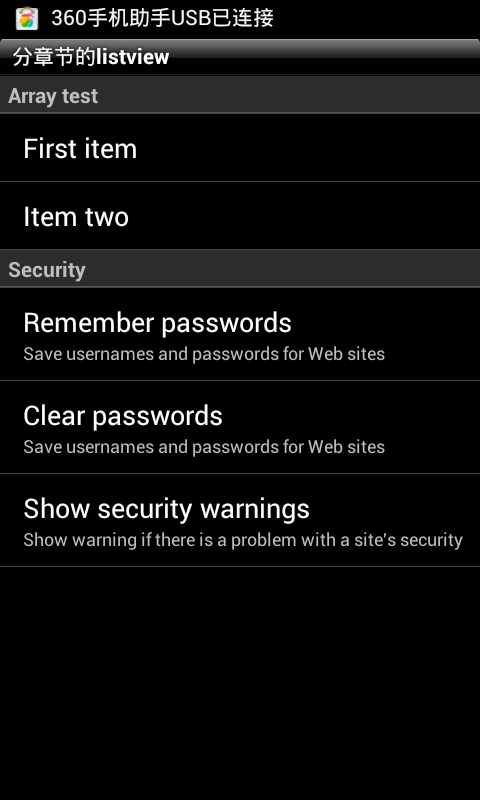
首先复写一下BaseAdapter:
- package com.test.activity;
- import java.util.LinkedHashMap;
- import java.util.Map;
- import android.content.Context;
- import android.view.View;
- import android.view.ViewGroup;
- import android.widget.Adapter;
- import android.widget.ArrayAdapter;
- import android.widget.BaseAdapter;
- public class SeparatedListAdapter extends BaseAdapter {
- public final Map<String, Adapter> sections = new LinkedHashMap<String, Adapter>();
- public final ArrayAdapter<String> headers;
- public final static int TYPE_SECTION_HEADER = 0;
- public SeparatedListAdapter(Context context) {
- headers = new ArrayAdapter<String>(context, R.layout.list_header);
- }
- public void addSection(String section, Adapter adapter) {
- this.headers.add(section);
- this.sections.put(section, adapter);
- }
- public Object getItem(int position) {
- for (Object section : this.sections.keySet()) {
- Adapter adapter = sections.get(section);
- int size = adapter.getCount() + 1;
- // check if position inside this section
- if (position == 0)
- return section;
- if (position < size)
- return adapter.getItem(position - 1);
- // otherwise jump into next section
- position -= size;
- }
- return null;
- }
- public int getCount() {
- // total together all sections, plus one for each section header
- int total = 0;
- for (Adapter adapter : this.sections.values())
- total += adapter.getCount() + 1;
- return total;
- }
- public int getViewTypeCount() {
- // assume that headers count as one, then total all sections
- int total = 1;
- for (Adapter adapter : this.sections.values())
- total += adapter.getViewTypeCount();
- return total;
- }
- public int getItemViewType(int position) {
- int type = 1;
- for (Object section : this.sections.keySet()) {
- Adapter adapter = sections.get(section);
- int size = adapter.getCount() + 1;
- // check if position inside this section
- if (position == 0)
- return TYPE_SECTION_HEADER;
- if (position < size)
- return type + adapter.getItemViewType(position - 1);
- // otherwise jump into next section
- position -= size;
- type += adapter.getViewTypeCount();
- }
- return -1;
- }
- public boolean areAllItemsSelectable() {
- return false;
- }
- public boolean isEnabled(int position) {
- return (getItemViewType(position) != TYPE_SECTION_HEADER);
- }
- @Override
- public View getView(int position, View convertView, ViewGroup parent) {
- int sectionnum = 0;
- for (Object section : this.sections.keySet()) {
- Adapter adapter = sections.get(section);
- int size = adapter.getCount() + 1;
- // check if position inside this section
- if (position == 0)
- return headers.getView(sectionnum, convertView, parent);
- if (position < size)
- return adapter.getView(position - 1, convertView, parent);
- // otherwise jump into next section
- position -= size;
- sectionnum++;
- }
- return null;
- }
- @Override
- public long getItemId(int position) {
- return position;
- }
- }
然后开始写主Act,用listview适配一下上面的adapter
- package com.test.activity;
- import java.util.HashMap;
- import java.util.LinkedList;
- import java.util.List;
- import java.util.Map;
- import android.app.Activity;
- import android.os.Bundle;
- import android.widget.ArrayAdapter;
- import android.widget.ListView;
- import android.widget.SimpleAdapter;
- public class ListSample extends Activity {
- public final static String ITEM_TITLE = "title";
- public final static String ITEM_CAPTION = "caption";
- public Map<String, ?> createItem(String title, String caption) {
- Map<String, String> item = new HashMap<String, String>();
- item.put(ITEM_TITLE, title);
- item.put(ITEM_CAPTION, caption);
- return item;
- }
- @Override
- public void onCreate(Bundle icicle) {
- super.onCreate(icicle);
- List<Map<String, ?>> security = new LinkedList<Map<String, ?>>();
- security.add(createItem("Remember passwords",
- "Save usernames and passwords for Web sites"));
- security.add(createItem("Clear passwords",
- "Save usernames and passwords for Web sites"));
- security.add(createItem("Show security warnings",
- "Show warning if there is a problem with a site's security"));
- // create our list and custom adapter
- SeparatedListAdapter adapter = new SeparatedListAdapter(this);
- adapter.addSection("Array test", new ArrayAdapter<String>(this,
- R.layout.list_item, new String[] { "First item", "Item two" }));
- adapter.addSection("Security", new SimpleAdapter(this, security,
- R.layout.list_complex,
- new String[] { ITEM_TITLE, ITEM_CAPTION }, new int[] {
- R.id.list_complex_title, R.id.list_complex_caption }));
- ListView list = new ListView(this);
- list.setAdapter(adapter);
- this.setContentView(list);
- }
- }
最后把xml布局文件粘贴一下就可以跑起来了
- <!-- list_complex.xml -->
- <LinearLayout
- xmlns:android="http://schemas.android.com/apk/res/android"
- android:layout_width="fill_parent"
- android:layout_height="wrap_content"
- android:orientation="vertical"
- android:paddingTop="10dip"
- android:paddingBottom="10dip"
- android:paddingLeft="15dip"
- >
- <TextView
- android:id="@+id/list_complex_title"
- android:layout_width="fill_parent"
- android:layout_height="wrap_content"
- android:textAppearance="?android:attr/textAppearanceLarge"
- />
- <TextView
- android:id="@+id/list_complex_caption"
- android:layout_width="fill_parent"
- android:layout_height="wrap_content"
- android:textAppearance="?android:attr/textAppearanceSmall"
- />
- </LinearLayout>
- <!-- list_header.xml -->
- <TextView
- xmlns:android="http://schemas.android.com/apk/res/android"
- android:id="@+id/list_header_title"
- android:layout_width="fill_parent"
- android:layout_height="wrap_content"
- android:paddingTop="2dip"
- android:paddingBottom="2dip"
- android:paddingLeft="5dip"
- style="?android:attr/listSeparatorTextViewStyle" />
- <!-- list_item.xml -->
- <TextView
- xmlns:android="http://schemas.android.com/apk/res/android"
- android:id="@+id/list_item_title"
- android:layout_width="fill_parent"
- android:layout_height="fill_parent"
- android:paddingTop="10dip"
- android:paddingBottom="10dip"
- android:paddingLeft="15dip"
- android:textAppearance="?android:attr/textAppearanceLarge"
- />