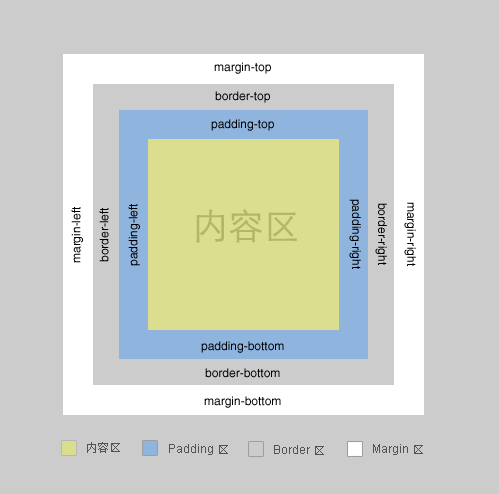先看下CSS盒模型
一个盒子包括: margin+border+padding+content
上下左右边框交界处出呈现平滑的斜线.
利用这个特点, 通过设置不同的上下左右边框宽度或者颜色可以得到小三角, 小梯形等.
调整宽度大小可以调节三角形形状.
一般情况下, 我们设置盒子的宽高度, 及上下左右边框
<head> <meta http-equiv="Content-Type" content="text/html; charset=utf-8" /> <title></title> <style type="text/css"> .test{ height:60px; width:60px; border-color:red green blue yellow; border-style:solid; border-width:30px; } </style> </head> <body> <div class="test"></div> </body>

根据盒子模型,我们把div宽高度都设为0时,
<head> <meta http-equiv="Content-Type" content="text/html; charset=utf-8" /> <title></title> <style type="text/css"> .test{ height:0px;/* div盒子设置高度设置为0 */ width:0px;/* div盒子设置宽度设置为0 */ border-color:red green blue yellow; border-style:solid; border-width:30px; } </style> </head> <body> <div class="test"></div> </body>

为了兼容IE6,需要添加代码 _font-size: 0; _line-height: 0;
<head> <meta http-equiv="Content-Type" content="text/html; charset=utf-8" /> <title></title> <style type="text/css"> .test{ height:0px;/* div盒子设置高度设置为0 */ width:0px;/* div盒子设置宽度设置为0 */ border-color:red green blue yellow; border-style:solid; border-width:30px; overflow: hidden; /* 这里设置overflow, font-size, line-height */ font-size: 0; /*是因为, 虽然宽高度为0, 但在IE6下会具有默认的 */ line-height: 0; /* 字体大小和行高, 导致盒子呈现被撑开的长矩形 */ } </style> </head> <body> <div class="test"></div> </body>
这时, 其实我们已经看到有上下左右四个三角形了..如果, 我们把4种颜色, 只保留一种颜色, 余下3种颜色设置为透明(或者设置为和背景色相同的颜色), 那不就是一个小三角了么
<head> <meta http-equiv="Content-Type" content="text/html; charset=utf-8" /> <title></title> <style type="text/css"> .test{ height:0px;/* div盒子设置高度设置为0 */ width:0px;/* div盒子设置宽度设置为0 */ border-color:red transparent transparent transparent; border-style:solid; border-width:30px; overflow: hidden; /* 这里设置overflow, font-size, line-height */ font-size: 0; /*是因为, 虽然宽高度为0, 但在IE6下会具有默认的 */ line-height: 0; /* 字体大小和行高, 导致盒子呈现被撑开的长矩形 */ } </style> </head> <body> <div class="test"></div> </body>
可是, IE6下不支持透明啊~~~, 会出现下图的样子(换句话说IE6不支持transparent,而使用默认的背景色黑色)

为了解决这个兼容性问题,IE6下, 设置余下三条边的border-style为dashed,利用虚线样式的border可以形成天然无污染的空白,即可达到透明的效果。
即把原来的代码中的
border-style:solid;
换成
border-style:solid dashed dashed dashed;
上面我们画的小三角的斜边都是依靠原来盒子的边, 还有另外一种形式的小三角, 就是斜边在盒子的对角线上

<meta http-equiv="Content-Type" content="text/html; charset=utf-8" /> <title></title> <style type="text/css"> .test{ height:0px;/* div盒子设置高度设置为0 */ width:0px;/* div盒子设置宽度设置为0 */ border-color:red green transparent transparent; border-style:solid solid dashed dashed; border-width:30px; overflow: hidden; /* 这里设置overflow, font-size, line-height */ font-size: 0; /*是因为, 虽然宽高度为0, 但在IE6下会具有默认的 */ line-height: 0; /* 字体大小和行高, 导致盒子呈现被撑开的长矩形 */ } </style> </head> <body> <div class="test"></div> </body>
保留其中一种颜色, 就可以得到斜边在对角线上的三角形了…多个这样的三角形, 通过设置边框大小, 颜色, 拼凑起来可以形成任意形状的三角形.

像这种不规则的三角形, 延伸一下, 放在气泡框上, 就可以省去拼背景图片的麻烦了.
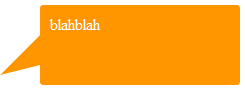
另外, 关于气泡框, 可以用特殊字符模拟小三角同样需要用到定位和重叠覆盖,只不过不需要调整border属性了。
先来看一个菱形“◆” ,它在页面中的代码是“◆”,需要注意的是页面编码需要设置为utf-8,在网页中可以把◆当作文字处理,可以通过调整font-size来它的大小、通过color来设置它的颜色。
HTML结构依然用前面的,不同的是在em、span标签中加入了 ◆
<head> <meta http-equiv="Content-Type" content="text/html; charset=utf-8" /> <title></title> <style type="text/css"> /*先来设置最外层div的样式,得到一个矩形框*/ .tag{ width:300px; height:100px; position:relative; border:5px solid #09F; } /*接着定位箭头最外层容器div,便于观察可以先设置一个背景色*/ .arrow{ position:absolute; width:40px; height:40px; left:100px; bottom:-40px; overflow:hidden; } /*再对◆设置样式*/ .arrow *{ display:block; position:absolute; font-size:40px; line-height:40px; width:40px; font-family:SimSun; font-style:normal; font-weight:normal; text-align:center; vertical-align:middle; } /*注意:为了◆主流浏览器中显示一致,需要清除浏览器的默认字体样式,特别注意这里字体的设置再分别修改em、span标签的字体颜色,并对这两个标签定位:*/ .arrow em{ color:#09F; top:-15px; } .arrow span{ color:#FFF; top:-22px; } </style> </head> <body> <div class="tag"> <div class="arrow"> <em>◆</em> <span>◆</span> </div> CSS气泡框实现 </div> </body>
效果图为:
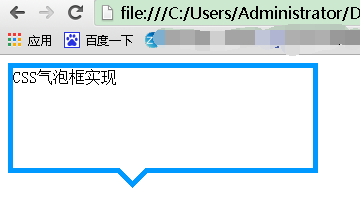
补充:以上方式实现小三角的过程中不可避免的增加了多余的标签,如果不要求所有浏览器中显示一致的话, 我们可以利用css3来实现这个小三角
<div class="tag"> css3气泡框 </div>
.tag{ width:300px; height:100px; border:5px solid #09F; position:relative; background-color:#FFF; } .tag:before,.tag:after{ content:"";display:block; border-width:20px; position:absolute; bottom:-40px; left:100px; border-style:solid dashed dashed; border-color:#09F transparent transparent; font-size:0; line-height:0; } .tag:after{ bottom:-33px; border-color:#FFF transparent transparent; }