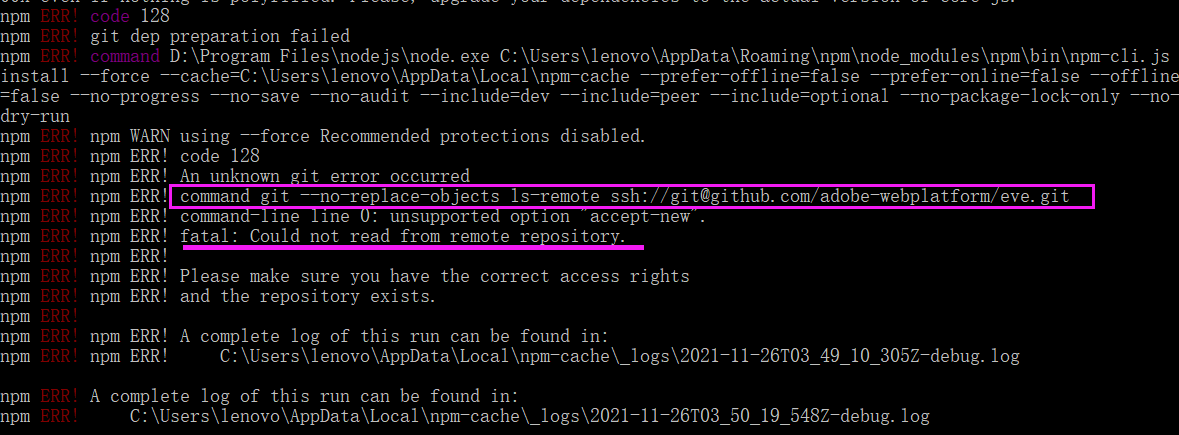
因为这里执行的 git --no-replace-objects ls-remote ssh://git@github.com/adobe-webplatform/eve.git
没有可用的主机验证秘钥,导致拉取失败
修改:
git config --global url."https://".insteadOf git://
作用是:把git的SSH换成HTTPS
命令行不起作用时,修改文件C:\Users\lenovo\.gitconfig
[url "https://github.com/nhn/raphael.git/"] insteadOf = git://github.com/nhn/raphael.git/
尝试了以后还是不成功
根据文章操作了添加ssh key至guthub后,成功:
https://blog.csdn.net/sxg0205/article/details/81412921
c盘->用户->你的用户名->.ssh->id_rsa.pub里边的字符添加到 github右上角头像->settings->ssh & GPG ->Add sshKeys
最终还是使用ssh