linux 7 安装 LNMP环境
1、安装yum
# yum update -y
2、安装nginx
添加nginx的yum源
# yum localinstall http://nginx.org/packages/centos/7/noarch/RPMS/nginx-release-centos-7-0.el7.ngx.noarch.rpm
安装
# yum repolist enabled | grep "nginx*" # yum -y install nginx
# nginx -v
nginx version: nginx/1.16.1
设置开机自启
# systemctl enable nginx.service Created symlink from /etc/systemd/system/multi-user.target.wants/nginx.service to /usr/lib/systemd/system/nginx.service. # systemctl list-dependencies | grep nginx ● ├─nginx.service # systemctl start nginx # ps -ef | grep nginx root 6181 1 0 13:26 ? 00:00:00 nginx: master process /usr/sbin/nginx -c /etc/nginx/nginx.conf nginx 6182 6181 0 13:26 ? 00:00:00 nginx: worker process root 6190 5258 0 13:26 pts/1 00:00:00 grep --color=auto nginx
在浏览器输入IP检验安装是否成功
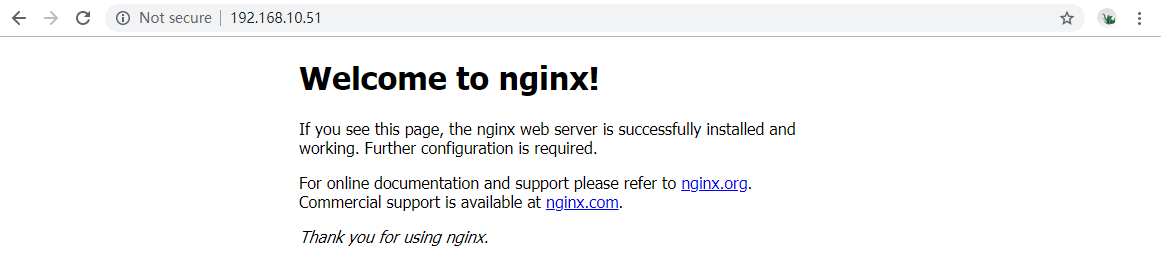
3、安装mysql
添加yum源
官网地址:https://dev.mysql.com/downloads/repo/yum/
# yum -y localinstall https://dev.mysql.com/get/mysql80-community-release-el7-3.noarch.rpm
安装
# yum -y install mysql-community-server mysql-community-devel
# mysqld --version
/usr/sbin/mysqld Ver 8.0.17 for Linux on x86_64 (MySQL Community Server - GPL)
设置开机自启及启动
# systemctl enable mysqld.service # systemctl list-dependencies | grep mysqld ● ├─mysqld.service # systemctl start mysqld # systemctl status mysqld ● mysqld.service - MySQL Server Loaded: loaded (/usr/lib/systemd/system/mysqld.service; enabled; vendor preset: disabled) Active: active (running) since Fri 2019-10-11 14:17:45 CST; 16s ago Docs: man:mysqld(8) http://dev.mysql.com/doc/refman/en/using-systemd.html Process: 1922 ExecStartPre=/usr/bin/mysqld_pre_systemd (code=exited, status=0/SUCCESS) Main PID: 1998 (mysqld) Status: "Server is operational" CGroup: /system.slice/mysqld.service └─1998 /usr/sbin/mysqld Oct 11 14:17:19 csvn systemd[1]: Starting MySQL Server... Oct 11 14:17:45 csvn systemd[1]: Started MySQL Server.
试登录
mysql5.7以后的争强了安全机制, 所以使用yum安装,启动会系统会自动生成一个随机的密码,修改mysql密码。
(mysql文档规定,密码必须包括大小写字母数字加特殊符号>8位)
查看mysql的随机密码
# grep 'temporary password' /var/log/mysqld.log 2019-10-11T06:17:24.106572Z 5 [Note] [MY-010454] [Server] A temporary password is generated for root@localhost: HVXG3liUOe+z
登录,并修改root密码
# mysql -u root -p Enter password: Welcome to the MySQL monitor. Commands end with ; or g. mysql> mysql> ALTER USER 'root'@'%' IDENTIFIED BY '111' PASSWORD EXPIRE NEVER; ERROR 1819 (HY000): Your password does not satisfy the current policy requirements mysql>
因密码过于简单(如:123456),不符合MySQL密码规范,调整MySQL密码验证规则,修改 policy 和 length 的值。
| validate_password.length 最低是4
mysql> set global validate_password.policy=0; Query OK, 0 rows affected (0.07 sec) mysql> set global validate_password.length=1; Query OK, 0 rows affected (0.02 sec) mysql> SHOW VARIABLES LIKE 'validate_password%'; +--------------------------------------+-------+ | Variable_name | Value | +--------------------------------------+-------+ | validate_password.check_user_name | ON | | validate_password.dictionary_file | | | validate_password.length | 4 | | validate_password.mixed_case_count | 1 | | validate_password.number_count | 1 | | validate_password.policy | LOW | | validate_password.special_char_count | 1 | +--------------------------------------+-------+ 7 rows in set (0.14 sec) mysql> mysql> ALTER USER 'root'@'localhost' IDENTIFIED BY '111111'; Query OK, 0 rows affected (0.03 sec) mysql>
mysql> exit;
Bye
4、安装PHP
添加yum源
# rpm -Uvh https://dl.fedoraproject.org/pub/epel/epel-release-latest-7.noarch.rpm Retrieving https://dl.fedoraproject.org/pub/epel/epel-release-latest-7.noarch.rpm warning: /var/tmp/rpm-tmp.IziVRu: Header V3 RSA/SHA256 Signature, key ID 352c64e5: NOKEY Preparing... ################################# [100%] package epel-release-7-12.noarch is already installed # rpm -Uvh https://mirror.webtatic.com/yum/el7/webtatic-release.rpm Retrieving https://mirror.webtatic.com/yum/el7/webtatic-release.rpm warning: /var/tmp/rpm-tmp.qhE553: Header V4 RSA/SHA1 Signature, key ID 62e74ca5: NOKEY Preparing... ################################# [100%] Updating / installing... 1:webtatic-release-7-3 ################################# [ 50%] Cleaning up / removing... 2:webtatic-release-6-9 ################################# [100%]
安装
# yum repolist enabled | grep "webtatic*" * webtatic: us-east.repo.webtatic.com webtatic/x86_64 Webtatic Repository EL7 - x86_64 587 # yum -y install php71w php71w-fpm
安装PHP扩展包
# yum -y install php71w-mbstring php71w-common php71w-gd php71w-mcrypt # yum -y install php71w-mysql php71w-xml php71w-cli php71w-devel # yum -y install php71w-pecl-memcached php71w-pecl-redis php71w-opcache
验证
# php -v PHP 7.1.32 (cli) (built: Sep 11 2019 18:50:33) ( NTS ) Copyright (c) 1997-2018 The PHP Group Zend Engine v3.1.0, Copyright (c) 1998-2018 Zend Technologies with Zend OPcache v7.1.32, Copyright (c) 1999-2018, by Zend Technologies
启动
# systemctl enable php-fpm Created symlink from /etc/systemd/system/multi-user.target.wants/php-fpm.service to /usr/lib/systemd/system/php-fpm.service. # systemctl start php-fpm.service
更新MySQL的yum源报错了
# yum -y localinstall mysql80-community-release-el7-3.noarch.rpm Loaded plugins: fastestmirror Examining mysql80-community-release-el7-3.noarch.rpm: mysql80-community-release-el7-3.noarch Marking mysql80-community-release-el7-3.noarch.rpm to be installed Resolving Dependencies --> Running transaction check ---> Package mysql80-community-release.noarch 0:el7-3 will be installed --> Processing Conflict: mysql80-community-release-el7-3.noarch conflicts mysql-community-release Loading mirror speeds from cached hostfile * base: mirrors.aliyun.com * extras: mirrors.aliyun.com * updates: mirrors.aliyun.com No package matched to upgrade: mysql80-community-release --> Finished Dependency Resolution Error: mysql80-community-release conflicts with mysql-community-release-el6-5.noarch You could try using --skip-broken to work around the problem You could try running: rpm -Va --nofiles --nodigest
错误:mysql80 community release与mysql-community-release-el6-5冲突了,提示用
--skip-broken来绕过这个错误,或者 rpm -Va --nofiles --nodigest
解决:找到已有的MySQL安装包,卸载了
# rpm -qa | grep mysql mysql-community-release-el6-5.noarch # rpm -e --nodeps mysql-community-release-el6-5.noarch warning: file /etc/yum.repos.d/mysql-community.repo: remove failed: No such file or directory warning: file /etc/yum.repos.d/mysql-community-source.repo: remove failed: No such file or directory
再重新官网添加yum源包就可以了
# yum -y localinstall mysql80-community-release-el7-3.noarch.rpm ... Running transaction Warning: RPMDB altered outside of yum. Installing : mysql80-community-release-el7-3.noarch 1/1 Verifying : mysql80-community-release-el7-3.noarch 1/1 Installed: mysql80-community-release.noarch 0:el7-3 Complete!