1. Spring中bean的多种作用域
在默认情况下,Spring应用上下文中所有的bean都是以单例(singleton)的形式创建的,即不管给定的一个bean被注入到其他bean多少次,每次所注入的都是同一个实例。
Spring定义了多种作用域,可以基于这些作用域创建bean:
- 单例(Singleton):在整个应用中,只创建bean的一个实例。
- 原型(Prototype):每次注入或者通过Spring应用上下文获取的时候,都会创建一个新的bean实例。
- 会话(Session):在Web应用中,为每个会话创建一个bean实例。
- 请求(Request):在Web应用中,为每个请求创建一个bean实例。
单例是默认的作用域,如果要使用其它的作用域创建bean,需要使用@Scope注解,该注解可以和@Component,@Service,@Bean等注解一起使用。
2. 示例
为了更好的理解,我们通过具体的代码示例来理解下Singleton与ProtoType的区别。
2.1 新建Singleton类型的bean
package chapter03.scope;
import org.springframework.stereotype.Service;
@Service
public class DemoSingletonService {
}
因为Spring默认配置的Scope是Singleton,因此以上代码等价于以下代码:
package chapter03.scope;
import org.springframework.beans.factory.config.ConfigurableBeanFactory;
import org.springframework.context.annotation.Scope;
import org.springframework.stereotype.Service;
@Service
@Scope(ConfigurableBeanFactory.SCOPE_SINGLETON)
public class DemoSingletonService {
}
上面的代码也可以写成@Scope("singleton")。
2.2 新建ProtoType类型的bean
如果是自动装配bean,语法为:
package chapter03.scope;
import org.springframework.beans.factory.config.ConfigurableBeanFactory;
import org.springframework.context.annotation.Scope;
import org.springframework.stereotype.Service;
@Service
@Scope(ConfigurableBeanFactory.SCOPE_PROTOTYPE)
public class DemoPrototypeService {
}
上面的代码也可以写成@Scope("prototype")。
如果是在Java配置类中声明bean,语法为:
@Bean
@Scope(ConfigurableBeanFactory.SCOPE_PROTOTYPE)
public DemoPrototypeService demoPrototypeService() {
return new DemoPrototypeService();
}
如果是在xml中声明bean,语法为:
<bean id="demoPrototypeService" class="chapter03.scope.DemoPrototypeService"
scope="prototype"/>
2.3 新建配置类
package chapter03.scope;
import org.springframework.context.annotation.ComponentScan;
import org.springframework.context.annotation.Configuration;
@Configuration
@ComponentScan("chapter03.scope")
public class ScopeConfig {
}
2.4 测试
新建一个Main类,在main()方法中,分别从Spring容器中获取2次Bean,然后判断Bean的实例是否相等:
package chapter03.scope;
import org.springframework.context.annotation.AnnotationConfigApplicationContext;
public class Main {
public static void main(String[] args) {
AnnotationConfigApplicationContext context = new AnnotationConfigApplicationContext(ScopeConfig.class);
DemoSingletonService s1 = context.getBean(DemoSingletonService.class);
DemoSingletonService s2 = context.getBean(DemoSingletonService.class);
DemoPrototypeService p1 = context.getBean(DemoPrototypeService.class);
DemoPrototypeService p2 = context.getBean(DemoPrototypeService.class);
System.out.println("s1 与 s2 是否相等:" + s1.equals(s2));
System.out.println("p1 与 p2 是否相等:" + p1.equals(p2));
context.close();
}
}
运行结果如下:
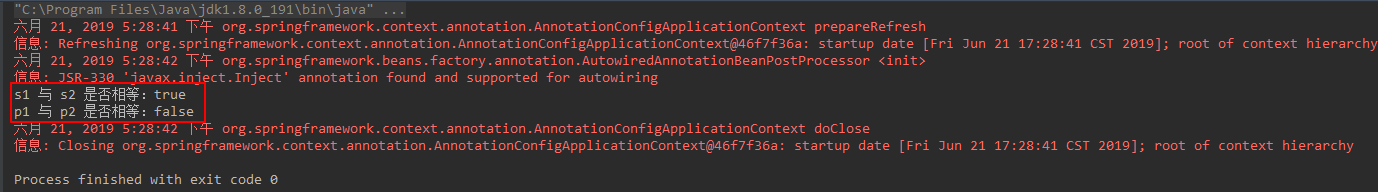
从运行结果也可以看出,默认情况下即Singleton类型的Bean,不管调用多少次,只会创建一个实例。
3. 注意事项
Singleton类型的Bean,@Scope注解的值必须是:singleton。
ProtoType类型的Bean,@Scope注解的值必须是:prototype。
即使是大小写不一致也不行,如我们将DemoPrototypeService类的代码修改为:
package chapter03.scope;
import org.springframework.context.annotation.Scope;
import org.springframework.stereotype.Service;
@Service
@Scope("PROTOTYPE")
public class DemoPrototypeService {
}
此时运行代码,就会报错:
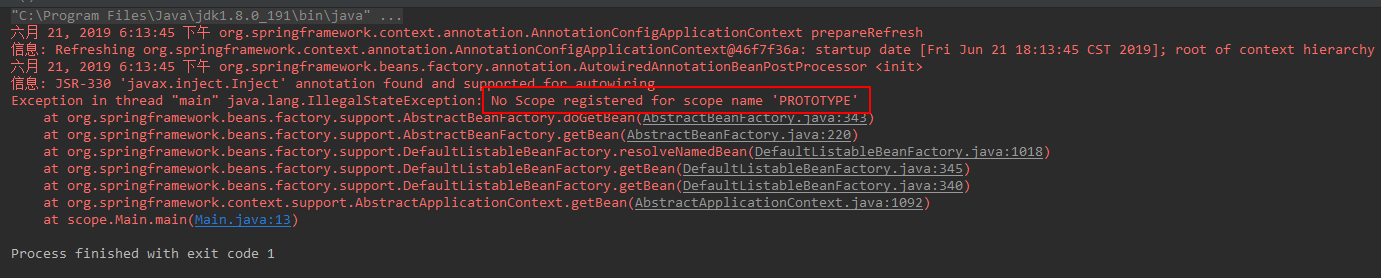
4. 源码及参考
源码地址:https://github.com/zwwhnly/spring-action.git,欢迎下载。
汪云飞《Java EE开发的颠覆者:Spring Boot实战》
原创不易,如果觉得文章能学到东西的话,欢迎点个赞、评个论、关个注,这是我坚持写作的最大动力。
如果有兴趣,欢迎添加我的微信:zwwhnly,等你来聊技术、职场、工作等话题(PS:我是一名奋斗在上海的程序员)。