一.这是我学习struts2所做的一个记录,因为整个过程较为麻烦,所以,记录下来,以便以后使用
过程:
步骤:
1)dynamic web project
2)jars
3)struts.xml
package,action,result,jsp pages
web.xml(filter)
开始:
1.新建一个Dynamic web project
2.注意,选择apach 2.5的就好,不然,后面你会再选要选择一个xml文件,比较麻烦,所以,我们这里直接选择2.5
3.接下来,我们就要去配置一下,我们所需要的那些jar包了,总共有10个,我放在百度云里面,有需要的自取。
链接:https://pan.baidu.com/s/1SVaiolxyhRrNg-KSqd8wSA 密码:asey
4.新建一个struts.xml文件,直接在src那里右键即可
5.注意编程时要联网,不然会有各种各样的问题
6.接下来,struts.xml注意加上一句
<!DOCTYPE struts PUBLIC "-//Apache Software Foundation//DTD Struts Configuration 2.5//EN" "http://struts.apache.org/dtds/struts-2.5.dtd">
这句用来在访问时,访问云端
7.新建一个index.jsp,做登录界面
<%@ page language="java" contentType="text/html; charset=UTF-8" pageEncoding="UTF-8"%> <!DOCTYPE html PUBLIC "-//W3C//DTD HTML 4.01 Transitional//EN" "http://www.w3.org/TR/html4/loose.dtd"> <html> <head> <meta http-equiv="Content-Type" content="text/html; charset=UTF-8"> <title>Insert title here</title> </head> <body> <form action="Login.action" method="post"> User:<input type="text" name="user"/><br/> Pass:<input type="password" name="pass"/><br/> <input type="submit" value="Login"/> </body> </html>
8.接下来配置web.xml文件
<?xml version="1.0" encoding="UTF-8"?>
<web-app xmlns:xsi="http://www.w3.org/2001/XMLSchema-instance" xmlns="http://java.sun.com/xml/ns/javaee" xsi:schemaLocation="http://java.sun.com/xml/ns/javaee http://java.sun.com/xml/ns/javaee/web-app_2_5.xsd" id="WebApp_ID" version="2.5">
<display-name>teststruct2</display-name>
<welcome-file-list>
<welcome-file>index.html</welcome-file>
<welcome-file>index.htm</welcome-file>
<welcome-file>index.jsp</welcome-file>
<welcome-file>default.html</welcome-file>
<welcome-file>default.htm</welcome-file>
<welcome-file>default.jsp</welcome-file>
</welcome-file-list>
<!-- 配置Struts2过滤器 -->
<filter>
<filter-name>struts2</filter-name>
<filter-class>org.apache.struts2.dispatcher.filter.StrutsPrepareAndExecuteFilter</filter-class>
</filter>
<filter-mapping>
<filter-name>struts2</filter-name>
<url-pattern>*.action</url-pattern>
</filter-mapping>
</web-app>
9.此时在struts.xml配置好后
10.新建一个action 注意在新建的时候,命名为LoginAction
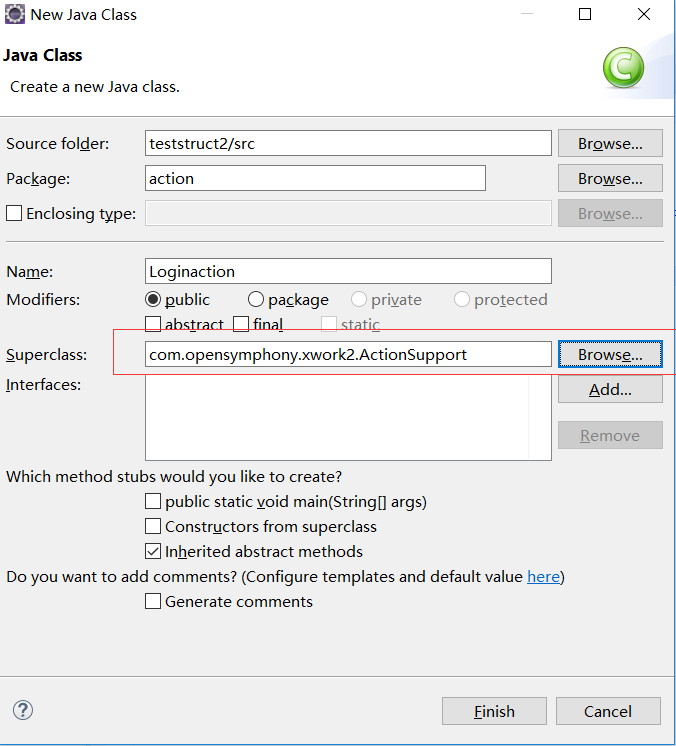
直接输入ActionSupp第一个就是
12.程序都编好后,一定要注意,是否有将那jar包包含在web.inf中lib文件夹中,我就是没包含,导致出现classnotfound的错误。
13.并且,struts的各项一定要注意大小写,及姓名。
14.给一个我当时出现错误的解决办法链接:https://blog.csdn.net/hbbonson/article/details/8285209
现将我的整个程序打包于百度云中,需要的自取。
链接:https://pan.baidu.com/s/1E99rp4xHpm-SC0doGn1NKA 密码:a51l
15.个人觉得这个程序意义不太,因为确实配置那些jar包需要花费的时间异常的大。后续还会出maven,整个配置会容易的多。
注意事项:
这里再提及几个需要注意的事项:
1.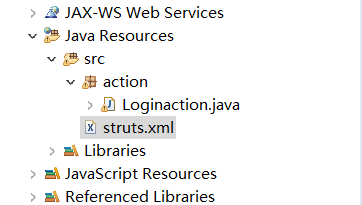
这里的struts.xml,名字一定要对,且一定要放在src下面,否则容易出错。
2.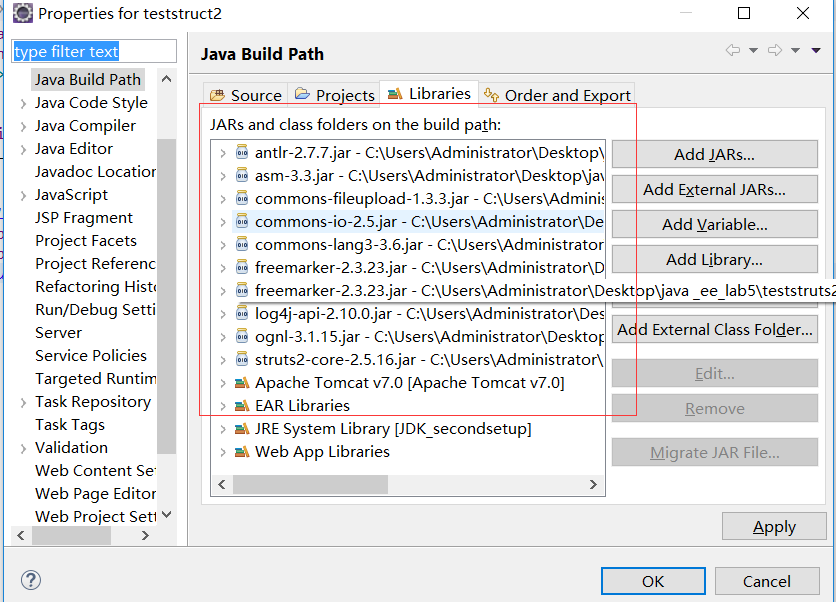
这里的jar一定要配置好
3.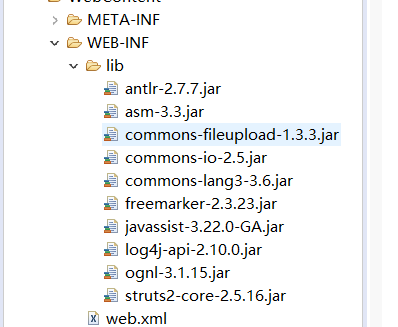
一定要把这些jar包弄进lib
4.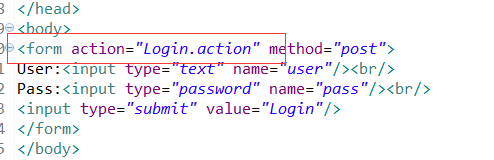
这里的action=“Login.action ”后缀一定要用.action,因为这样struts才会将其当为需要传送的action,在name 那个位置进行判断。
并跳转到相应的![]()
这个地方。
5.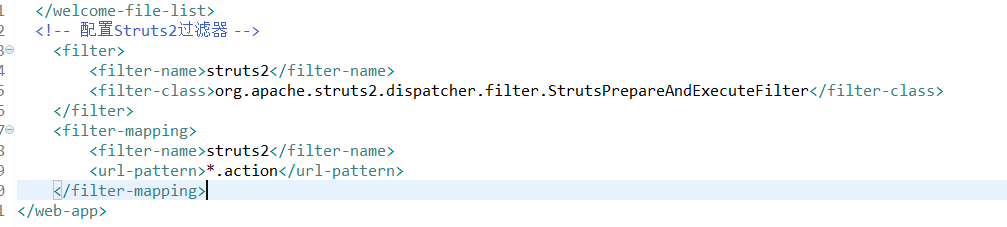
此为url的过滤器。
6. mvc据我的理解是:
首先用户在index发起请求,->跳转到struts.xml进行name的判断--->再跳转到相应的处理类 Loginaction那个地方--->处理判断完后,
返回一个值->struts.xml中的result根据name进行判断->再进行具体的跳转。
7.这里再贴出一个struts2mvc的相关链接:https://blog.csdn.net/li_qinging/article/details/72809789
2018-05-17
今天对里面程序的具体再进行一次比较具体的讲解。
struts.xml的配置
<package name="abc" namespace="/" extends="struts-default"><!-- package="?"?为模块的名字,并且需要继承struts-default -->
并且,值得注意的是,后面再访问的时候http://3036/input.jsp
假如
这样的话,有可能会出现错误,应在跳转页面输入namespace的值
例如
http://3036/hello/input.jsp
所以,一般命名为“/”是最为恰当的,不会出现这个问题
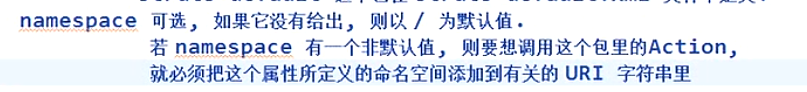
6.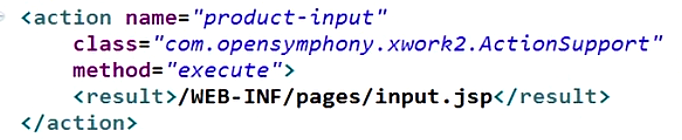
这是result的一个内在机制
7.多个字节点使用name来区分,默认值问“success”
8.![]() = = =
= = =![]()