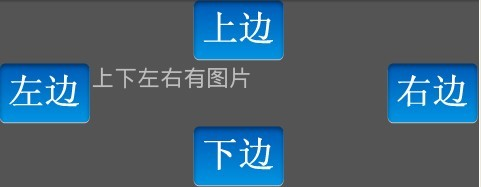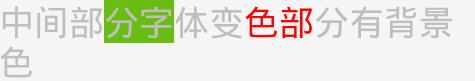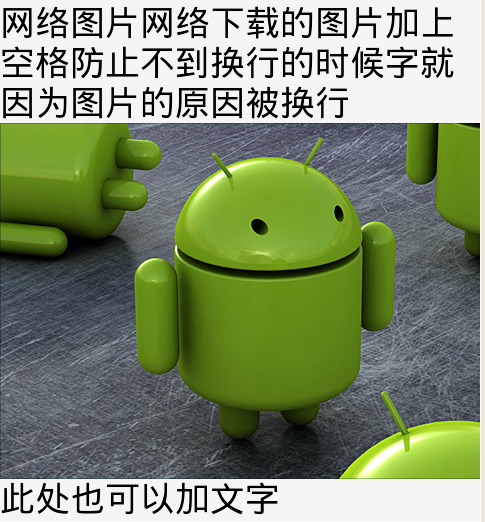对一个TextView中添加图片或者本身文字颜色或者背景色变化的demo:
布局:android:drawableLeft="@drawable/tv_img",android:drawableTop="@drawable/tv_img",android:drawableRight="@drawable/tv_img" ,android:drawableBottom="@drawable/tv_img" 可以添加上下左右的图片
<TextView android:id="@+id/tv_01"
android:layout_width="fill_parent"
android:layout_height="wrap_content"
android:text="上下左右有图片"
android:textSize="15dip"
android:drawableLeft="@drawable/tv_img"
android:drawableTop="@drawable/tv_img"
android:drawableRight="@drawable/tv_img"
android:drawableBottom="@drawable/tv_img"
android:background="#545454" />
在java代码中的加上下左右图片的方法:
/**上下左右有图片*/
TextView tv01 = (TextView)findViewById(R.id.tv_01);
tv01.setCompoundDrawablesWithIntrinsicBounds(getResources().getDrawable(R.drawable.tv_img01),
getResources().getDrawable(R.drawable.tv_img02),
getResources().getDrawable(R.drawable.tv_img03),
getResources().getDrawable(R.drawable.tv_img04));
截图:
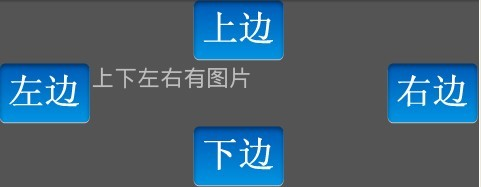
二、部分字体有颜色或者背景色
布局:
<TextView android:id="@+id/tv_02"
android:layout_width="fill_parent"
android:layout_height="wrap_content"
android:background="#f5f5f5"
android:layout_below="@+id/tv_01"
android:textSize="23dip"/>
/**部分字体有颜色或者背景色*/
TextView tv02 = (TextView)findViewById(R.id.tv_02);
int start =3;
int end = 5;
SpannableStringBuilder style=new SpannableStringBuilder("中间部分字体变色部分有背景色");
style.setSpan(new BackgroundColorSpan( getResources().getColor(R.color.mycolor)),start,end,Spannable.SPAN_EXCLUSIVE_EXCLUSIVE);
style.setSpan(new ForegroundColorSpan(Color.RED),7,9,Spannable.SPAN_EXCLUSIVE_INCLUSIVE);
tv02.setText(style);
结果: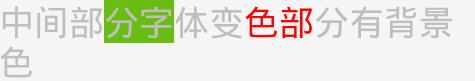
三、在textView中添加本地Drawable文件夹中的图片
<TextView android:id="@+id/tv_03"
android:layout_width="fill_parent"
android:layout_height="wrap_content"
android:text="本地图片"
android:textColor="#ffffff"
android:layout_below="@+id/tv_02"
android:background="#A2C762" />
/**文字前后添加本地图片*/
TextView tv03 = (TextView)findViewById(R.id.tv_03);
ImageGetter imageGetter = new ImageGetter() {
@Override
public Drawable getDrawable(String source) {
int id = Integer.parseInt(source);
//根据id从资源文件中获取图片对象
Drawable d = getResources().getDrawable(id);
d.setBounds(0, 0, d.getIntrinsicWidth(),d.getIntrinsicHeight());
return d;
}
};
tv03.append(Html.fromHtml("图片前文字 <img src=""+R.drawable.tv_img_small+"">图片后面文字"
, imageGetter, null) );
结果:

四、在TextView 中添加网络获取的图片
<TextView android:id="@+id/tv_04"
android:layout_width="fill_parent"
android:layout_height="wrap_content"
android:background="#f5f5f5"
android:layout_below="@+id/tv_03"
android:text="网络图片"
android:textSize="23dip"
android:textColor="#000000"/>
/**文字前后添加网络图片*/
String url="http://wiki.huihoo.com/images/2/28/Android-Robot.jpg";
TextView tv04 = (TextView)findViewById(R.id.tv_04);
ImageGetter imgGetter2 = new Html.ImageGetter() {
public Drawable getDrawable(String source) {
Drawable drawable = null;
URL url;
try {
url = new URL(source);
drawable = Drawable.createFromStream(url.openStream(), "");
} catch (Exception e) {
return null;
}
drawable.setBounds(0, 0, drawable.getIntrinsicWidth(), drawable.getIntrinsicHeight());
return drawable;
}
};
tv04.append(Html.fromHtml("网络下载的图片加上空格防止不"
+"到换行的时候字就因为图片的原因被换行 <img src=""+url+"">此处也可以加文字",imgGetter2, null) );
结果:
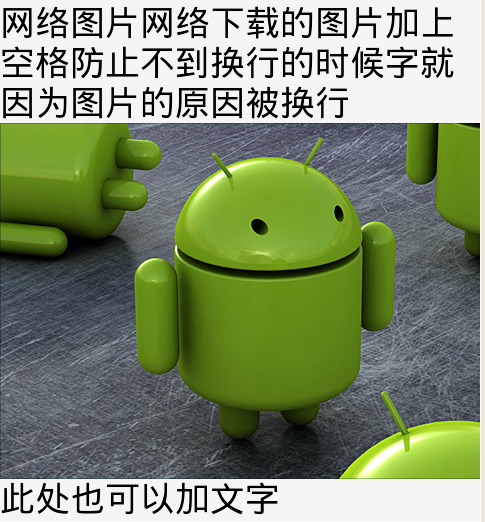
这里用的是append 追加到后面,用setText也可以,自己按照需要来。