点击主菜单选项展开相应的子菜单,再次点击主菜单选项则相应的子菜单收回
<html> <head> <meta charset="utf-8"> <title>左侧菜单栏</title> <style type="text/css"> *{ margin:0 auto; padding:0;} #wai{ width:200px; height:600px; margin-top:50px;} .bt{ width:200px; height:30px; background-color:#06F; border:1px solid blue; border-top:none; text-align:center; line-height:30px; color:#fff;} .fbt{ width:200px; height:60px; display:none;} .zbt{ width:200px; height:30px; border:1px solid blue; border-top:none; text-align:center; line-height:30px; color:blue;} </style> </head> <body> <div id="wai"> <div class="bt" xs="0" style="border-top:1px solid blue">电子产品</div> <div class="fbt"> <div class="zbt">手机</div> <div class="zbt">电脑</div> </div> <div class="bt" xs="0">零食小吃</div> <div class="fbt"> <div class="zbt">辣条</div> <div class="zbt">饼干</div> </div> <div class="bt" xs="0">洗化用品</div> <div class="fbt"> <div class="zbt">洗衣液</div> <div class="zbt">洗衣粉</div> </div> </div> </body> </html> <script type="text/javascript"> var bt = document.getElementsByClassName("bt"); /* 用自定义的xs属性判断子菜单的状态,若子菜单隐藏则点击主菜单选项显示子菜单,若子菜单已显示,则点击主菜单选项收回子菜单 */ for(var i=0;i<bt.length;i++) { bt[i].onclick = function() { var xs = this.getAttribute("xs"); if(xs==0) { this.nextSibling.nextSibling.style.display = "block"; this.setAttribute("xs","1"); } else { this.nextSibling.nextSibling.style.display = "none"; this.setAttribute("xs","0"); } } } </script>
效果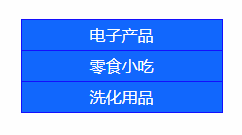 点击打开
点击打开