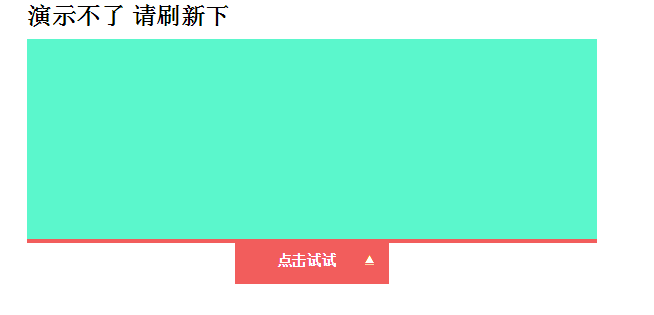<!DOCTYPE html> <html> <head lang="en"> <meta charset="UTF-8"> <title></title> <script src="jquery-1.11.3.js"></script> </head> <script type="text/javascript"> $(document).ready(function(){ $(".btn-slide").click(function(){ $("#panel").slideToggle("slow"); $(this).toggleClass("active"); return false; }); }); </script> <style type="text/css"> body { margin: 0 auto; padding: 0; width: 570px; font: 75%/120% Arial, Helvetica, sans-serif; } a:focus { outline: none; } #panel { background: #5BF7CC; height: 200px; display: none; } .slide { margin: 0; padding: 0; border-top: solid 4px #F25D5C; } .btn-slide { background: #F25D5C url(http://files.jb51.net/file_images/article/201212/20121225165932118.gif) no-repeat right -50px;; text-align: center; width: 144px; height: 31px; padding: 10px 10px 0 0; margin: 0 auto; display: block; font: bold 120%/100% Arial, Helvetica, sans-serif; color: #fff; text-decoration: none; } .active { background-position: right 12px; } </style> </head> <body> <h1>演示不了 请刷新下</h1> <div style="display: block;" id="panel"> <!-- you can put content here --> </div> <p class="slide"><a href="javascript:;" class="btn-slide active">点击试试</a></p> </body> </html>