C#串口介绍以及简单串口通信程序设计实现
周末,没事干,写个简单的串口通信工具,也算是本周末曾来过,废话不多,直接到主题
串口介绍
串行接口简称串口,也称串行通信接口或串行通讯接口(通常指COM接口),是采用串行通信方式的扩展接口。(至于再详细,自己百度)
串口应用:
工业领域使用较多,比如:数据采集,设备控制等等,好多都是用串口通信来实现!你要是细心的话,你会发现,目前家用国网智能电能表就具备RS485通信总线(串行总线的一种)与RS232可以相互转化(当然一般,非专业的谁也不会闲的蛋疼,趴电表上瞎看,最多也就看看走了多少度电)
RS232 DB9介绍:
1.示意图
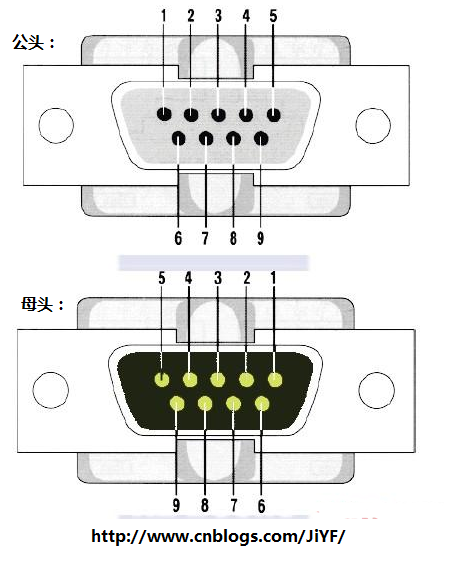
2.针脚介绍:
- 载波检测(DCD)
- 接受数据(RXD)
- 发出数据(TXD)
- 数据终端准备好(DTR)
- 信号地线(SG)
- 数据准备好(DSR)
- 请求发送(RTS)
- 清除发送(CTS)
- 振铃指示(RI)
3.实物图:
以下是我购买XX公司的一个usb转串口线:这个头就是一个公头,另一端是一个usb口

笨小孩串口工具运行图:
1.开启程序

2.发送一行字符串HelloBenXH,直接将针脚的发送和接收链接起来就可以测试了(针脚2 接受数据(RXD) 和3 发出数据(TXD))直接链接,

C#代码实现:采用SerialPort
1.实例化一个SerialPort
1 private SerialPort ComDevice = new SerialPort();
2.初始化参数绑定接收数据事件
1 public void init()
2 {
3 btnSend.Enabled = false;
4 cbbComList.Items.AddRange(SerialPort.GetPortNames());
5 if (cbbComList.Items.Count > 0)
6 {
7 cbbComList.SelectedIndex = 0;
8 }
9 cbbBaudRate.SelectedIndex = 5;
10 cbbDataBits.SelectedIndex = 0;
11 cbbParity.SelectedIndex = 0;
12 cbbStopBits.SelectedIndex = 0;
13 pictureBox1.BackgroundImage = Properties.Resources.red;
14
15 ComDevice.DataReceived += new SerialDataReceivedEventHandler(Com_DataReceived);//绑定事件
16
17 }
3.打开串口button事件
1 /// <summary>
2 /// 打开串口
3 /// </summary>
4 /// <param name="sender"></param>
5 /// <param name="e"></param>
6 private void btnOpen_Click(object sender, EventArgs e)
7 {
8 if (cbbComList.Items.Count <= 0)
9 {
10 MessageBox.Show("没有发现串口,请检查线路!");
11 return;
12 }
13
14 if (ComDevice.IsOpen == false)
15 {
16 ComDevice.PortName = cbbComList.SelectedItem.ToString();
17 ComDevice.BaudRate = Convert.ToInt32(cbbBaudRate.SelectedItem.ToString());
18 ComDevice.Parity = (Parity)Convert.ToInt32(cbbParity.SelectedIndex.ToString());
19 ComDevice.DataBits = Convert.ToInt32(cbbDataBits.SelectedItem.ToString());
20 ComDevice.StopBits = (StopBits)Convert.ToInt32(cbbStopBits.SelectedItem.ToString());
21 try
22 {
23 ComDevice.Open();
24 btnSend.Enabled = true;
25 }
26 catch (Exception ex)
27 {
28 MessageBox.Show(ex.Message, "错误", MessageBoxButtons.OK, MessageBoxIcon.Error);
29 return;
30 }
31 btnOpen.Text = "关闭串口";
32 pictureBox1.BackgroundImage = Properties.Resources.green;
33 }
34 else
35 {
36 try
37 {
38 ComDevice.Close();
39 btnSend.Enabled = false;
40 }
41 catch (Exception ex)
42 {
43 MessageBox.Show(ex.Message, "错误", MessageBoxButtons.OK, MessageBoxIcon.Error);
44 }
45 btnOpen.Text = "打开串口";
46 pictureBox1.BackgroundImage = Properties.Resources.red;
47 }
48
49 cbbComList.Enabled = !ComDevice.IsOpen;
50 cbbBaudRate.Enabled = !ComDevice.IsOpen;
51 cbbParity.Enabled = !ComDevice.IsOpen;
52 cbbDataBits.Enabled = !ComDevice.IsOpen;
53 cbbStopBits.Enabled = !ComDevice.IsOpen;
54 }
4.发送数据
1 /// <summary>
2 /// 发送数据
3 /// </summary>
4 /// <param name="sender"></param>
5 /// <param name="data"></param>
6 public bool SendData(byte[] data)
7 {
8 if (ComDevice.IsOpen)
9 {
10 try
11 {
12 ComDevice.Write(data, 0, data.Length);//发送数据
13 return true;
14 }
15 catch (Exception ex)
16 {
17 MessageBox.Show(ex.Message, "错误", MessageBoxButtons.OK, MessageBoxIcon.Error);
18 }
19 }
20 else
21 {
22 MessageBox.Show("串口未打开", "错误", MessageBoxButtons.OK, MessageBoxIcon.Error);
23 }
24 return false;
25 }
26
27 /// <summary>
28 /// 发送数据button事件
29 /// </summary>
30 /// <param name="sender"></param>
31 /// <param name="e"></param>
32 private void btnSend_Click(object sender, EventArgs e)
33 {
34 byte[] sendData = null;
35
36 if (rbtnSendHex.Checked)
37 {
38 sendData = strToHexByte(txtSendData.Text.Trim());
39 }
40 else if (rbtnSendASCII.Checked)
41 {
42 sendData = Encoding.ASCII.GetBytes(txtSendData.Text.Trim());
43 }
44 else if (rbtnSendUTF8.Checked)
45 {
46 sendData = Encoding.UTF8.GetBytes(txtSendData.Text.Trim());
47 }
48 else if (rbtnSendUnicode.Checked)
49 {
50 sendData = Encoding.Unicode.GetBytes(txtSendData.Text.Trim());
51 }
52 else
53 {
54 sendData = Encoding.ASCII.GetBytes(txtSendData.Text.Trim());
55 }
56
57 if (this.SendData(sendData))//发送数据成功计数
58 {
59 lblSendCount.Invoke(new MethodInvoker(delegate
60 {
61 lblSendCount.Text = (int.Parse(lblSendCount.Text) + txtSendData.Text.Length).ToString();
62 }));
63 }
64 else
65 {
66
67 }
68
69 }
70
71 /// <summary>
72 /// 字符串转换16进制字节数组
73 /// </summary>
74 /// <param name="hexString"></param>
75 /// <returns></returns>
76 private byte[] strToHexByte(string hexString)
77 {
78 hexString = hexString.Replace(" ", "");
79 if ((hexString.Length % 2) != 0)
80 hexString += " ";
81 byte[] returnBytes = new byte[hexString.Length / 2];
82 for (int i = 0; i < returnBytes.Length; i++)
83 returnBytes[i] = Convert.ToByte(hexString.Substring(i * 2, 2).Replace(" ",""), 16);
84 return returnBytes;
85 }
5.接收和数据输出
1 /// <summary>
2 /// 接收数据
3 /// </summary>
4 /// <param name="sender"></param>
5 /// <param name="e"></param>
6 private void Com_DataReceived(object sender, SerialDataReceivedEventArgs e)
7 {
8 byte[] ReDatas = new byte[ComDevice.BytesToRead];
9 ComDevice.Read(ReDatas, 0, ReDatas.Length);//读取数据
10 this.AddData(ReDatas);//输出数据
11 }
12
13 /// <summary>
14 /// 添加数据
15 /// </summary>
16 /// <param name="data">字节数组</param>
17 public void AddData(byte[] data)
18 {
19 if (rbtnHex.Checked)
20 {
21 StringBuilder sb = new StringBuilder();
22 for (int i = 0; i < data.Length; i++)
23 {
24 sb.AppendFormat("{0:x2}" + " ", data[i]);
25 }
26 AddContent(sb.ToString().ToUpper());
27 }
28 else if (rbtnASCII.Checked)
29 {
30 AddContent(new ASCIIEncoding().GetString(data));
31 }
32 else if (rbtnUTF8.Checked)
33 {
34 AddContent(new UTF8Encoding().GetString(data));
35 }
36 else if (rbtnUnicode.Checked)
37 {
38 AddContent(new UnicodeEncoding().GetString(data));
39 }
40 else
41 {}
42
43 lblRevCount.Invoke(new MethodInvoker(delegate
44 {
45 lblRevCount.Text = (int.Parse(lblRevCount.Text) + data.Length).ToString();
46 }));
47 }
48
49
50 /// <summary>
51 /// 输入到显示区域
52 /// </summary>
53 /// <param name="content"></param>
54 private void AddContent(string content)
55 {
56 this.BeginInvoke(new MethodInvoker(delegate
57 {
58 if(chkAutoLine.Checked && txtShowData.Text.Length>0)
59 {
60 txtShowData.AppendText("
");
61 }
62 txtShowData.AppendText(content);
63 }));
64 }
6.清空数据区域事件
1 /// <summary>
2 /// 清空接收区
3 /// </summary>
4 /// <param name="sender"></param>
5 /// <param name="e"></param>
6 private void btnClearRev_Click(object sender, EventArgs e)
7 {
8 txtShowData.Clear();
9 }
10
11 /// <summary>
12 /// 清空发送区
13 /// </summary>
14 /// <param name="sender"></param>
15 /// <param name="e"></param>
16 private void btnClearSend_Click(object sender, EventArgs e)
17 {
18 txtSendData.Clear();
19 }
