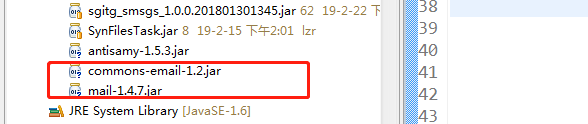直接上代码
配置QQ邮箱的IMAP
进入qq电子邮件点击 设置->账户里开启 SMTP 服务(开启IMAP/SMTP服务) 注意:在启用QQ邮箱的14天之后才能开启此服务
创建Sendmail 类
导入这两个jar :
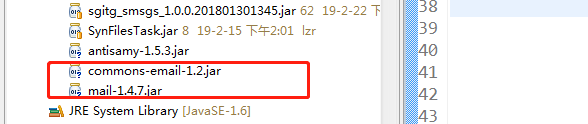
|
public class Sendmail {
private static final Log logger = LogFactory.getLog(Sendmail.class);
public static Map<String,Object> sendTextMail(String strMail, String strTitle, String strText){
Map<String,Object> map = new HashMap<String, Object>();
String sends=null;
Properties prop = new Properties();
// 开启debug调试,以便在控制台查看
prop.setProperty("mail.debug", "true");
// 设置邮件服务器主机名
prop.setProperty("mail.host", "smtp.qq.com");
// 发送服务器需要身份验证
prop.setProperty("mail.smtp.auth", "true");
// 发送邮件协议名称
prop.setProperty("mail.transport.protocol", "smtp");
// 开启SSL加密,否则会失败
try {
MailSSLSocketFactory sf = new MailSSLSocketFactory();
sf.setTrustAllHosts(true);
prop.put("mail.smtp.ssl.enable", "true");
prop.put("mail.smtp.ssl.socketFactory", sf);
// 创建session
Session session = Session.getInstance(prop);
// 通过session得到transport对象
Transport ts = session.getTransport();
// 连接邮件服务器:邮箱类型,帐号,授权码代替密码(更安全)
ts.connect("smtp.qq.com","****", "mddbpoilzjhidcjh");//后面的字符是授权码
// 创建邮件
MimeMessage message = new MimeMessage(session);
// 指明邮件的发件人
message.setFrom(new InternetAddress("*****@qq.com"));
// 指明邮件的收件人,现在发件人和收件人是一样的,那就是自己给自己发
message.setRecipient(Message.RecipientType.TO, new InternetAddress(strMail));
// 邮件的标题
message.setSubject(strTitle);
// 邮件的文本内容
message.setContent("<font style='color:red'>"+strText+"</font>", "text/html;charset=UTF-8");
// 发送邮件
ts.sendMessage(message, message.getAllRecipients());
ts.close();
} catch (Exception e) {
logger.error("发送邮件异常");
return (Map<String, Object>) map.put(sends, "发送邮件异常");
}
return (Map<String, Object>) map.put(sends, "发送邮件成功");
}
/* public static void main(String[] args) {
try {
Sendmail.sendTextMail("****@163.com","日志容量告警","测试邮件发送");
} catch (Exception e) {
// TODO: handle exception
}
}*/
}
|
代码调用工具类的方法为:
|
try {
//发送人的邮箱, 邮件标题,邮件内容
Sendmail.sendTextMail("***@163.com","日志容量告警","终于解决了");
} catch (Exception e) {
e.printStackTrace();
}
|