<!DOCTYPE html PUBLIC "-//W3C//DTD XHTML 1.0 Transitional//EN" "http://www.w3.org/TR/xhtml1/DTD/xhtml1-transitional.dtd"> <html xmlns="http://www.w3.org/1999/xhtml"> <head> <title>全选全不选反选</title> <meta http-equiv="Content-Type" content="text/html; charset=utf-8" /> <script src="http://libs.baidu.com/jquery/1.9.0/jquery.js" type="text/javascript"></script> <script type="text/javascript"> $(function () { $("#selAll").click(function () { //":checked"匹配所有的复选框 $("#div1 :checkbox").prop("checked", true); //"#div1 :checked"之间必须有空格checked是设置选中状态。如果为true则是选中fo否则false为不选中 }); $("#unselAll").click(function () { $("#div1 :checkbox").prop("checked", false); }); //理解用迭代原理each(function(){}) $("#reverse").click(function () { $("#div1 :checkbox").each(function () { $(this).prop("checked",!$(this).prop("checked")); //!$(this).attr("checked")判断复选框的状态:如果选中则取反 }); }); }); </script> </head> <body> <div id="div1"> <input type="checkbox" />歌曲1<br /> <input type="checkbox" />歌曲2<br /> <input type="checkbox" />歌曲3<br /> <input type="checkbox" />歌曲4<br /> <input type="checkbox" />歌曲5<br /> <input type="checkbox" />歌曲6<br /> <input type="checkbox" />歌曲7<br /> <input type="button" id="selAll" value="全选" /> <input type="button" id="unselAll" value="全不选" /> <input type="button" id="reverse" value="反选 " /> </div> </body> </html>
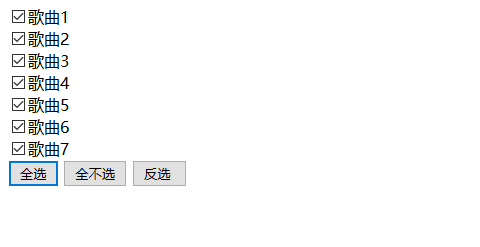
补充说明:
jQuery自从1.6+版本之后,对于checkbox、radio的attr("checked", true)这样的操作,已经替换为prop()方法了,具体可以参看1.6+版本之后的API