.计划
3天
.开发
.需求分析
用户故事:作为一个观众,我希望了解某一场比赛的比分,以便了解赛况。(满意条件:精确到每一局的比分)。
任务: 观众可以选择查看每局的比分,也可以查看每一局的总比分。
.代码复审 三个小时
.代码规范 无
.具体设计 活动图:
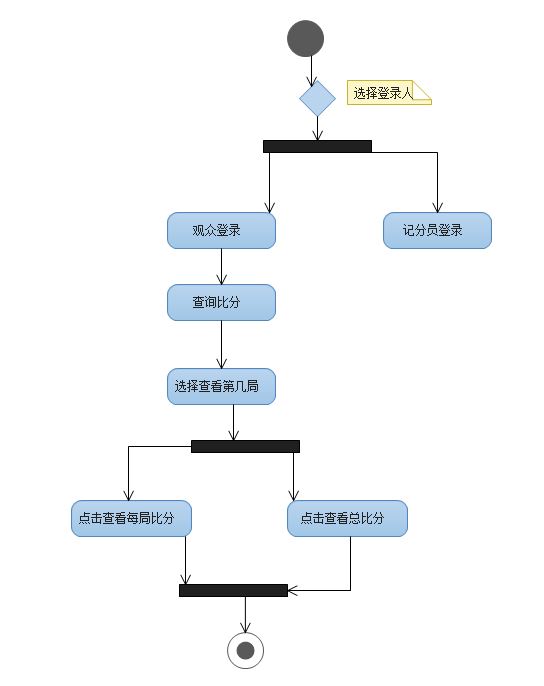
通过选择观众登录界面可以进行查分。首先选择要查看第几局的比分,之后点击“查看每局比分”按钮就可以查看每局得分情况了。还可以点击总比分的按钮,查看最后的胜利者。
.部分具体代码
1 using System;
2 using System.Collections.Generic;
3 using System.ComponentModel;
4 using System.Data;
5 using System.Drawing;
6 using System.Linq;
7 using System.Text;
8 using System.Windows.Forms;
9 using BLL;
10 using 排球;
11
12
13 namespace 排球计分三层
14 {
15 public partial class Form3 : Form
16 {
17 public Form3()
18 {
19 InitializeComponent();
20 }
21 But1BLL bll = new But1BLL();
22 Form1 fom1 = new Form1();
23 private void Form3_Load(object sender, EventArgs e)
24 {
25
26
27 }
28
29 private void button1_Click(object sender, EventArgs e)
30 {
31
32 textBox2.Text = "25";
33 if (comboBox1.Text == "第一局")
34 {
35 textBox1.Text = "1";
36 textBox2.Text = "25";
37 }
38 if (comboBox1.Text == "第二局")
39 {
40 textBox1.Text = "25";
41 textBox2.Text = "1";
42 }
43 if (comboBox1.Text == "第三局")
44 {
45 textBox1.Text = "26";
46 textBox2.Text = "24";
47 }
48 if (comboBox1.Text == "第四局")
49 {
50 textBox1.Text = "1";
51 textBox2.Text = "25";
52 }
53 if (comboBox1.Text == "第五局")
54 {
55 textBox1.Text = "25";
56 textBox2.Text = "1";
57 }
58 }
59
60 private void button2_Click(object sender, EventArgs e)
61 {
62 textBox3.Text = "3";
63 textBox4.Text = "2";
64 }
65
66 private void button3_Click(object sender, EventArgs e)
67 {
68
69 this.Close();
70
71 }
72 }
.界面设计
1.选择身份
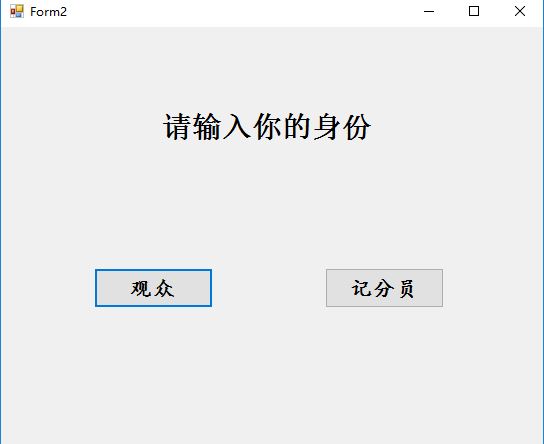
2.观众界面,点击退出返回Form2

