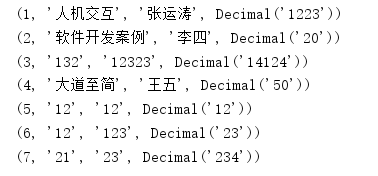# !/usr/bin/python3 # 2019/9/8 import pymysql dbInfo = { 'host': '127.0.0.1', 'port': 3306, 'user': 'root', 'passwd': '1234', 'db': 'ajax',#数据库名 'charset': 'utf8' } def select(dbInfo, sql): # 打开数据库连接 db = pymysql.connect(**dbInfo) # 使用cursor()方法获取操作游标 cursor = db.cursor() try: # 执行SQL语句 cursor.execute(sql) # 获取所有记录列表 results = cursor.fetchall() except: print("Error: unable to fetch data") finally: # 关闭数据库连接 db.close() return results def select(sql): # 打开数据库连接 db = pymysql.connect(**dbInfo) # 使用cursor()方法获取操作游标 cursor = db.cursor() try: # 执行SQL语句 cursor.execute(sql) # 获取所有记录列表 results = cursor.fetchall() except: print("Error: unable to fetch data") finally: # 关闭数据库连接 db.close() return results def edit(sql): # 打开数据库连接 db = pymysql.connect(**dbInfo) # 使用cursor()方法获取操作游标 cursor = db.cursor() try: # 执行SQL语句 cursor.execute(sql) # 提交操作 db.commit() except Exception as e: print(e) print("Error: unable to fetch data") db.rollback() finally: # 关闭数据库连接 db.close() if __name__ == '__main__': results=select("select * from bookinfo") for row in results: print(row)