writedby 张艳涛
第19章讲的是管理程序,当一个tomcat启动的时候,能通过远程浏览器能访问tomcat,启动web应用,关闭web应用,查看web应用
怎么实现的呢?
在webapp 文件夹下有一个manager.xml,这是一个web应用 对应的应用路径在 :: tomcat安装目录serverwebappsmanager
那么当启动tomcat 的时候,输入路径 http://localhost:8080/manager/list 会让你填写账号密码,这个值在../conf/comcat-user.xml文件下
<?xml version='1.0' encoding='utf-8'?> <tomcat-users> <role rolename="tomcat"/> <role rolename="role1"/> <role rolename="manager"/> <role rolename="admin"/> <user username="tomcat" password="tomcat" roles="tomcat"/> <user username="role1" password="tomcat" roles="role1"/> <user username="both" password="tomcat" roles="tomcat,role1"/> <user username="admin" password="password" roles="admin,manager"/> </tomcat-users>
上文是tomcat那本书上的,可以看到manger 有对应的密码账号,比如 填入最后一个就行
但是直接下载的tomcat就没有配置
<?xml version='1.0' encoding='utf-8'?> <tomcat-users> <role rolename="role1"/> <role rolename="tomcat"/> <user username="role1" password="tomcat" roles="role1"/> <user username="tomcat" password="tomcat" roles="tomcat"/> <user username="both" password="tomcat" roles="tomcat,role1"/> </tomcat-users>
会提示正
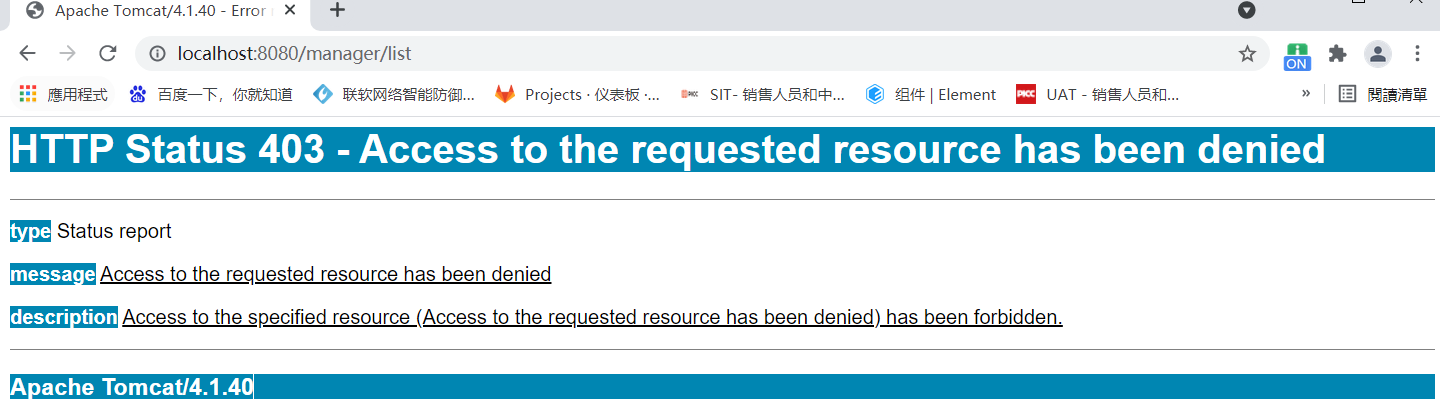
那么输入 http://localhost:8080/manager/list 会出现
OK - Listed applications for virtual host localhost /:running:0:D:wksp_studydesignbookwebappsROOT /tomcat-docs:running:0:D:wksp_studydesignbookwebapps omcat-docs /webdav:running:0:D:wksp_studydesignbookwebappswebdav /admin:running:0:../server/webapps/admin /app1:running:0:D:wksp_studydesignbookwebappsapp1 /manager:running:0:../server/webapps/manager
说明一个应用的状态,默认都启动了那么可以关闭一个应用
输入
http://localhost:8080/manager/stop?path=/admin
会有回复
OK - Stopped application at context path /admin
启动一个应用
http://localhost:8080/manager/start?path=/admin
回复
OK - Started application at context path /admin
顺便说下BASIC认证,我们
一. BASIC认证概述
在HTTP协议进行通信的过程中,HTTP协议定义了基本认证过程以允许HTTP服务器对WEB浏览器进行用户身份证的方法,当一个客户端向HTTP服务 器进行数据请求时,如果客户端未被认证,则HTTP服务器将通过基本认证过程对客户端的用户名及密码进行验证,以决定用户是否合法。客户端在接收到HTTP服务器的身份认证要求后,会提示用户输入用户名及密码,然后将用户名及密码以BASE64加密,加密后的密文将附加于请求信息中, 如当用户名为anjuta,密码为:123456时,客户端将用户名和密码用“:”合并,并将合并后的字符串用BASE64加密为密文,并于每次请求数据 时,将密文附加于请求头(Request Header)中。HTTP服务器在每次收到请求包后,根据协议取得客户端附加的用户信息(BASE64加密的用户名和密码),解开请求包,对用户名及密码进行验证,如果用 户名及密码正确,则根据客户端请求,返回客户端所需要的数据;否则,返回错误代码或重新要求客户端提供用户名及密码。
二. BASIC认证的过程
1. 客户端向服务器请求数据,请求的内容可能是一个网页或者是一个其它的MIME类型,此时,假设客户端尚未被验证,则客户端提供如下请求至服务器:
Get /index.html HTTP/1.0
Host:www.google.com
2. 服务器向客户端发送验证请求代码401,服务器返回的数据大抵如下:
HTTP/1.0 401 Unauthorised
Server: SokEvo/1.0
WWW-Authenticate: Basic realm=“google.com”
Content-Type: text/html
Content-Length: xxx
3. 当符合http1.0或1.1规范的客户端(如IE,FIREFOX)收到401返回值时,将自动弹出一个登录窗口,要求用户输入用户名和密码。
4. 用户输入用户名和密码后,将用户名及密码以BASE64加密方式加密,并将密文放入前一条请求信息中,则客户端发送的第一条请求信息则变成如下内容:
Get /index.html HTTP/1.0
Host:www.google.com
Authorization: Basic xxxxxxxxxxxxxxxxxxxxxxxxxxxx
注:xxxx…表示加密后的用户名及密码。
5. 服务器收到上述请求信息后,将Authorization字段后的用户信息取出、解密,将解密后的用户名及密码与用户数据库进行比较验证,如用户名及密码正确,服务器则根据请求,将所请求资源发送给客户端:
三. BASIC认证的缺点
HTTP基本认证的目标是提供简单的用户验证功能,其认证过程简单明了,适合于对安全性要求不高的系统或设备中,如大家所用路由器的配置页面的认证,几乎 都采取了这种方式。其缺点是没有灵活可靠的认证策略,如无法提供域(domain或realm)认证功能,另外,BASE64的加密强度非常低,
tomcat是怎么实现basic认证的呢?
<!-- Define a Security Constraint on this Application --> <security-constraint> <web-resource-collection> <web-resource-name>HTMLManger and Manager command</web-resource-name> <url-pattern>/html/*</url-pattern> <url-pattern>/list</url-pattern> <url-pattern>/sessions</url-pattern> <url-pattern>/start</url-pattern> <url-pattern>/stop</url-pattern> <url-pattern>/install</url-pattern> <url-pattern>/remove</url-pattern> <url-pattern>/deploy</url-pattern> <url-pattern>/undeploy</url-pattern> <url-pattern>/reload</url-pattern> <url-pattern>/serverinfo</url-pattern> <url-pattern>/roles</url-pattern> <url-pattern>/resources</url-pattern> </web-resource-collection> <auth-constraint> <!-- NOTE: This role is not present in the default users file --> <role-name>manager</role-name> </auth-constraint> </security-constraint> <!-- Define the Login Configuration for this Application --> <login-config> <auth-method>BASIC</auth-method> <realm-name>Tomcat Manager Application</realm-name> </login-config> <!-- Security roles referenced by this web application --> <security-role> <description> The role that is required to log in to the Manager Application </description> <role-name>manager</role-name> </security-role>
这个basic认证发类为AuthenticatorBase extends ValveBase
其中实现的invoke方法为
public void invoke(Request request, Response response, ValveContext context) throws IOException, ServletException { // If this is not an HTTP request, do nothing if (!(request instanceof HttpRequest) || !(response instanceof HttpResponse)) { context.invokeNext(request, response); return; } if (!(request.getRequest() instanceof HttpServletRequest) || !(response.getResponse() instanceof HttpServletResponse)) { context.invokeNext(request, response); return; } HttpRequest hrequest = (HttpRequest) request; HttpResponse hresponse = (HttpResponse) response; if (debug >= 1) log("Security checking request " + ((HttpServletRequest) request.getRequest()).getMethod() + " " + ((HttpServletRequest) request.getRequest()).getRequestURI()); LoginConfig config = this.context.getLoginConfig(); // Have we got a cached authenticated Principal to record? if (cache) { Principal principal = ((HttpServletRequest) request.getRequest()).getUserPrincipal(); if (principal == null) { Session session = getSession(hrequest); if (session != null) { principal = session.getPrincipal(); if (principal != null) { if (debug >= 1) log("We have cached auth type " + session.getAuthType() + " for principal " + session.getPrincipal()); hrequest.setAuthType(session.getAuthType()); hrequest.setUserPrincipal(principal); } } } } // Special handling for form-based logins to deal with the case // where the login form (and therefore the "j_security_check" URI // to which it submits) might be outside the secured area String contextPath = this.context.getPath(); String requestURI = hrequest.getDecodedRequestURI(); if (requestURI.startsWith(contextPath) && requestURI.endsWith(Constants.FORM_ACTION)) { if (!authenticate(hrequest, hresponse, config)) { if (debug >= 1) log(" Failed authenticate() test"); return; } } // Is this request URI subject to a security constraint? SecurityConstraint constraint = findConstraint(hrequest); if ((constraint == null) /* && (!Constants.FORM_METHOD.equals(config.getAuthMethod())) */ ) { if (debug >= 1) log(" Not subject to any constraint"); context.invokeNext(request, response); return; } if ((debug >= 1) && (constraint != null)) log(" Subject to constraint " + constraint); // Make sure that constrained resources are not cached by web proxies // or browsers as caching can provide a security hole if (!(((HttpServletRequest) hrequest.getRequest()).isSecure())) { HttpServletResponse sresponse = (HttpServletResponse) response.getResponse(); sresponse.setHeader("Pragma", "No-cache"); sresponse.setHeader("Cache-Control", "no-cache"); sresponse.setDateHeader("Expires", 1); } // Enforce any user data constraint for this security constraint if (debug >= 1) log(" Calling checkUserData()"); if (!checkUserData(hrequest, hresponse, constraint)) { if (debug >= 1) log(" Failed checkUserData() test"); // ASSERT: Authenticator already set the appropriate // HTTP status code, so we do not have to do anything special return; } // Authenticate based upon the specified login configuration if (constraint.getAuthConstraint()) { if (debug >= 1) log(" Calling authenticate()"); if (!authenticate(hrequest, hresponse, config)) { if (debug >= 1) log(" Failed authenticate() test"); // ASSERT: Authenticator already set the appropriate // HTTP status code, so we do not have to do anything special return; } } // Perform access control based on the specified role(s) if (constraint.getAuthConstraint()) { if (debug >= 1) log(" Calling accessControl()"); if (!accessControl(hrequest, hresponse, constraint)) { if (debug >= 1) log(" Failed accessControl() test"); // ASSERT: AccessControl method has already set the appropriate // HTTP status code, so we do not have to do anything special return; } } // Any and all specified constraints have been satisfied if (debug >= 1) log(" Successfully passed all security constraints"); context.invokeNext(request, response); }
注意这个阀门的特殊性,别的阀门都是在调用basic 阀门之后才调用 附加阀门,而认证阀门如果不满足条件,直接返回不会调用后续的阀门,也不会调用的基本阀门来调用servlet方法