
1、pom.xml配置
<dependencies> <dependency> <groupId>org.springframework.boot</groupId> <artifactId>spring-boot-starter-web</artifactId> </dependency> <dependency> <groupId>org.springframework.boot</groupId> <artifactId>spring-boot-starter-test</artifactId> <scope>test</scope> </dependency> <!-- SpringBoot 发送邮件 --> <dependency> <groupId>org.springframework.boot</groupId> <artifactId>spring-boot-starter-mail</artifactId> </dependency> </dependencies>
2、在application.properties中添加邮箱配置
spring.mail.default-encoding=UTF-8
spring.mail.host=smtp.qq.com
#发送者的邮箱密码
spring.mail.password=xxx
#端口
spring.mail.port=25
#协议
spring.mail.protocol=smtp
#发送者的邮箱账号
spring.mail.username=xxx@qq.com
server.port=8081
邮箱密码:
QQ邮箱 --> 邮箱设置 --> 账号
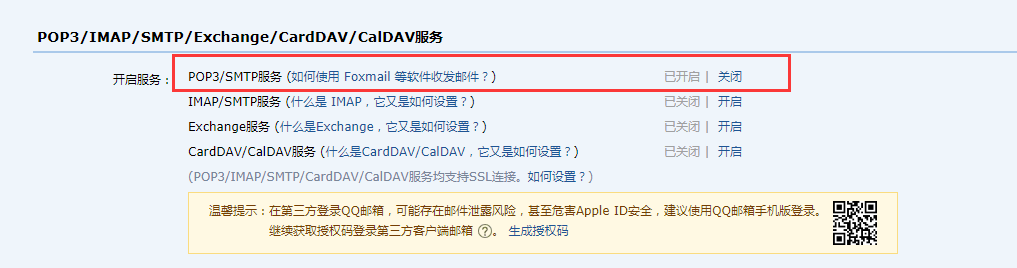
3、项目整体结构
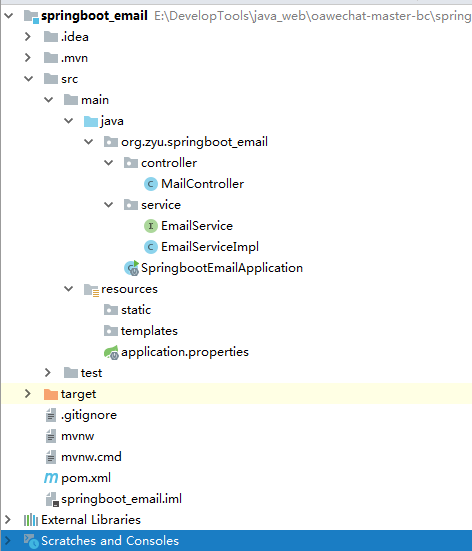
4、业务层service接口
package org.zyu.springboot_email.service; public interface EmailService { /** * 发送简单邮件 * @param sendTo 接收人 * @param title 邮件标题 * @param content 邮件内容 */ void sendSimpleMail(String sendTo,String title,String content); /** * 发送带静态资源的邮件 * @param sendTo 接收人 * @param title 邮件标题 * @param content 邮件内容 * @param path 资源路径 */ void sendInlineMail(String sendTo,String title,String content,String path); /** * 发送带附件的邮件 * @param sendTo 接收人 * @param title 邮件标题 * @param content 邮件内容 * @param filePath 附件路径 */ void sendAttachmentsMail(String sendTo,String title,String content,String filePath); }
5、serviceImpl实现service接口
package org.zyu.springboot_email.service; import org.springframework.beans.factory.annotation.Autowired; import org.springframework.beans.factory.annotation.Value; import org.springframework.core.io.FileSystemResource; import org.springframework.mail.SimpleMailMessage; import org.springframework.mail.javamail.JavaMailSender; import org.springframework.mail.javamail.MimeMessageHelper; import org.springframework.stereotype.Service; import javax.mail.internet.MimeMessage; import java.io.File; @Service public class EmailServiceImpl implements EmailService { @Autowired JavaMailSender mailSender; //发送人 @Value("${spring.mail.username}") private String sendFrom; @Override public void sendSimpleMail(String sendTo, String title, String content) { SimpleMailMessage mainMessage = new SimpleMailMessage(); mainMessage.setFrom(sendFrom); //接收者 mainMessage.setTo(sendTo); //发送的标题 mainMessage.setSubject(title); //发送的内容 mainMessage.setText(content); mailSender.send(mainMessage); } @Override public void sendInlineMail(String sendTo, String title, String content,String path) { MimeMessage mimeMessage = mailSender.createMimeMessage(); try { FileSystemResource file = new FileSystemResource(new File(path)); MimeMessageHelper helper = new MimeMessageHelper(mimeMessage, true); helper.setFrom(sendFrom); helper.setTo(sendTo); helper.setSubject(title); helper.setText(content, true); helper.addInline("weixin", file); } catch (Exception e) { System.out.println("发送带静态资源的邮件失败"); } mailSender.send(mimeMessage); } @Override public void sendAttachmentsMail(String sendTo, String title, String content, String filePath) { MimeMessage message=mailSender.createMimeMessage(); try { MimeMessageHelper helper=new MimeMessageHelper(message,true); helper.setFrom(sendFrom); helper.setTo(sendTo); helper.setSubject(title); helper.setText(content); FileSystemResource file=new FileSystemResource(new File(filePath)); String fileName=filePath.substring(filePath.lastIndexOf(File.separator)); //添加多个附件可以使用多条 //helper.addAttachment(fileName,file); helper.addAttachment(fileName,file); mailSender.send(message); System.out.println("带附件的邮件发送成功"); }catch (Exception e){ e.printStackTrace(); System.out.println("发送带附件的邮件失败"); } } }
5、业务层Controller
package org.zyu.springboot_email.controller; import org.springframework.beans.factory.annotation.Autowired; import org.springframework.mail.SimpleMailMessage; import org.springframework.mail.javamail.JavaMailSender; import org.springframework.stereotype.Controller; import org.springframework.web.bind.annotation.GetMapping; import org.springframework.web.bind.annotation.RequestMapping; import org.springframework.web.bind.annotation.RestController; import org.zyu.springboot_email.service.EmailService; import java.nio.file.Path; @RestController public class MailController { @Autowired private EmailService emailService; /** * 简单发送邮件 * @return */ @GetMapping("/send") public String send(){ emailService.sendSimpleMail( "393488908@qq.com", "测试标题", "hello world"); return "发送成功"; } /** * 发送静态资源邮件 * @return */ @GetMapping("/sendInlineMail") public String sendInlineMail(){ emailService.sendInlineMail("393488908@qq.com", "主题:嵌入静态资源", "<html><body><img src="cid:weixin" ></body></html>","C:\Users\Administrator\Desktop\timg.jpg"); return "发送成功"; } /** * 发送带附件的邮件 * @return */ @GetMapping("/sendAttachmentsMail") public String sendAttachmentsMail(){ emailService.sendAttachmentsMail("393488908@qq.com", "主题:携带附件邮件", "hello world", "D:\谷歌下载\注册补贴明细列表.xlsx"); return "发送成功"; } }