效果图
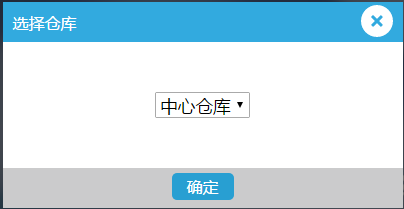
<!--弹出窗--> <div id="popup"> <div class="popup_cont"> <div class="title" style="height: 40px; background-color: #32aadf;"> <span style="font-size: 16px; color: white; display: inline-block; float: left; margin: 10px 10px 10px 10px;"> 选择仓库</span> <img id="img_close" data-text="close" data-operation="nothing" src="Main/images/关闭.png" style="cursor: pointer; float: right; margin: 3px 10px 10px 10px; vertical-align: top;" /> </div> <div class="content" id="prompt_content" style="font-size: 16px; text-align: center; padding: 50px 10px;"> <select id="sel_SBSTORE"> <option value="value">中心仓库</option> <option value="value">中心仓库</option> </select> </div> <div class="operation" style="height: 40px; background-color: #cbcbcc; text-align: center; vertical-align: middle"> <input class="confirm" id="popup_confirm" data-text="confirm" data-val="0" data-operation="nothing" type="button" style="margin: 5px 10px; border-radius: 5px; padding: 3px 15px; color: white; background-color: #289fd2; font-size: 16px; border: 0px solid #00A1E0; cursor: pointer;" value="确定" /> </div> </div> </div>
<style type="text/css"> #popup { width: 100%; height: 100%; background-color: rgba(0, 0, 0, 0.6); opacity: 1; position: fixed; left: 0px; top: 0px; display: none; z-index: 100; } #popup .popup_cont { background: rgba(255, 255, 255, 0) none repeat scroll 0 0; background-color: white; height: 200px; width: 400px; margin: auto; position: absolute; top: 0; left: 0; bottom: 0; right: 0; } </style>
//弹出 $("#popup").show(); //关闭 $("#popup").hide();