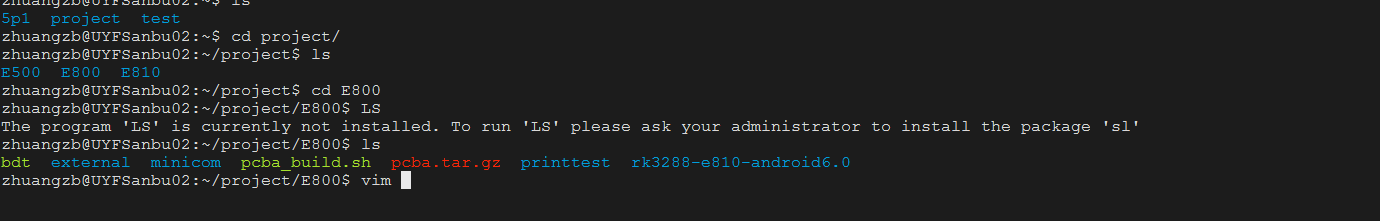自己移植从putty版本移植到Xshell的配色方案,效果不错,看上去挺舒服。
1 [myisayme] 2 text(bold)=eaeaea 3 magenta(bold)=ff55ff 4 text=ffffff 5 green=a7e22e 6 red(bold)=fb2608 7 green(bold)=a7e22e 8 black(bold)=737171 9 black=737171 10 red=fb2608 11 blue=009ddc 12 blue(bold)=009ddc 13 yellow(bold)=66d9ee 14 cyan=ffd204 15 cyan(bold)=ffd204 16 yellow=66d9ee 17 magenta=ff55ff 18 background=222222 19 white=d9d8d8 20 white(bold)=ffffff 21 fore 22 [Names] 23 count=1 24 name0=myisayme
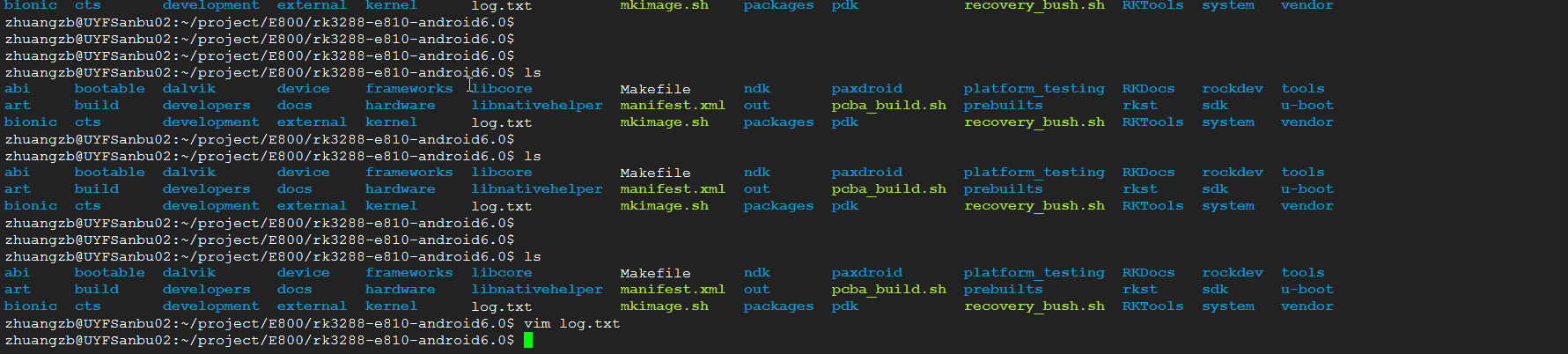
putty版本的配色方案-
1 Windows Registry Editor Version 5.00 2 3 [HKEY_CURRENT_USERSoftwareSimonTathamPuTTYSessionspax-zhuangzb] 4 ; Default Foreground 5 "Colour0"="217,216,216" 6 ; Default Bold Foreground 7 "Colour1"="217,216,216" 8 ; Default Background 9 "Colour2"="28,28,28" 10 ; Default Background 11 "Colour3"="28,63,149" 12 ; Cursor Text ------------- 13 "Colour4"="28,28,28" 14 ; Cursor Color 15 "Colour5"="231,231,232" 16 ; ANSI Black ------- 17 "Colour6"="115,113,113" 18 ; ANSI Black Bold - 19 "Colour7"="115,113,113" 20 ; ANSI Red ------- 21 "Colour8"="251,38,8" 22 ; ANSI Red Bold ------- 23 "Colour9"="251,38,8" 24 ; ANSI Green --------- 25 "Colour10"="167,226,46" 26 ; ANSI Green Bold ------- 27 "Colour11"="167,226,46" 28 ; ANSI Yellow -------- 29 "Colour12"="102,217,238" 30 ; ANSI Yellow Bold -------- 31 "Colour13"="102,217,238" 32 ; ANSI Blue ---------- 33 "Colour14"="0,157,220" 34 ; ANSI Blue Bold ----------- 35 "Colour15"="0,157,220" 36 ; ANSI Magenta ------------- 37 "Colour16"="255,85,255" 38 ; ANSI Magenta Bold --------- 39 "Colour17"="255,85,255" 40 ; ANSI Cyan ----------- 41 "Colour18"="255,210,4" 42 ; ANSI Cyan Bold -------------- 43 "Colour19"="255,210,4" 44 ; ANSI White ---------------- 45 "Colour20"="217,216,216" 46 ; ANSI White Bold ------------- 47 "Colour21"="255,255,255"
效果图: