1、安装 robotframework
执行命令 pip install robotframework
2、安装seleniumlibrary
执行命令 pip install --upgrade robotframework-seleniumlibrary
3、pycharm安装插件
在Pycharm中,点击菜单 file - settings - plugins 在弹出对话框中
点击下方 按键 Browse Repository 在新对话框中, 搜索栏里面输入 robot
安装 下面3个插件:
IntelliBot
IntelliBot @SeleniumLibrary Patched
Run Robot framework file
4、IntelliBot本地安装方法
下载 IntelliBot插件
https://github.com/jcyrss/songqin-testdev/raw/master/others/softwares/intellibot.jar
在Pycharm中,点击菜单 file - settings - plugins 在弹出对话框中 点击下方 按键install plugin from disk 选择下载的jar文件
5、可能由于插件与py3不兼容,我的环境安装时, IntelliBot、IntelliBot @SeleniumLibrary Patched 这2个插件只能安装其中1个。
环境中只安装了以下3个插件
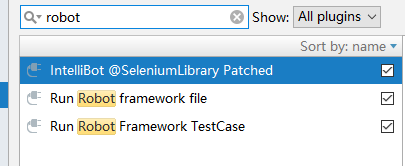
或者环境本身也有问题,大家使用时可根据自己的环境进行摸索尝试安装。