发布订阅简介
Redis 发布订阅(pub/sub)是一种消息通信模式:发送者(pub)发送消息,订阅者(sub)接收消息,消息之间通过channel传递。
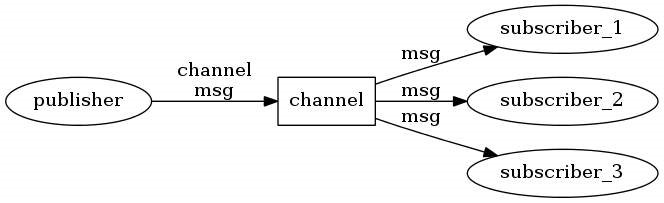
## 准备工作 两台安装了redis的机器(虚拟机),一号机器上运行一个redis服务端和一个发布者客户端,二号机器上运行多个订阅者客户端
配置文件
在一号服务器的 /opt/redis_conf/ 目录下新建一个redis-6379.conf配置文件,写入如下内容:
# 端口
port 6379
# 是否后台运行
daemonize yes
# pid文件的存放路径
pidfile /data/6379/redis.pid
# 日志级别
loglevel notice
# 日志文件路径
logfile "/data/6379/redis.log"
# 数据保存路径
dir /data/6379
# 是否开启保护模式,保护模式开启后远程客户端无法连接此服务端
protected-mode no
# 密码
requirepass 123
将二号服务器的redis配置文件的```bind 127.0.0.1```改为: ``` bind 192.168.1.17 # 一号服务器的ip地址
<br>
## 在一号服务器上启动redis-server
```linux
redis-server /opt/redis_conf/redis-6379.conf
确认redis-server是否启动
[root@localhost redis_conf]# ps -ef | grep redis
root 31308 1 0 17:07 ? 00:00:00 redis-server *:6379 # 说明成功启动了
root 31316 10855 0 17:07 pts/2 00:00:00 grep --color=auto redis
一号服务器上登录,新建一个发布者 ``` [root@localhost redis_conf]# redis-cli 127.0.0.1:6379> PUBLISH music 'shilian' (error) NOAUTH Authentication required.
出现上述提示说明需要输入密码
[root@localhost redis_conf]# redis-cli
127.0.0.1:6379> PUBLISH music 'shilian'
(error) NOAUTH Authentication required.
127.0.0.1:6379>
127.0.0.1:6379>
127.0.0.1:6379> AUTH 123
OK
127.0.0.1:6379> PUBLISH music 'shilian'
(integer) 0
发布成功
<br>
在二号机器上用redis客户端远程连接一号机器的redis服务端,订阅music频道
远程连接的格式为
redis-cli -h ip地址 -p 端口号
端口号为6379时可以省略不写
<br>
[root@localhost ~]# redis-cli -h 192.168.1.17 -p 6379
192.168.1.17:6379> auth 123
OK
192.168.1.17:6379> SUBSCRIBE music
Reading messages... (press Ctrl-C to quit)
- "subscribe"
- "music"
- (integer) 1
<br>
发布一条消息
127.0.0.1:6379> PUBLISH music 'yasugongshang'
(integer) 2
<br>
查看订阅者接收情况
第一个订阅者
[root@localhost ~]# redis-cli -h 192.168.1.17 -p 6379
192.168.1.17:6379> auth 123
OK
192.168.1.17:6379> SUBSCRIBE music
Reading messages... (press Ctrl-C to quit)
- "subscribe"
- "music"
- (integer) 1
- "message"
- "music"
- "yasugongshang"
第二个订阅者
[root@localhost ~]# redis-cli -h 192.168.1.17 -p 6379
192.168.1.17:6379> AUTH 123
OK
192.168.1.17:6379> SUBSCRIBE music
Reading messages... (press Ctrl-C to quit)
- "subscribe"
- "music"
- (integer) 1
- "message"
- "music"
- "yasugongshang"