记录一次系统设置打不开排错过程
系统信息:
××××××:~$ lsb_release -a
No LSB modules are available.
Distributor ID: Ubuntu
Description: Ubuntu 18.04.2 LTS
Release: 18.04
Codename: bionic
这两个月WPS官方狂刷了几个版本,现在搜狗输入法不能在WPS输入中文了。
当然,这是我个例,并不是通病。我用虚拟机安装试验过。
想修复,试过各种方法,最终提交给WPS官方测试了。
今天忽然发现系统“设置”打不开了,点击没反应。私以为这几天折腾坏系统了?
第一反应查看一下系统日志,看看报什么认错。亦或者命令行执行一下,或许也能看到错误日志。
××××××:~$ gnome-control-center
(gnome-control-center:3692): Clutter-WARNING **: 13:26:08.395: Whoever translated default:LTR did so wrongly.
(gnome-control-center:3692): thunderbolt-cc-panel-WARNING **: 13:26:08.598: Could not create client: 为 org.freedesktop.bolt 调用 StartServiceByName 出错: GDBus.Error:org.freedesktop.systemd1.UnitMasked: Unit bolt.service is masked.
段错误
有Error,有原因。怎么解决呢?尝试一下看看情况。
××××××:~$ systemctl start bolt.service
Failed to start bolt.service: Access denied
See system logs and 'systemctl status bolt.service' for details.
××××××:~$ systemctl status bolt.service
● bolt.service
Loaded: masked (/dev/null; bad)
Active: inactive (dead)
意思就是,“设置”打不开,因为“Unit bolt.service is masked”。直接打开bolt.service也是报错。
查看bolt.service状态,发现是masked状态。
那么,是否意味着更改为unmask就好了呢?
××××××:~$ systemctl unmask bolt
Removed /etc/systemd/system/bolt.service.
××××××:~$ gnome-control-center
久违的熟悉界面,果然打开了“设置”。在dock或者panel或者右上角,也都能打开“设置”了。
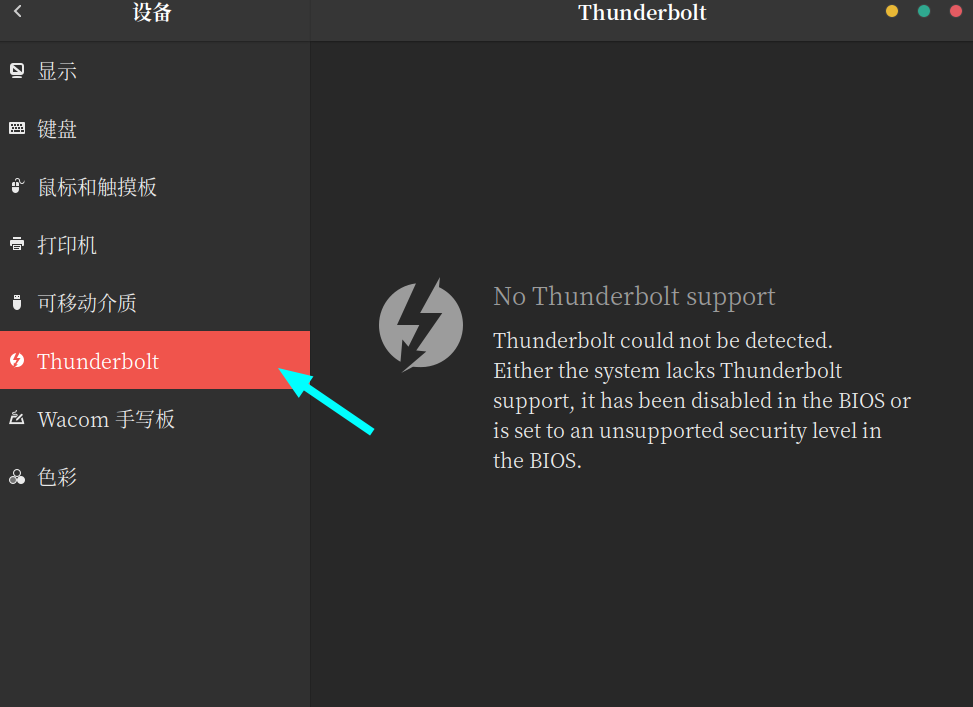
解决后,打开“设置”,第一个页面是thunderbolt,我突然想起来,前几天有过一次打开
设置---thunderbolt,然后设置崩溃的经历。当时并未在意。“设置”会记住最后一次使用的选项,下次打开默认就是最后一次使用的选项。
于是就出现,打不开“设置”的假象。
这么看来,如果清除“设置”的相关配置,应该也一样能打开“设置”,只是仍然不能点击thunderbolt选项。我本机并没有thunderbolt设备。