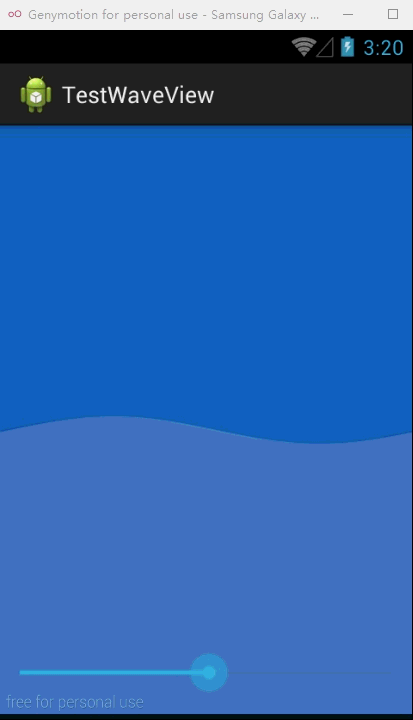
这种WaveView在一些常见的APP开发中,以水面波浪波形的形象的生动展示手机还剩余多少电量,存储容量还有多少,比较形象直观生动。
WaveView在github上的项目主页是:https://github.com/john990/WaveView
代码:
activity_main.xml:
1 <FrameLayout xmlns:android="http://schemas.android.com/apk/res/android" 2 xmlns:wave="http://schemas.android.com/apk/res-auto" 3 android:layout_width="match_parent" 4 android:layout_height="match_parent" > 5 6 <!-- wave:above_wave_color--> 7 <!-- wave:blow_wave_color 定义波形的颜色 ,顶部波形平面的下方 --> 8 <!-- wave_height 定义波浪的高度 --> 9 <!-- wave_hz 定义波浪起伏的频率赫兹。 --> 10 <!-- wave_length 定义波浪的长度 --> 11 <!-- wave:progress 为整型值,以0-100,100表示最高位波浪,0表示最低波浪 --> 12 13 <com.john.waveview.WaveView 14 android:id="@+id/wave_view" 15 android:layout_width="match_parent" 16 android:layout_height="match_parent" 17 android:background="#1565C0" 18 wave:blow_wave_color="#1A237E" 19 wave:progress="60" 20 wave:wave_height="large" 21 wave:wave_hz="normal" 22 wave:wave_length="middle" /> 23 24 <SeekBar 25 android:id="@+id/seek_bar" 26 android:layout_width="match_parent" 27 android:layout_height="wrap_content" 28 android:layout_gravity="bottom|center_horizontal" 29 android:layout_marginBottom="20dp" 30 android:progress="60" /> 31 32 </FrameLayout>
MainActivity:
1 package com.zzw.testwaveview; 2 3 import android.app.Activity; 4 import android.os.Bundle; 5 import android.widget.SeekBar; 6 7 import com.john.waveview.WaveView; 8 9 public class MainActivity extends Activity { 10 11 private SeekBar seekBar; 12 private WaveView waveView; 13 14 public void onCreate(Bundle savedInstanceState) { 15 super.onCreate(savedInstanceState); 16 setContentView(R.layout.activity_main); 17 18 seekBar = (SeekBar) findViewById(R.id.seek_bar); 19 waveView = (WaveView) findViewById(R.id.wave_view); 20 21 seekBar.setOnSeekBarChangeListener(new SeekBar.OnSeekBarChangeListener() { 22 @Override 23 public void onProgressChanged(SeekBar seekBar, int progress, 24 boolean fromUser) { 25 waveView.setProgress(progress); 26 } 27 28 @Override 29 public void onStartTrackingTouch(SeekBar seekBar) { 30 31 } 32 33 @Override 34 public void onStopTrackingTouch(SeekBar seekBar) { 35 36 } 37 }); 38 } 39 }