Sometimes, you've created a table for example named Person. Just then, you want to add some extra information, but don't want to add any new field into the existed table Person. You just want to add a new table named PersonContact. Both two table have the same primary key, it's a kind of one to one or one to zero relationship. There's a model crating type named TPT(Table per Type Inheritance). let's do it now:
-
Create a project named TPTTest
-
Create some models like these
public class Person { public int PersonId { get; set; } public string PersonName { get; set; } } [Table("PersonContact")] public class PersonContact: Person { public string Address { get; set; } public string Email { get; set; } public string Mobile { get; set; } } [Table("PersonPhysiclalStatus")] public class PersonPhysiclalStatus:Person { public int Weight { get; set; } public int Height { get; set; } } -
Create the DbConext
class MyContext:DbContext { public MyContext():base("name=Test") { } public DbSet<Person> Persons { get; set; } public DbSet<PersonContact> PersonContacts { get; set; } public DbSet<PersonPhysiclalStatus> PersonPhysiclalStatus { get; set; } } -
Execute Command Enable-Migrations in nuget command line
-
Exceute Command Add-Migration Init
-
Exceute Command Update-Database
-
Look at the database:
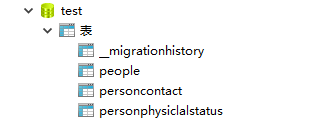
The most Import step is Adding the Table attribute to the PersonContact and PersonPhysiclalStatus class. If you passed this step, after execute the Command Update-Database, there's only one table named people that contains all fields.