There are three ways to define the database structure by Entity Framework API. They are:
- Attributes
- The DbModelBuilder API
- Configuration Classes
Attributes
We can Add some attributes for entities or proteries to configure database structures. For example. Add some codes:
[Table("People")]
public class Person
{
[Key]
public int PersonId { get; set; }
[Required]
[MaxLength(50)]
public string Name { get; set; }
[MaxLength(200)]
public string Address { get; set; }
}
public class MyDb : DbContext
{
public MyDb():base("name=Test")
{
}
public DbSet<Person> People { get; set; }
}
These attributes are in the namespace System.ComponentModel.DataAnnotations and System.ComponentModel.DataAnnotations.Schema.
Then, execute the command Update-Database in Nuget command line. Now, look over the database:
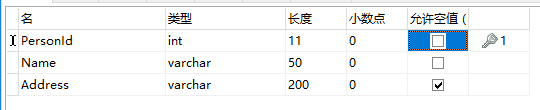
If you don't set any limit,the Entity Framework will also create the table successful, but maybe there are something you don't want. For example, if you remove the attribute MaxLength, the column's type will be longtext(I'm using MySql). You should take some attention to it.
The DbModelBuilder API
We also can use DbModelBuilder API to do it:
public class MyDb : DbContext
{
public MyDb():base("name=Test")
{
}
public DbSet<Person> People { get; set; }
protected override void OnModelCreating(DbModelBuilder modelBuilder)
{
base.OnModelCreating(modelBuilder);
modelBuilder.Entity<Person>().ToTable("People");
modelBuilder.Entity<Person>().Property(p => p.Name)
.HasMaxLength(50)
.IsRequired();
modelBuilder.Entity<Person>().Property(p => p.Address)
.HasMaxLength(200);
}
}
Delete the table people first, then, execute the command Update-Database in Nuget command line and look over the database.
Configuration Classes
If we have too many entities, the class DbContext will contains too much codes. There is another way to define the database structure. You can Create a configuation class for each entities:
public class PersonMap : EntityTypeConfiguration<Person>
{
public PersonMap()
{
ToTable("People");
Property(p => p.Name).HasMaxLength(50).IsRequired();
Property(p => p.Address).HasMaxLength(200);
}
}
The namespace is System.Data.Entity.ModelConfiguration. Then, make DbContext some codes:
protected override void OnModelCreating(DbModelBuilder modelBuilder)
{
base.OnModelCreating(modelBuilder);
modelBuilder.Configurations.Add(new PersonMap());
}
Delete the table people first, then, execute the command Update-Database in Nuget command line and look over the database.
That's all.