swoole首页:https://www.swoole.com/
方法1:使用pecl安装
pecl install swoole
注意,php版本必须是7.0以及7.0以上的版本。
方法2:编译源码安装
第一步:下载swoole的源码
下载源码的时候要注意,swoole2.0及以后版本不再支持PHP5.x
git clone https://github.com/swoole/swoole-src.git
第二步:进入源码目录,执行phpize命令
第三步:配置php-config的路径
./configure --with-php-config=/usr/local/php/bin/php-config
第四步:将php.ini中被禁止的proc_open、proc_get_status、system、exec、shell_exec这几个函数从其中删除,因为在make时要用到这几个函数。
第五步:make
注意:如果下载的swoole 2.x,而php版本低于7.0,在这一步会失败,请下载正确源码版本
第六步:make test
第七步检测是否安装成功
php -m
使用swoole搭建一个http服务器
<?php
$http = new swoole_http_server("0.0.0.0",9501);
$http->on("request", function($request, $response){
print_r($request);
print_r($response);
});
$http->start();
向服务器发起请求:
curl 123.123.123.123:9501/aaa/bbb/index.html
运行结果:
SwooleHttpRequest Object
(
[fd] => 1
[header] => Array
(
[user-agent] => curl/7.29.0
[host] => 123.123.123.123:9501
[accept] => */*
)
[server] => Array
(
[request_method] => GET
[request_uri] => /aaa/bbb/index.html
[path_info] => /aaa/bbb/index.html
[request_time] => 1531286716
[request_time_float] => 1531286716.3838
[server_port] => 9501
[remote_port] => 46576
[remote_addr] => 123.123.123.123
[master_time] => 1531286716
[server_protocol] => HTTP/1.1
[server_software] => swoole-http-server
)
[request] =>
[cookie] =>
[get] =>
[files] =>
[post] =>
[tmpfiles] =>
)
SwooleHttpResponse Object
(
[fd] => 1
[header] =>
[cookie] =>
[trailer] =>
)
可以观察一下上面SwooleHttpRequest和SwooleHttpResponse的结构(属性)。
使用http服务器返回数据
<?php
$http = new swoole_http_server("0.0.0.0",9501);
$http->on("request", function($request, $response){
$response->header("Content-Type","text/html;chatset=utf-8");
$response->end("hello world
");
});
$http->start();
运行脚本,然后请求服务器:
[root@centos ~]# curl xxx.xxx.xxx.xxx:9501/aaa/bbb/index.html hello world
创建WebSocket服务器
显示index.html的websocket客户端
<!DOCTYPE html>
<html lang="en">
<head>
<meta charset="UTF-8">
<title>Document</title>
</head>
<body></body>
<script>
let ws = new WebSocket("ws://ganlixin.cn:9501");
ws.onopen = function(){
console.log("connect success");
}
ws.onclose = function(){
console.log("closed")
}
ws.onmessage = function(res){
console.log(res.data)
}
</script>
</html>
websocket服务器:
<?php
$ws = new swoole_websocket_server("0.0.0.0",9501);
//打开连接
$ws->on("open", function($serv, $request){
echo "connected
";
//向客户端发送信息
$serv->push($request->fd, "hello world
");
});
//接收到数据
$ws->on("message", function($serv, $request){
echo "received data
";
$serv->push($request->fd, "get message from client : {$request->data}");
});
//关闭连接
$ws->on("close", function(){
echo "closed
";
});
$ws->start();
运行index.html,看控制台,有信息输出:
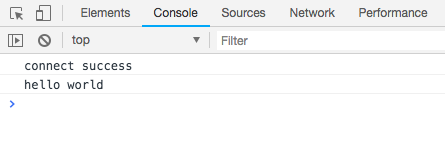
定时器
面向过程的形式
<?php
//循环定时器
//int swoole_timer_tick(int $ms, callable $callback, mixed $user_param);
$timer_id = swoole_timer_tick(5000, function($timer_id) {
echo "current time " . date("Y-m-d H:i:s",time()) . "
";
});
echo $timer_id;
//清除定时器
//swoole_timer_clear($timer_id);
面向对象的形式
<?php
//循环定时器
$server = new swoole_server("0.0.0.0", 9501);
$timer_id = $server->tick(1000,function($timer_id){
echo "timer_id : " . $timer_id . " current time " . date("Y-m-d H:i:s",time()) . "
";
});
//注意,没有$swoole_server->clear();
swoole_timer_clear($timer_id);
使用定时器,一般都是使用面向过程的形式,因为那样的话,可以不用指定ip以及port。
异步TCP服务器
<?php
//创建TCP服务器,默认是同步阻塞工作模式
$server = new swoole_server("0.0.0.0",9501);
//设置异步进程数量
$server->set( [ "task_worker_num" => 4 ]);
//接收到请求时
$server->on("receive", function($serv, $data, $fd){
$task_id = $serv->task($data); //生成异步任务id
echo "task id is " . $task_id . "
";
});
//处理异步任务
$server->on("task", function($serv, $task_id, $from_id, $data){
echo "执行异步任务 task_id : $task_id
";
$serv->finish("data -> OK");
});
$server->on("finish", function($serv, $task_id, $data){
echo "执行任务{$task_id}完成
";
});
$server->start();
?>
多次访问服务器绑定的端口,会看到服务器控制台输出内容如下
[root@centos index]# php index.php task id is 0 执行异步任务 task_id : 0 执行任务0完成 task id is 1 执行异步任务 task_id : 1 执行任务1完成 task id is 2 执行异步任务 task_id : 2 执行任务2完成 task id is 3 执行异步任务 task_id : 3 执行任务3完成
TCP客户端
<?php
//创建tcp客户端
//swoole_client->__construct(int $sock_type, int $is_sync = SWOOLE_SOCK_SYNC, string $key);
$client = new swoole_client(SWOOLE_SOCK_TCP);
//连接服务器
//bool $swoole_client->connect(string $host, int $port, float $timeout = 0.5, int $flag = 0)
$client->connect("123.123.123.123", 9501, 5) or die("连接失败");
//发送数据request
//int $swoole_client->send(string $data);
$client->send("hello world");
//接受服务器的response
//string $swoole_client->recv(int $size = 65535, int $flags = 0);
//第二个参数表示是否等到所有数据都到达之后再返回
$res = $client->recv(65535);
echo $res;
异步TCP客户端
<?php
//创建一个异步tcp客户端
$client = new swoole_client(SWOOLE_SOCK_TCP,SWOOLE_SOCK_ASYNC);
//只有tcp客户端是异步的时候,可以绑定事件
$client->on("connect", function($cli){
echo "connect
";
});
$client->on("receive", function($cli, $data){
echo "data : $data
";
});
$client->on("err", function($cli){
echo "error
";
});
$client->on("close", function($cli){
echo "closed
";
});
$client->connect("ganlixin.cn",80,10);
?>
创建进程执行指定任务
<?php
//创建一个函数,包含之后创建的进程要干的任务
function doJob(swoole_process $worker){
/*
print_r($worker);
SwooleProcess Object
(
[pipe] => 5
[callback] => doJob
[msgQueueId] =>
[msgQueueKey] =>
[pid] => 22777
[id] =>
)
*/
//执行外部程序
//bool swoole_process->exec(string $execfile, array $args)
$worker->exec('/usr/local/apache/bin/apachectl',array("start"));
}
//创建进程,将要做的事情(上面指定的函数)传递给构造方法
$process_1 = new swoole_process("doJob");
$pid = $process_1->start();
//echo $pid,"
";
$process_2 = new swoole_process("doJob");
$pid = $process_2->start();
//echo $pid,"
";
//等待进程结束
swoole_process::wait();
指定进程事件
<?php
//进程池
$process_pool = array();
//进程数量
$process_num = 4;
//创建任务
function doJob(swoole_process $process){
//向管道中写入自己的pid
$process->write("my pid is $process->pid");
echo "pid : $process->pid 已写入信息
";
$process->callback;
}
for ( $i = 0; $i < $process_num; $i++ ) {
$process = new swoole_process("doJob");
$pid = $process->start();
$process_pool[] = $process; //存入进程池
}
//向每一个子进程指定需要执行的操作
foreach($process_pool as $process){
swoole_event_add($process->pipe, function($pipe) use ($process){
$data = $process->read();
echo "接收到数据 $data
";
});
}
运行:
pid : 25176 已写入信息 接收到数据 my pid is 25176 pid : 25177 已写入信息 接收到数据 my pid is 25177 pid : 25175 已写入信息 接收到数据 my pid is 25175 pid : 25174 已写入信息 接收到数据 my pid is 25174
进程队列
<?php
//进程池
$process_pool = array();
//进程数
$process_num = 4;
//子进程要执行的任务
function doJob(swoole_process $process){
$recv_data = $process->pop();//默认8192字节
echo "从主进程收到数据 $recv_data
";
sleep(1);
$process->exit(0);//进程退出
}
for ( $i = 0; $i < $process_num; $i++ ) {
$process = new swoole_process("doJob",false,false);
//加入进程池
$process_pool[] = $process;
$process->useQueue();//开启进程队列
$process->start();
}
//主进程执行
foreach($process_pool as $process){
//主进程向子进程发送数据
$process->push("hello, I'm your father, your pid is $process->pid
");
}
//等待子进程结束
for ( $i = 0; $i < $process_num; $i++ ) {
//array swoole_process::wait(bool $blocking = true);
$process = swoole_process::wait();
echo "子进程{$process["pid"]}退出
";
}
//销毁进程池
unset($process_pool);
?>
信号触发
<?php
swoole_process::signal(SIGALRM,function(){
//每次收到SIGALRM信号就执行一次
echo "one";
/*
满足某种条件是,取消定时触发信号
if ( condition ){
swoole_process::alarm(-1);
}
*/
});
//单位是微秒 1秒=1000000微秒
//一秒触发一次alarm信号
swoole_process::alarm(1000000);
//上面的代码等同于
//swoole_timer_tick(1000,function(){
// echo "one";
//});
互斥锁
<?php
//创建互斥锁
$mutex = new swoole_lock(SWOOLE_MUTEX);
$mutex->lock();
echo "父进程加锁
";
if ( pcntl_fork() > 0){
//主进程执行
sleep(2);
$mutex->unlock();
} else {
//子进程执行
echo "子进程等待父进程解锁
";
$mutex->lock();
echo "子进程加锁
";
$mutex->unlock();
exit("子进程退出
");
}
echo "主进程释放锁
";
unset($mutex);
?>
运行结果:
[root@centos index]# php mutex.php 父进程加锁 子进程等待父进程解锁 主进程释放锁 子进程加锁 子进程退出
DNS查询
通过传入域名,返回ip。
<?php
swoole_async_dns_lookup("www.swoole.com", function($host, $ip){
echo "{$host} : {$ip}
";
});
?>
异步读取文件
在PHP中读取文件,如果是大文件,可能需要的时间就长一点,那么就要修改php配置参数。
<?php
//采取分段读的方式
//bool swoole_async_read(string $filename, mixed $callback, int $size = 8192, int $offset = 0);
swoole_async_read("./mutex.php", function($filename,$content){
echo $content;
},10);
异步读取文件
分段写入
<?php
$content = file_get_contents("beego.tar");
//分段写入
//swoole_async_write(string $filename, string $content, int $offset = -1, mixed $callback = NULL);
//offset置为-1时,表示追加方式
swoole_async_write("data.tar", $content,1);
异步mysql
<?php
$mysql = new swoole_mysql();
$config = array(
"host" => "localhost",
"user" => "root",
"password" => "123456",
"database" => "test",
"charset" => "utf8"
);
$mysql->connect($config, function(swoole_mysql $db, $result){
if ($result === FALSE) {
echo "$result->connect_errno , $result->connect_error
";
exit();
}
echo "数据库连接成功
";
$sql = "select * from demo";
$db->query($sql, function($link, $result){
if ($result === FALSE) {
echo "执行SQL失败
";
exit();
}
print_r($result);
//$result保存着结果集
});
});
?>
运行:
[root@centos index]# php async_mysql.php
数据库连接成功
Array
(
[0] => Array
(
[id] => 1
[name] => aaa
[age] => 10
)
[1] => Array
(
[id] => 2
[name] => bbb
[age] => 20
)
)