1、先创建一主二从,端口号分别为master:6379,slave:6380,slave:6381
wget http://download.redis.io/redis-stable/sentinel.conf # 下载sentinel配置文件
3、编写sentinel.conf配置文件内容如下(此为sentinel26379,其余两个只需修改端口号就行):
port 26379
daemonize no
logfile "27379.log"
#dir "/data/sentinel/data"
dir ./
sentinel monitor mymaster 172.17.0.2 6379 2 #监控主master地址
sentinel down-after-milliseconds mymaster 30000
sentinel parallel-syncs mymaster 1
sentinel failover-timeout mymaster 180000
4、运行哨兵26379
docker run --name sentinel26379 -p 26379:26379
-v /data/sentinel-01/conf/sentinel.conf:/redis/redis.conf
-v /data/sentinel-01/data:/data
-d redis:6.0.5 redis-sentinel /redis/redis.conf
#运行26380
docker run --name sentinel26380 -p 26380:26380
-v /data/sentinel-02/conf/sentinel.conf:/redis/redis.conf
-v /data/sentinel-02/data:/data
-d redis:6.0.5 redis-sentinel /redis/redis.conf
#运行26381
docker run --name sentinel26381 -p 26381:26381
-v /data/sentinel-03/conf/sentinel.conf:/redis/redis.conf
-v /data/sentinel-03/data:/data
-d redis:6.0.5 redis-sentinel /redis/redis.conf
5、查看sentinel.conf,有新增内容:
port 26379
daemonize no
logfile "26379.log"
dir ./
sentinel myid 251c6aaa9f0453a2cf1e1d3cc85e7a1af00a5753
sentinel deny-scripts-reconfig yes
sentinel monitor mymaster 172.17.0.2 6379 2
sentinel config-epoch mymaster 0
# Generated by CONFIG REWRITE
user default on nopass ~* +@all
sentinel leader-epoch mymaster 0
sentinel known-replica mymaster 172.17.0.4 6381
sentinel known-replica mymaster 172.17.0.3 6380
sentinel current-epoch 0
6、进入sentinel26379容器内查看信息:
docker exec -it sentinel26379 /bin/bash
info
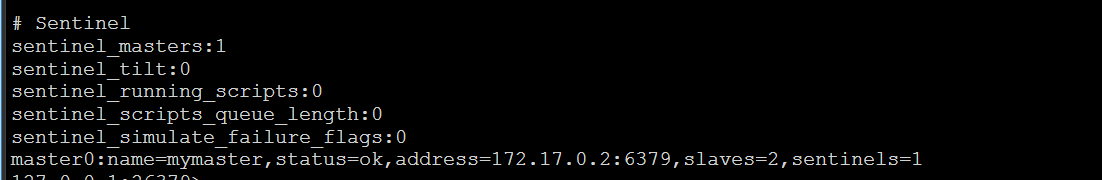
7、查看sentinel26381的日志信息:
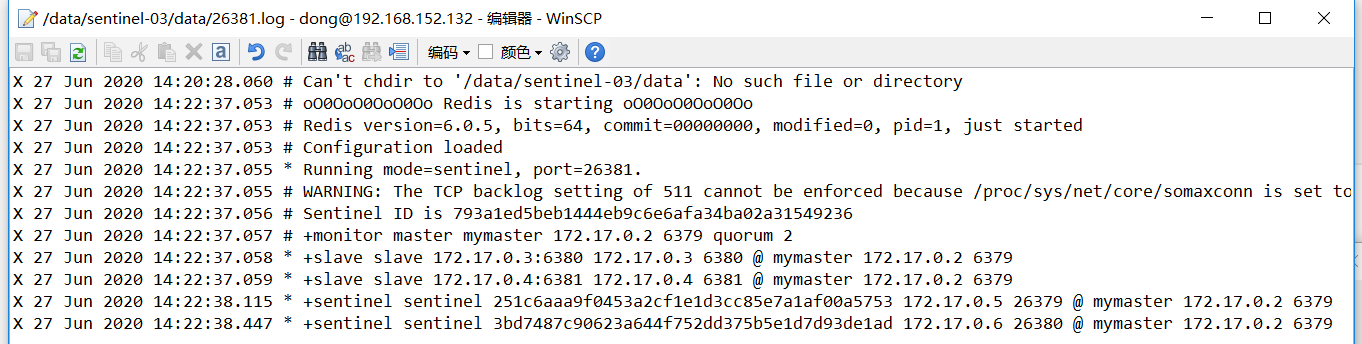
8、停掉master6379,并查看sentinel26387的日志信息:
选择了6380作为主master

9、查看redis6380的服务器信息如下:
可以查看redis6380已经被作为master服务器了。
info replication

10、测试值:
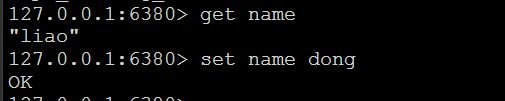
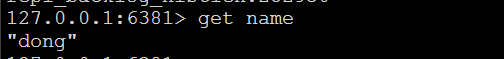
11、再次重启,还是6380作为master,6379作为slave