0x01 前言
在渗透测试中,尤其是域渗透,常常会用到Windows系统的计划任务,一是用于远程启动程序,二是用于程序的自启动
那么,计划任务具体有哪些使用技巧呢?是否对权限有要求?一定需要管理员权限才能运行吗?
官方说明文档:
https://msdn.microsoft.com/en-us/library/windows/desktop/aa446802(v=vs.85).aspx
需要开启服务Task Scheduler
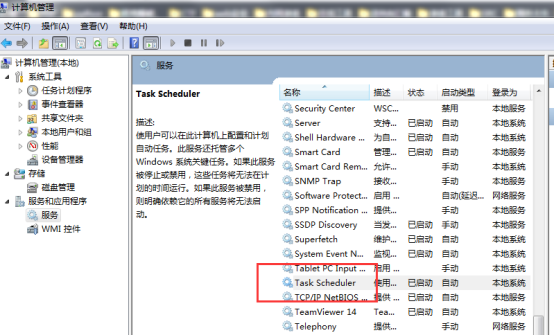
可在以下情况触发:
When a specific system event occurs.
At a specific time.
At a specific time on a daily schedule.
At a specific time on a weekly schedule.
At a specific time on a monthly schedule.
At a specific time on a monthly day-of-week schedule.
When the computer enters an idle state.
When the task is registered.
When the system is booted.
When a user logs on.
计划任务创建后,会在C:WindowsSystem32Tasks保存XML格式的配置文件
例如我创建了一个名为test的定时任务,此目录下会生成相应的XML配置文件

0x02 计划任务的配置方式
1、界面操作
执行taskschd.msc,如下图

选中任务计划程序,右键 -> 创建任务
弹出界面,逐个配置即可,如下图

2、命令行配置
(1) at 命令
At 运行时间 运行程序
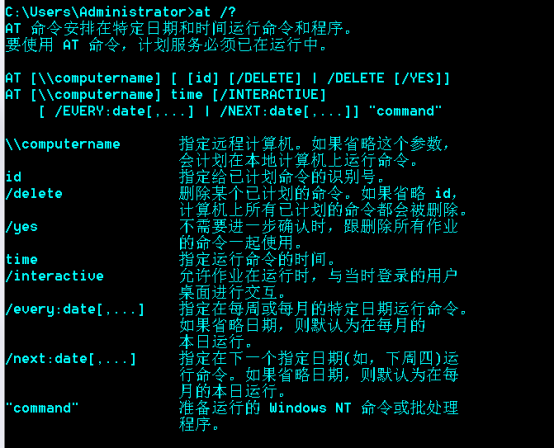
(管理员权限)
eg:
at 23:53 notepad.exe
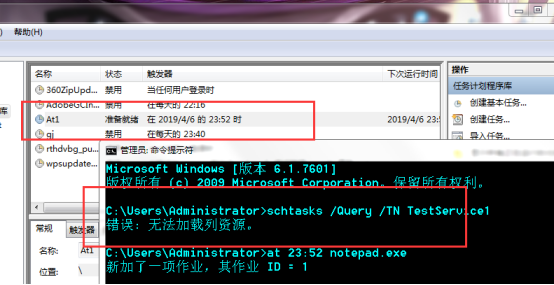
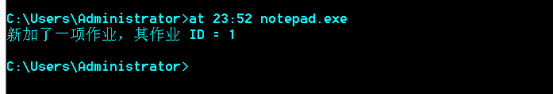
默认以system权限启动,适用于Win7
从Win8开始不再支持at命令,所以不过多介绍
(2) schtasks命令
支持Win7-Win10
- 每天固定时间,以普通权限启动notepad.exe
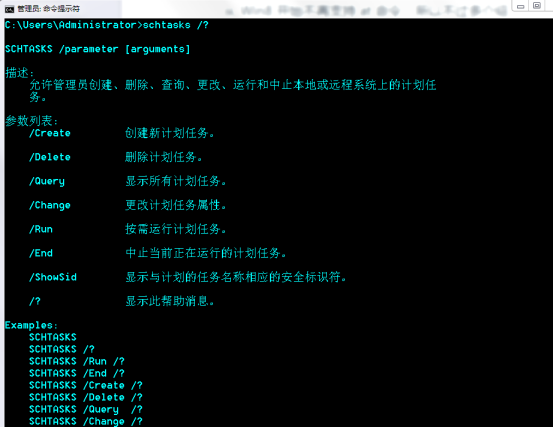
命令如下:
schtasks /Create /TN TestService1 /SC DAILY /ST 01:02 /TR notepad.exe
C:WindowsSystem32Tasks产生新文件TestServ
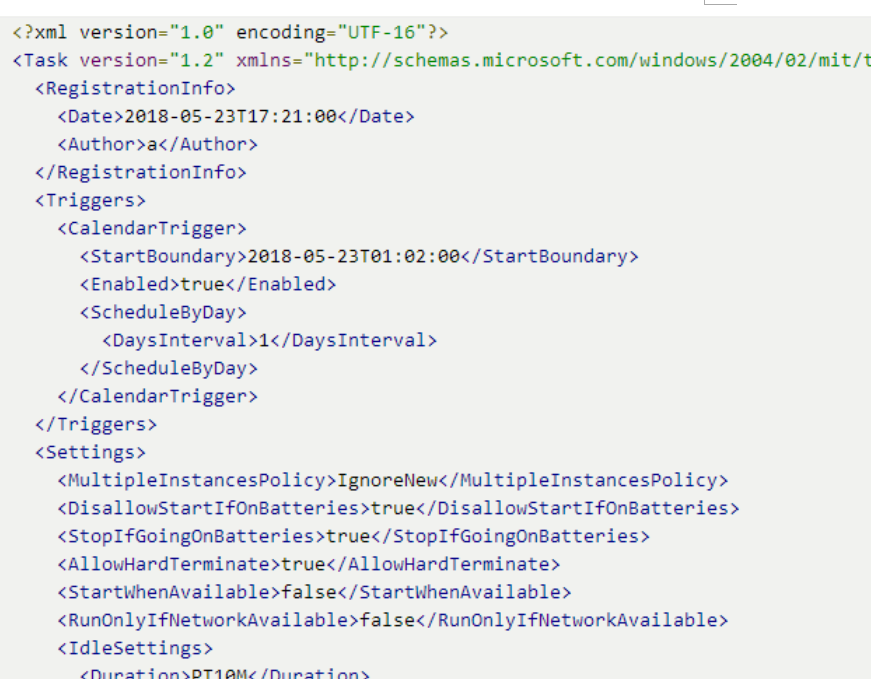
值得注意的是<RunLevel>LeastPrivilege</RunLevel>,代表权限为普通用户
2.每天固定时间,以system权限启动notepad.exe
命令如下(管理员权限):
schtasks /Create /TN TestService2 /SC DAILY /ST 01:02 /TR notepad.exe /RL HIGHEST
C:WindowsSystem32Tasks产生新文件TestService2,内容如下:

值得注意的是<RunLevel>HighestAvailable</RunLevel>,代表权限为最高,一般为System权限
3.每天固定时间,以system权限启动notepad.exe,通过导入xml文件的方式
以文件TestService2作为模板,修改启动时间,保存为1.xml,内容如下:

通过xml文件导入配置,建立计划任务,以system权限启动,命令如下(管理员权限):
schtasks /create /xml c: est1.xml /tn TestService3
注:
如果是一个新的系统,修改<Author>、<Date>、<StartBoundary>、<UserId>和<Command>即可
4.每天固定时间,以普通权限启动notepad.exe,通过导入xml文件的方式
修改1.xml: <RunLevel>HighestAvailable</RunLevel>改为<RunLevel>LeastPrivilege</RunLevel>即可 导入配置的命令如下: schtasks /create /xml c: est1.xml /tn TestService4
补充:schtasks的其他命令用法
查看服务状态: schtasks /Query /TN TestService1 删除服务: schtasks /Delete /TN TestService1 /F 注: 服务执行成功后不会自动删除