Spring Boot的好处:spring boot 大大减少了 使用spring的配置 和大量 xml 文件,并有效解决的项目之间的依赖问题,为想使用 spring项目 大大减轻的工作量
1.先创建一个Maven项目
2.配置pom.xml
<project xmlns="http://maven.apache.org/POM/4.0.0" xmlns:xsi="http://www.w3.org/2001/XMLSchema-instance" xsi:schemaLocation="http://maven.apache.org/POM/4.0.0 http://maven.apache.org/maven-v4_0_0.xsd"> <modelVersion>4.0.0</modelVersion> <groupId>com.example</groupId> <artifactId>SpringBootDemo</artifactId> <packaging>war</packaging> <version>0.0.1-SNAPSHOT</version> <name>SpringBootDemo Maven Webapp</name> <url>http://maven.apache.org</url> <!-- parent 对应的父依赖,自动为你添加常用的容器依赖 --> <parent> <groupId>org.springframework.boot</groupId> <artifactId>spring-boot-starter-parent</artifactId> <version>1.5.6.RELEASE</version> </parent> <dependencies> <!-- 开发web项目需要下面jar包 --> <dependency> <groupId>org.springframework.boot</groupId> <artifactId>spring-boot-starter-web</artifactId> </dependency> </dependencies> <build> <finalName>SpringBootDemo</finalName> </build> </project>
3.简单的Application类
@EnableAutoConfiguration:自动载入应用程序所需的所有Bean
SpringApplication.run()将引导我们的应用,启动Spring,相应地启动被自动配置的Tomcat web服务器
import org.springframework.boot.SpringApplication; import org.springframework.boot.autoconfigure.EnableAutoConfiguration; import org.springframework.web.bind.annotation.RequestMapping; import org.springframework.web.bind.annotation.RestController; @RestController @EnableAutoConfiguration public class Example { @RequestMapping("/") String home() { return "Hello World!"; } public static void main(String[] args) throws Exception { SpringApplication.run(Example.class, args); } }
然后Run As启动
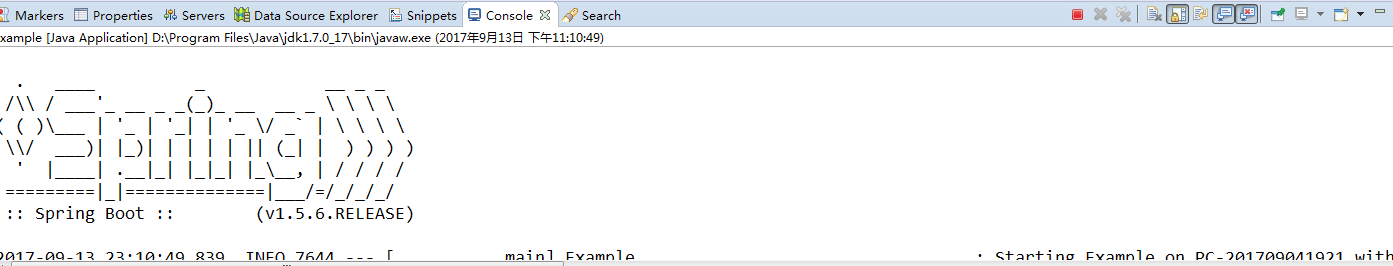
访问:
