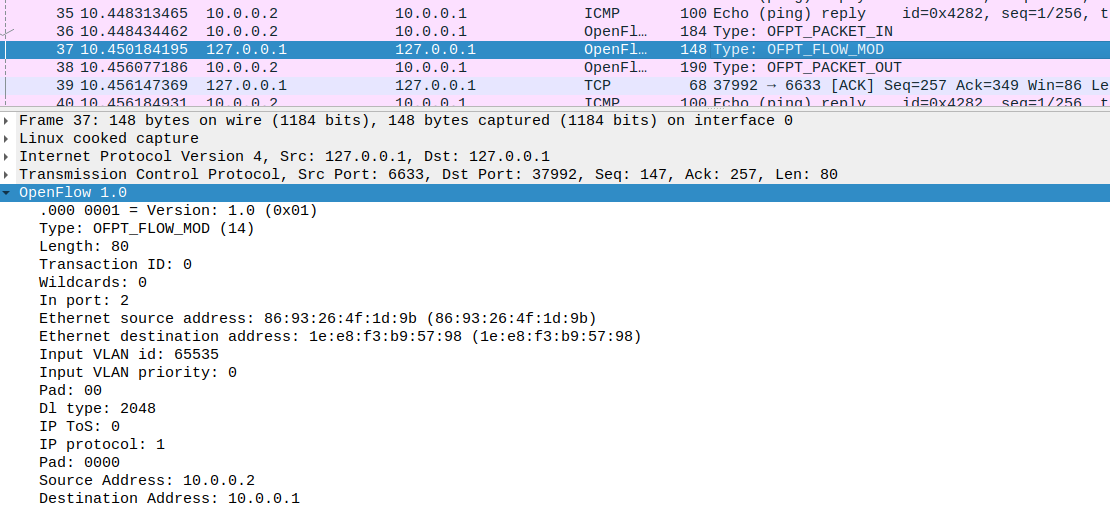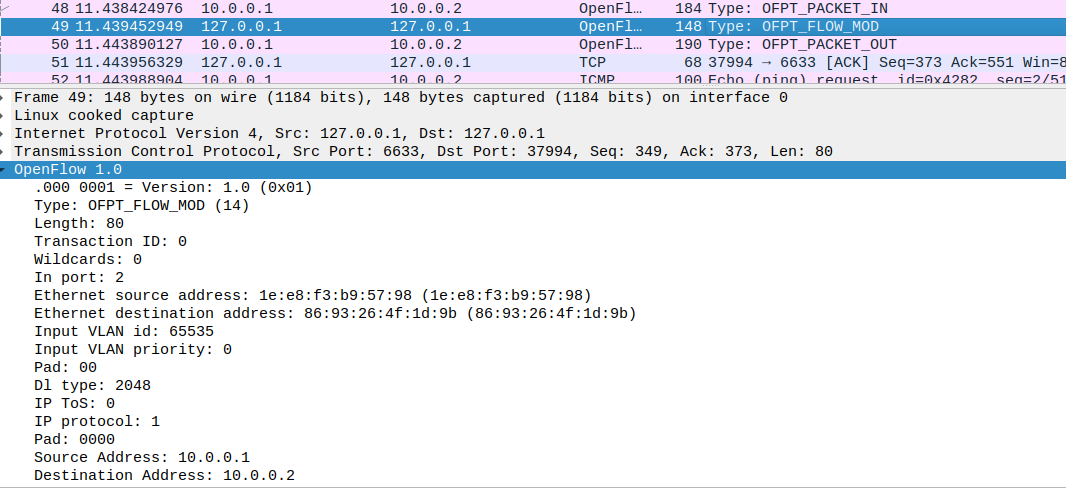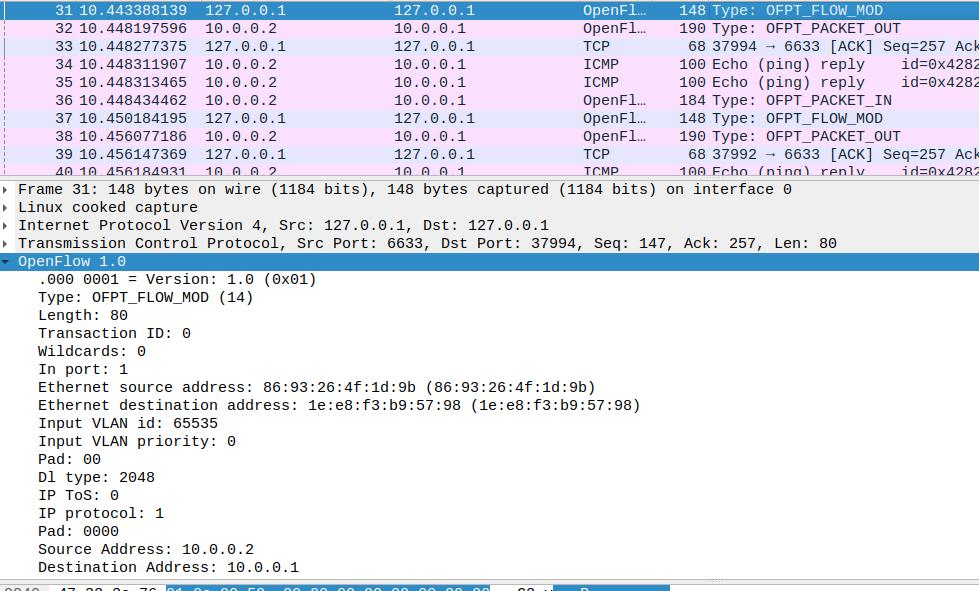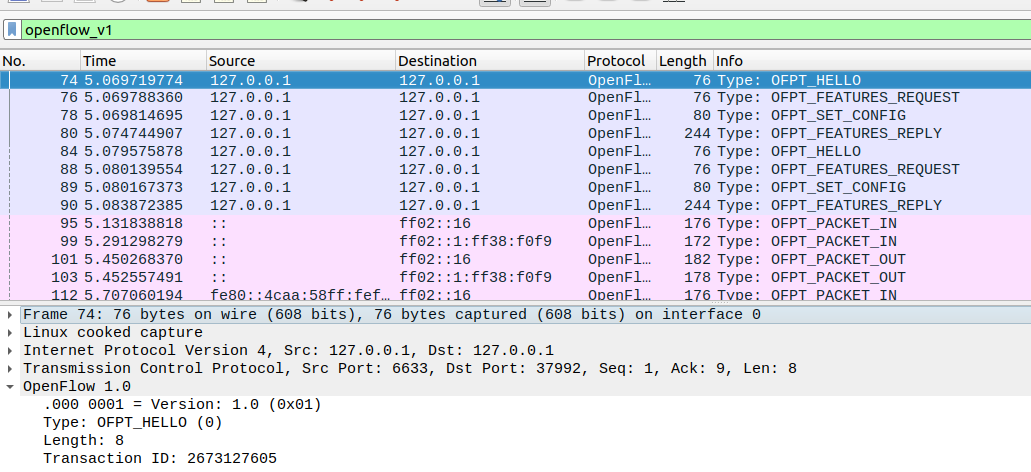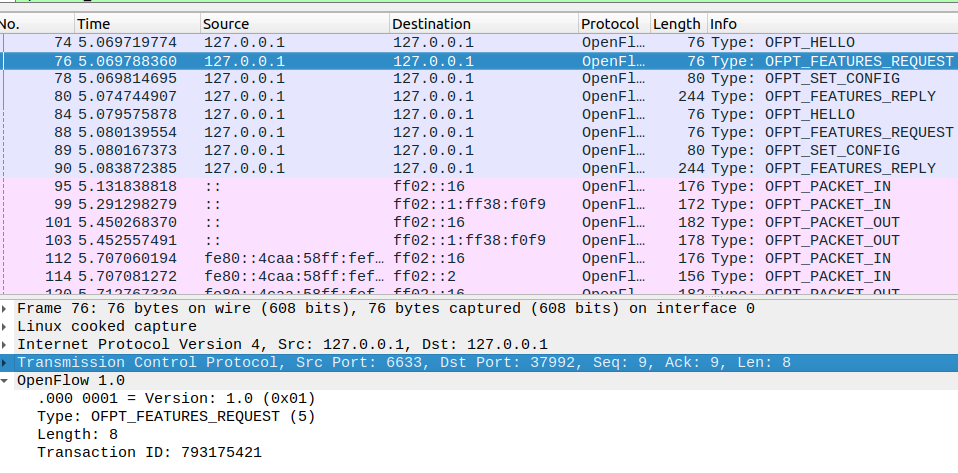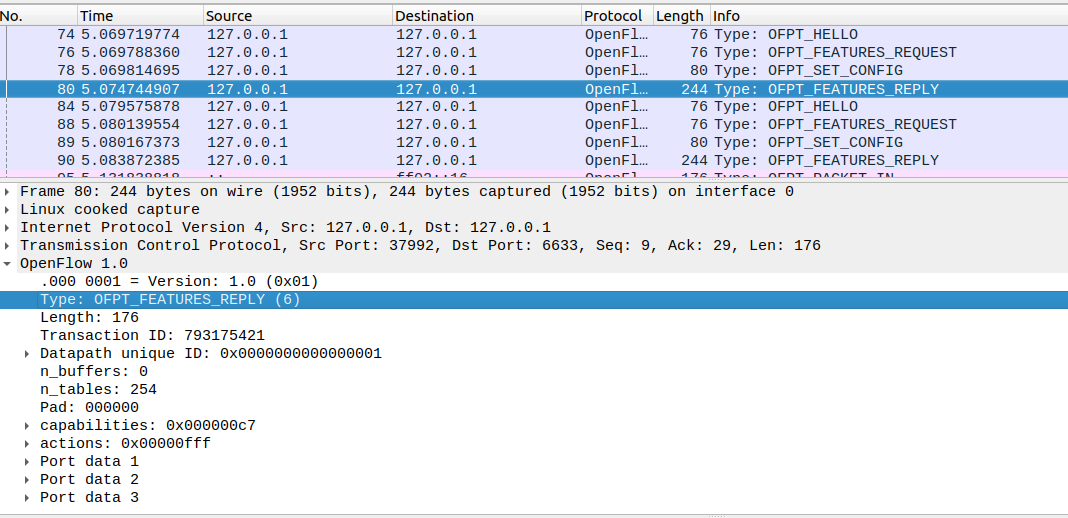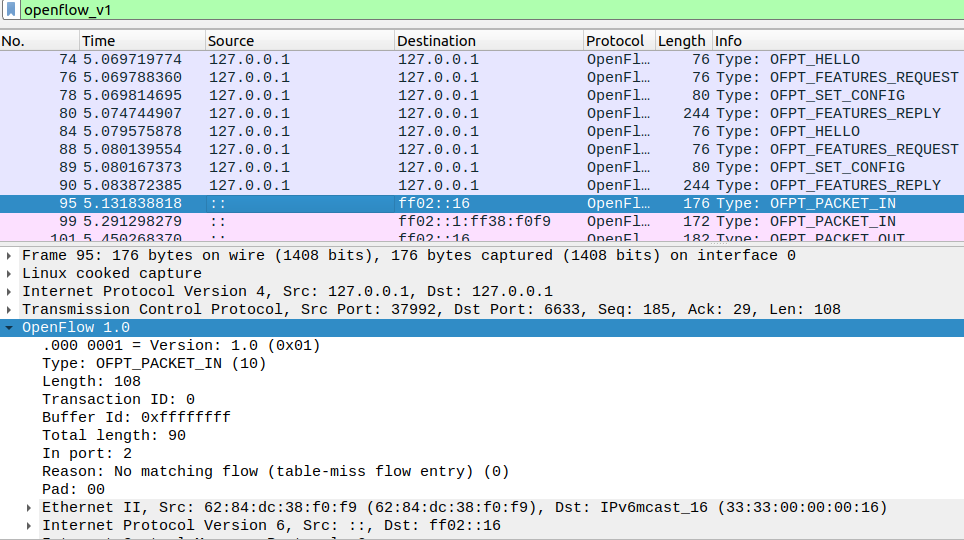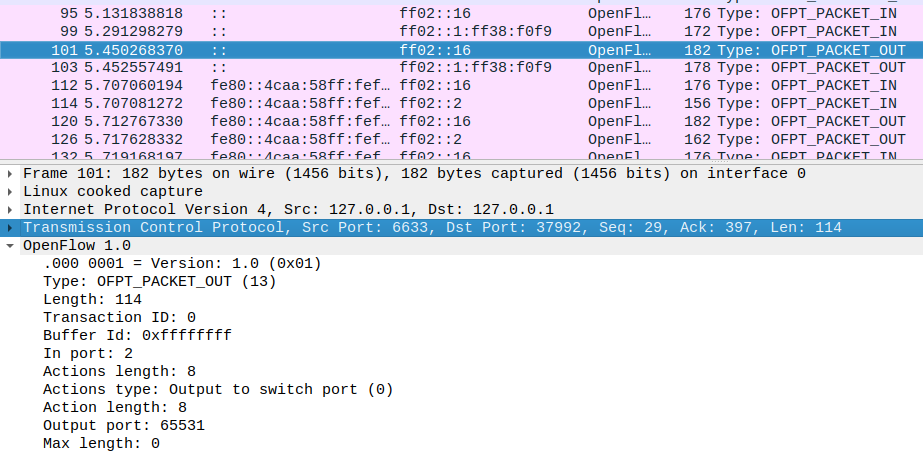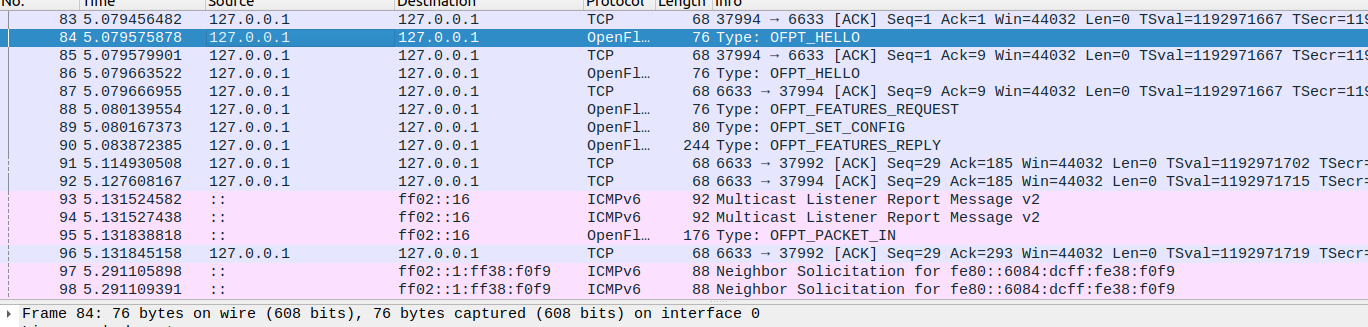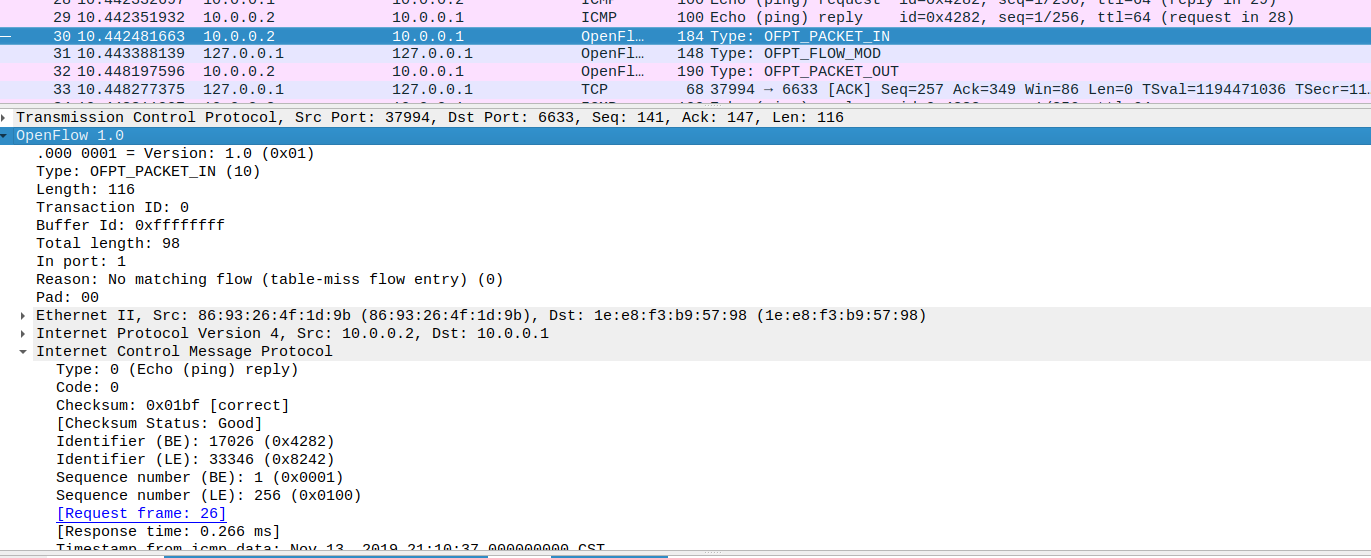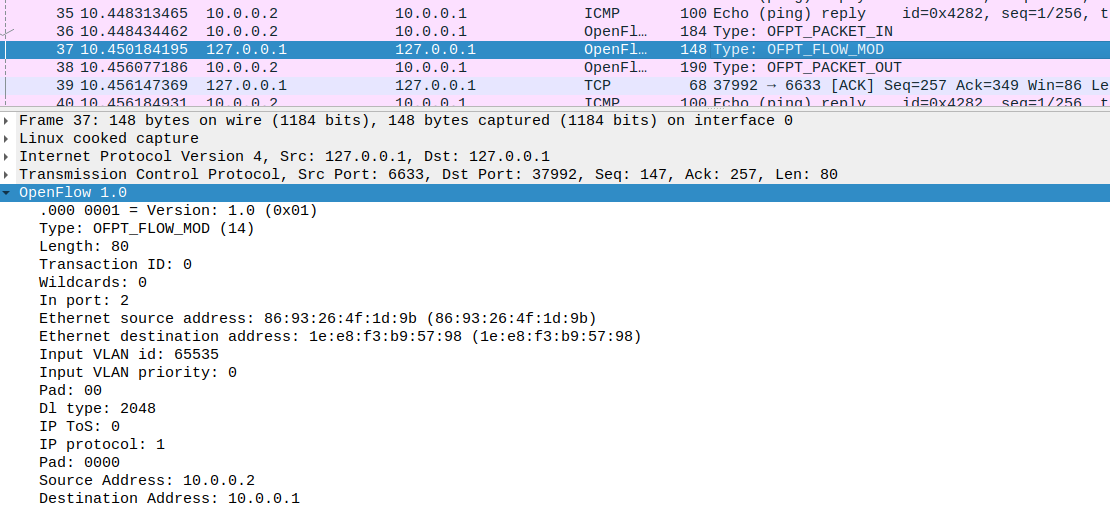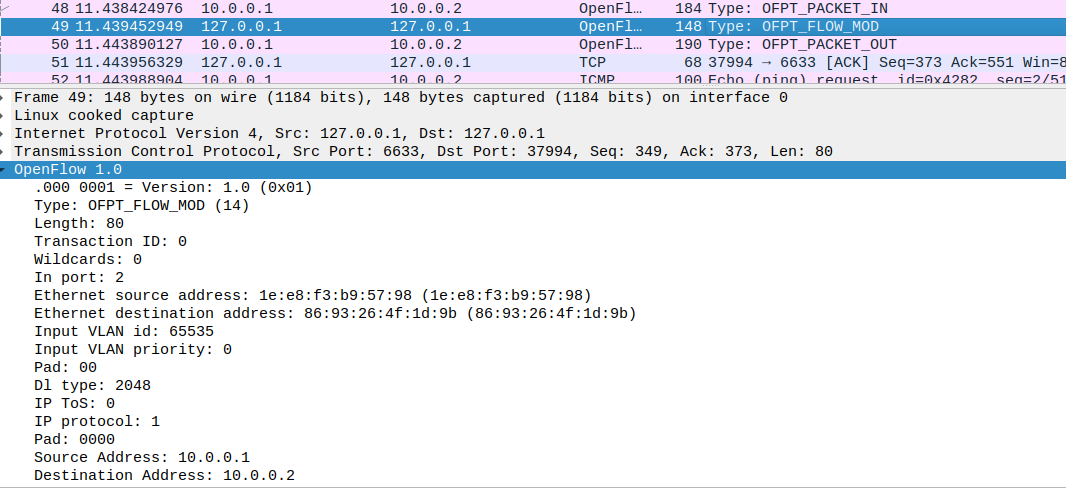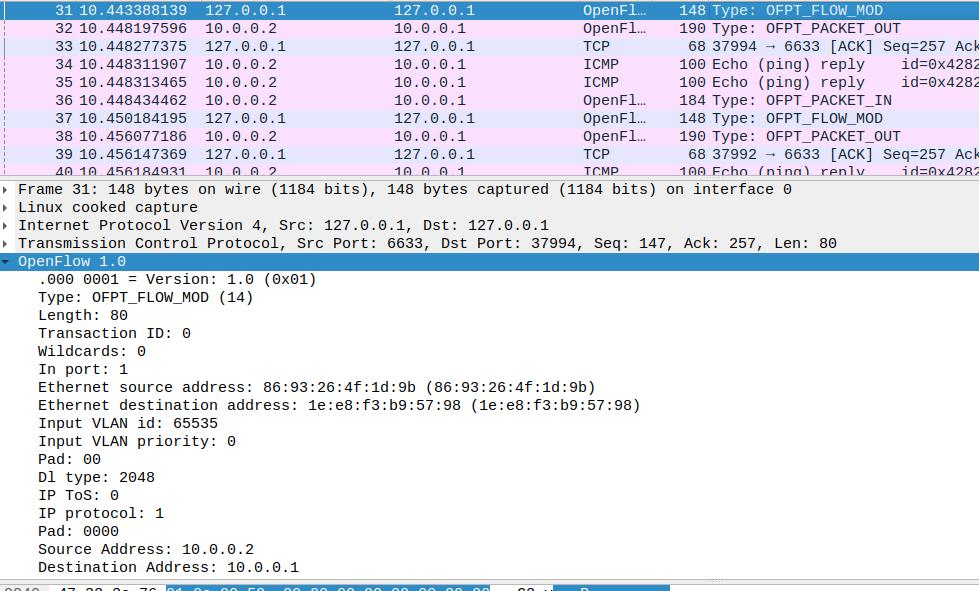1. 利用Mininet仿真平台构建如下图所示的网络拓扑,配置主机h1和h2的IP地址(h1:10.0.0.1,h2:10.0.0.2),测试两台主机之间的网络连通性

2. 利用Wireshark工具,捕获拓扑中交换机与控制器之间的通信数据,对OpenFlow协议类型的各类报文(hello, features_request, features_reply, set_config, packet_in, packet_out等)进行分析,对照wireshark截图写出你的分析内容。
- hello
控制器6633端口---> 交换机37992端口
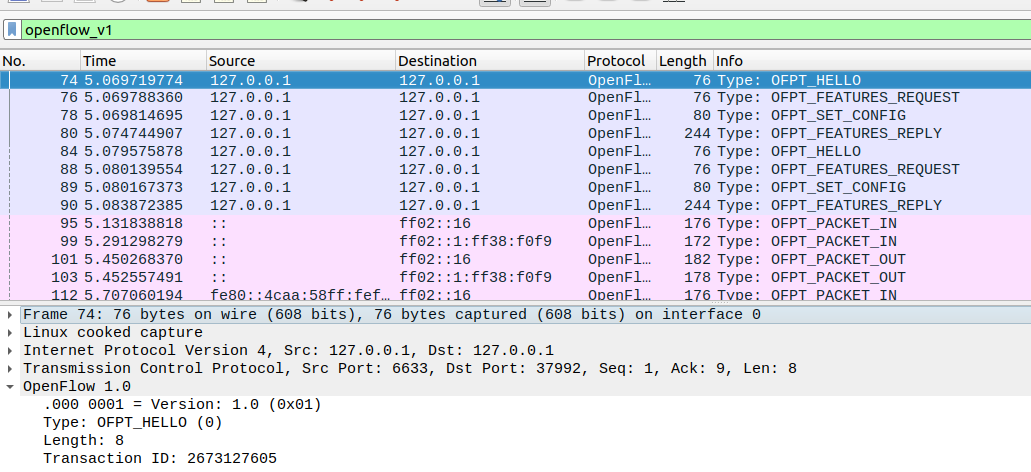
交换机37992端口--->控制器6633端口

于是双方建立连接,并使用OpenFlow 1.0
- Features Request
控制器6633端口---> 交换机37992端口
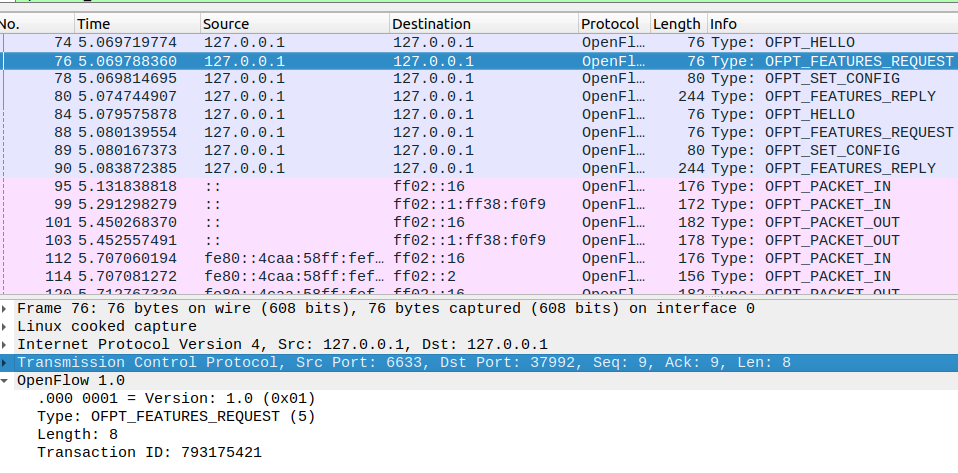
- Set Config

- Features Reply
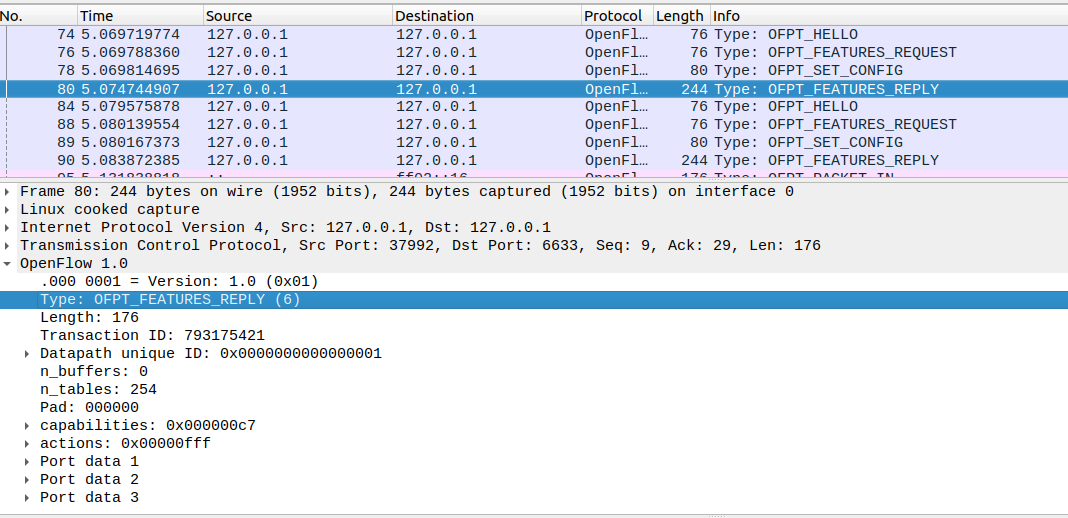
对应到抓取到的报文,逐项查看报文内容
OpenFlow 1.0
.000 0001 = Version: 1.0 (0x01)
Type: OFPT_FEATURES_REPLY (6)
Length: 176
Transaction ID: 793175421
Datapath unique ID: 0x0000000000000001
MAC addr: 00:00:00_00:00:00 (00:00:00:00:00:00)
Implementers part: 0x0001
n_buffers: 0
n_tables: 254
Pad: 000000
capabilities: 0x000000c7
.... .... .... .... .... .... .... ...1 = Flow statistics: True
.... .... .... .... .... .... .... ..1. = Table statistics: True
.... .... .... .... .... .... .... .1.. = Port statistics: True
.... .... .... .... .... .... .... 0... = Group statistics: False
.... .... .... .... .... .... ..0. .... = Can reassemble IP fragments: False
.... .... .... .... .... .... .1.. .... = Queue statistics: True
.... .... .... .... .... ...0 .... .... = Switch will block looping ports: False
actions: 0x00000fff
.... .... .... .... .... .... .... ...1 = Output to switch port: True
.... .... .... .... .... .... .... ..1. = Set the 802.1q VLAN id: True
.... .... .... .... .... .... .... .1.. = Set the 802.1q priority: True
.... .... .... .... .... .... .... 1... = Strip the 802.1q header: True
.... .... .... .... .... .... ...1 .... = Ethernet source address: True
.... .... .... .... .... .... ..1. .... = Ethernet destination address: True
.... .... .... .... .... .... .1.. .... = IP source address: True
.... .... .... .... .... .... 1... .... = IP destination address: True
.... .... .... .... .... ...1 .... .... = IP ToS (DSCP field, 6 bits): True
.... .... .... .... .... ..1. .... .... = TCP/UDP source port: True
.... .... .... .... .... .1.. .... .... = TCP/UDP destination port: True
.... .... .... .... .... 1... .... .... = Output to queue: True
Port data 1
Port number: 1
HW Address: 0e:34:e0:65:bf:00 (0e:34:e0:65:bf:00)
Port Name: s1-eth1
Config flags: 0x00000000
.... .... .... .... .... .... .... ...0 = Port is administratively down: False
.... .... .... .... .... .... .... ..0. = Disable 802.1D spanning tree on port: False
.... .... .... .... .... .... .... .0.. = Drop all packets except 802.1D spanning tree packets: False
.... .... .... .... .... .... .... 0... = Drop received 802.1D STP packets: False
.... .... .... .... .... .... ...0 .... = Do not include this port when flooding: False
.... .... .... .... .... .... ..0. .... = Drop packets forwarded to port: False
.... .... .... .... .... .... .0.. .... = Do not send packet-in msgs for port: False
State flags: 0x00000000
.... .... .... .... .... .... .... ...0 = No physical link present: False
Current features: 0x000000c0
.... .... .... .... .... .... .... ...0 = 10 Mb half-duplex rate support: False
.... .... .... .... .... .... .... ..0. = 10 Mb full-duplex rate support: False
.... .... .... .... .... .... .... .0.. = 100 Mb half-duplex rate support: False
.... .... .... .... .... .... .... 0... = 100 Mb full-duplex rate support: False
.... .... .... .... .... .... ...0 .... = 1 Gb half-duplex rate support: False
.... .... .... .... .... .... ..0. .... = 1 Gb full-duplex rate support: False
.... .... .... .... .... .... .1.. .... = 10 Gb full-duplex rate support: True
.... .... .... .... .... .... 1... .... = Copper medium: True
.... .... .... .... .... ...0 .... .... = Fiber medium: False
.... .... .... .... .... ..0. .... .... = Auto-negotiation: False
.... .... .... .... .... .0.. .... .... = Pause: False
.... .... .... .... .... 0... .... .... = Asymmetric pause: False
Advertised features: 0x00000000
Features supported: 0x00000000
Features advertised by peer: 0x00000000
Port data 2
Port number: 65534
HW Address: 0a:53:54:a8:70:46 (0a:53:54:a8:70:46)
Port Name: s1
Config flags: 0x00000001
.... .... .... .... .... .... .... ...1 = Port is administratively down: True
.... .... .... .... .... .... .... ..0. = Disable 802.1D spanning tree on port: False
.... .... .... .... .... .... .... .0.. = Drop all packets except 802.1D spanning tree packets: False
.... .... .... .... .... .... .... 0... = Drop received 802.1D STP packets: False
.... .... .... .... .... .... ...0 .... = Do not include this port when flooding: False
.... .... .... .... .... .... ..0. .... = Drop packets forwarded to port: False
.... .... .... .... .... .... .0.. .... = Do not send packet-in msgs for port: False
State flags: 0x00000001
.... .... .... .... .... .... .... ...1 = No physical link present: True
Current features: 0x00000000
.... .... .... .... .... .... .... ...0 = 10 Mb half-duplex rate support: False
.... .... .... .... .... .... .... ..0. = 10 Mb full-duplex rate support: False
.... .... .... .... .... .... .... .0.. = 100 Mb half-duplex rate support: False
.... .... .... .... .... .... .... 0... = 100 Mb full-duplex rate support: False
.... .... .... .... .... .... ...0 .... = 1 Gb half-duplex rate support: False
.... .... .... .... .... .... ..0. .... = 1 Gb full-duplex rate support: False
.... .... .... .... .... .... .0.. .... = 10 Gb full-duplex rate support: False
.... .... .... .... .... .... 0... .... = Copper medium: False
.... .... .... .... .... ...0 .... .... = Fiber medium: False
.... .... .... .... .... ..0. .... .... = Auto-negotiation: False
.... .... .... .... .... .0.. .... .... = Pause: False
.... .... .... .... .... 0... .... .... = Asymmetric pause: False
Advertised features: 0x00000000
Features supported: 0x00000000
Features advertised by peer: 0x00000000
Port data 3
Port number: 2
HW Address: 4e:aa:58:f9:7a:a8 (4e:aa:58:f9:7a:a8)
Port Name: s1-eth2
Config flags: 0x00000000
.... .... .... .... .... .... .... ...0 = Port is administratively down: False
.... .... .... .... .... .... .... ..0. = Disable 802.1D spanning tree on port: False
.... .... .... .... .... .... .... .0.. = Drop all packets except 802.1D spanning tree packets: False
.... .... .... .... .... .... .... 0... = Drop received 802.1D STP packets: False
.... .... .... .... .... .... ...0 .... = Do not include this port when flooding: False
.... .... .... .... .... .... ..0. .... = Drop packets forwarded to port: False
.... .... .... .... .... .... .0.. .... = Do not send packet-in msgs for port: False
State flags: 0x00000000
.... .... .... .... .... .... .... ...0 = No physical link present: False
Current features: 0x000000c0
.... .... .... .... .... .... .... ...0 = 10 Mb half-duplex rate support: False
.... .... .... .... .... .... .... ..0. = 10 Mb full-duplex rate support: False
.... .... .... .... .... .... .... .0.. = 100 Mb half-duplex rate support: False
.... .... .... .... .... .... .... 0... = 100 Mb full-duplex rate support: False
.... .... .... .... .... .... ...0 .... = 1 Gb half-duplex rate support: False
.... .... .... .... .... .... ..0. .... = 1 Gb full-duplex rate support: False
.... .... .... .... .... .... .1.. .... = 10 Gb full-duplex rate support: True
.... .... .... .... .... .... 1... .... = Copper medium: True
.... .... .... .... .... ...0 .... .... = Fiber medium: False
.... .... .... .... .... ..0. .... .... = Auto-negotiation: False
.... .... .... .... .... .0.. .... .... = Pause: False
.... .... .... .... .... 0... .... .... = Asymmetric pause: False
Advertised features: 0x00000000
Features supported: 0x00000000
Features advertised by peer: 0x00000000
- Packet_in
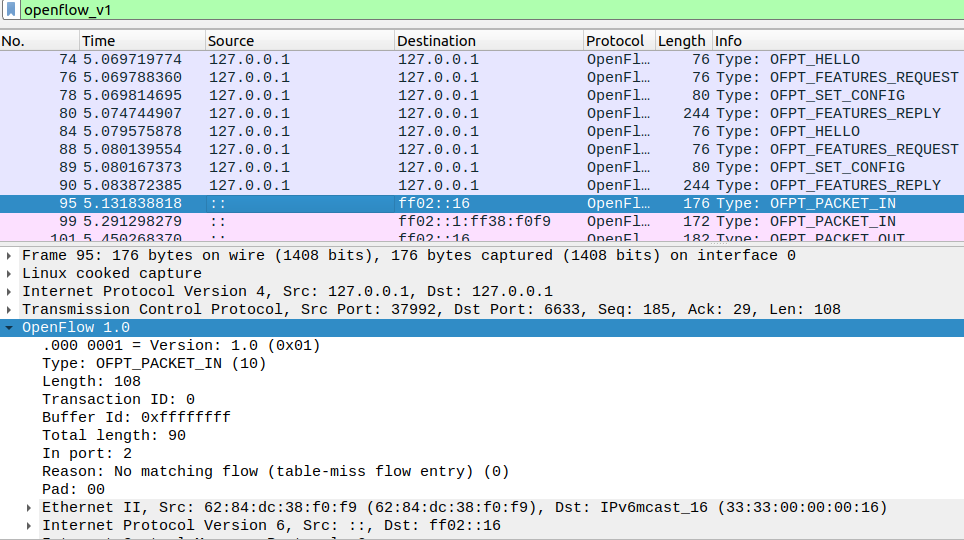
分析抓取的数据包,可以发现是因为交换机发现此时自己并没有匹配的流表(Reason: No matching flow (table-miss flow entry) (0)),所以要问控制器如何处理
OpenFlow 1.0
.000 0001 = Version: 1.0 (0x01)
Type: OFPT_PACKET_IN (10)
Length: 108
Transaction ID: 0
Buffer Id: 0xffffffff
Total length: 90
In port: 2
Reason: No matching flow (table-miss flow entry) (0)
Pad: 00
Ethernet II, Src: 62:84:dc:38:f0:f9 (62:84:dc:38:f0:f9), Dst: IPv6mcast_16 (33:33:00:00:00:16)
Destination: IPv6mcast_16 (33:33:00:00:00:16)
Address: IPv6mcast_16 (33:33:00:00:00:16)
.... ..1. .... .... .... .... = LG bit: Locally administered address (this is NOT the factory default)
.... ...1 .... .... .... .... = IG bit: Group address (multicast/broadcast)
Source: 62:84:dc:38:f0:f9 (62:84:dc:38:f0:f9)
Address: 62:84:dc:38:f0:f9 (62:84:dc:38:f0:f9)
.... ..1. .... .... .... .... = LG bit: Locally administered address (this is NOT the factory default)
.... ...0 .... .... .... .... = IG bit: Individual address (unicast)
Type: IPv6 (0x86dd)
Internet Protocol Version 6, Src: ::, Dst: ff02::16
0110 .... = Version: 6
.... 0000 0000 .... .... .... .... .... = Traffic Class: 0x00 (DSCP: CS0, ECN: Not-ECT)
.... 0000 00.. .... .... .... .... .... = Differentiated Services Codepoint: Default (0)
.... .... ..00 .... .... .... .... .... = Explicit Congestion Notification: Not ECN-Capable Transport (0)
.... .... .... 0000 0000 0000 0000 0000 = Flow Label: 0x00000
Payload Length: 36
Next Header: IPv6 Hop-by-Hop Option (0)
Hop Limit: 1
Source: ::
Destination: ff02::16
IPv6 Hop-by-Hop Option
Next Header: ICMPv6 (58)
Length: 0
[Length: 8 bytes]
Router Alert
Type: Router Alert (0x05)
00.. .... = Action: Skip and continue (0)
..0. .... = May Change: No
...0 0101 = Low-Order Bits: 0x05
Length: 2
Router Alert: MLD (0)
PadN
Type: PadN (0x01)
00.. .... = Action: Skip and continue (0)
..0. .... = May Change: No
...0 0001 = Low-Order Bits: 0x01
Length: 0
PadN: <none>
Internet Control Message Protocol v6
Type: Multicast Listener Report Message v2 (143)
Code: 0
Checksum: 0x7e58 [correct]
[Checksum Status: Good]
Reserved: 0000
Number of Multicast Address Records: 1
Multicast Address Record Changed to exclude: ff02::1:ff38:f0f9
Record Type: Changed to exclude (4)
Aux Data Len: 0
Number of Sources: 0
Multicast Address: ff02::1:ff38:f0f9
- Packet_out
控制器6633端口---> 交换机37792端口
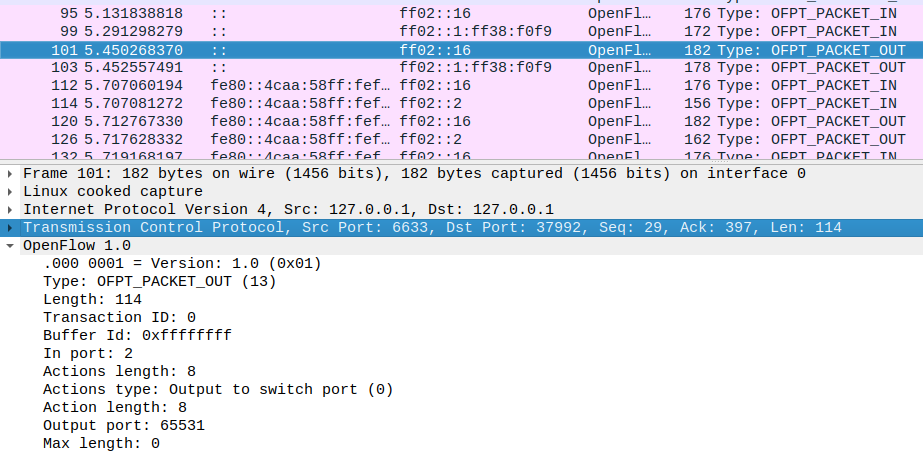
告诉输出到交换机的65531端口
OpenFlow 1.0
.000 0001 = Version: 1.0 (0x01)
Type: OFPT_PACKET_OUT (13)
Length: 114
Transaction ID: 0
Buffer Id: 0xffffffff
In port: 2
Actions length: 8
Actions type: Output to switch port (0)
Action length: 8
Output port: 65531
Max length: 0
另一台交换机(端口3994)与控制器(端口6633)的交互过程
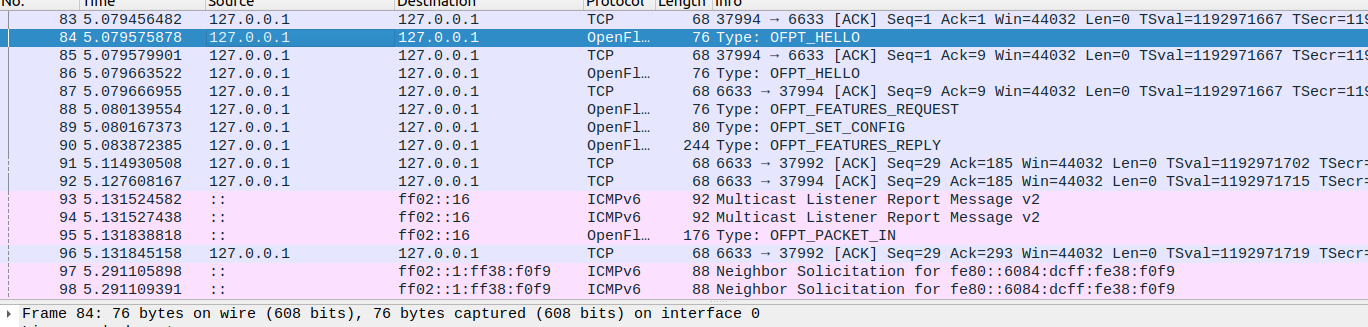
h1 ping h2
- packet_in
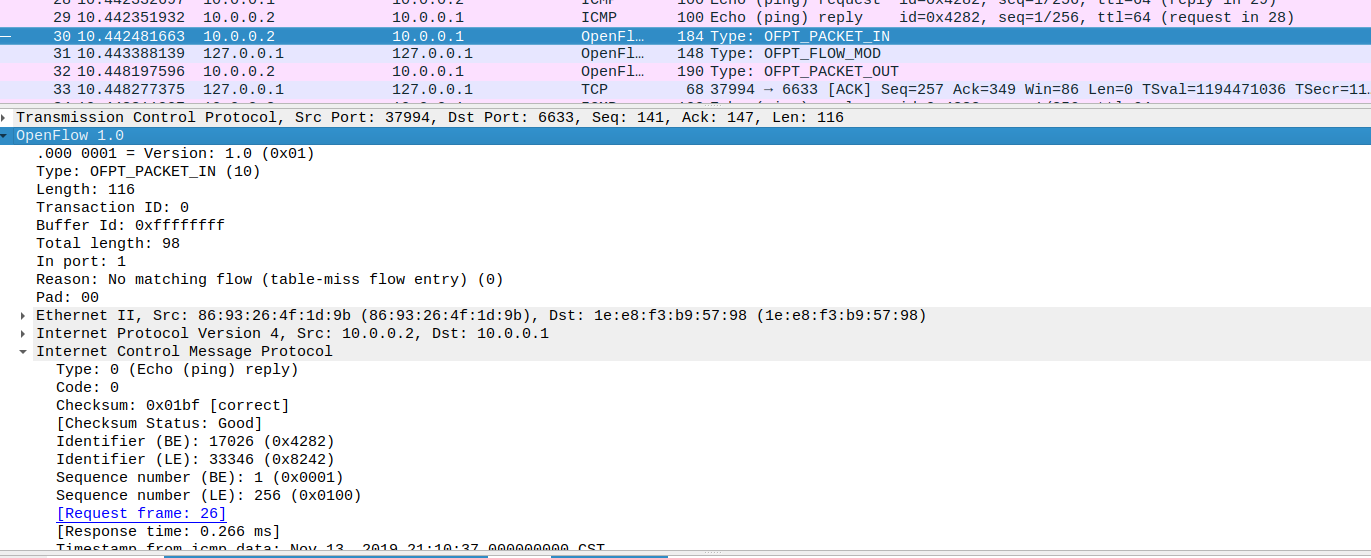
- flow_mod
分析抓取的flow_mod数据包,控制器通过6633端口向交换机37992端口、交换机37994端口下发流表项,指导数据的转发处理