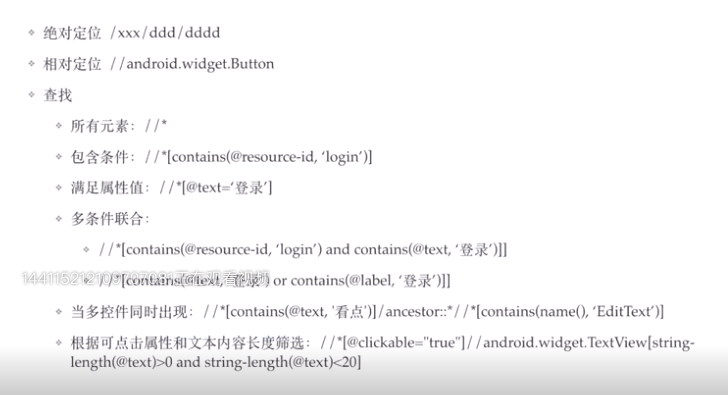前沿:
1、版本迭代过程中,为了保证新功能之外 还要保证原有老功能不受影响且运行正常, 而老功能回归遍历的工作量太大,优先级又相对较低;不适合投入较大工作量;
2、使用UI自动化测试做回归遍历又有一些弊端, case过于繁琐,case量大,且运行case后的断言不易包含过多验证点; 因此使用UI自动化偏向于维护主流核心业务,且稳定性较高,链路不要太复杂为宜;
3、现有的monkey可控性差,稳定性差,不支持定制;
4、自动化遍历工具还适用于做健壮性测试;性能测试;专项测试等;
因此急需引入新的开源自动化遍历工具appcrawler, 解决以上痛点.
项目地址: https://github.com/seveniruby/AppCrawler
执行方法:
1、下载完成后, 启动Appium(该开源项目是基于Appium开发的);
2、在项目路径下 运行 生成配置文
java -jar appcrawler-2.4.0-jar-with-dependencies.jar --demo
3、自定义配置文件 vim demo.yml
设置运行配置 appium配置
编写testcase 运行前的自动化程序 比如进入某个模块
编写selectedList 编写该模块内遍历的内容项
编写遍历的顺序 first last
设置遍历深度 maxDepth 可以先查看存在几层 urlStack=Activity (每个activity代表一层)
pluginList: []
saveScreen: true #是否截图
reportTitle: "" #测试报告名字
resultDir: "20190826111341"
waitLoading: 500 #操作后的等待页面加载时间
waitLaunch: 6000 #加载app等待时间 ,一般会有加载广告
showCancel: true #遍历页面时 页面中没有遍历到的内容是否展示
maxTime: 10800 #最多执行时间
maxDepth: 10 #遍历深度
capability: #capability 是appium相关配置 除了appium(配置服务地址),其余项与appium配置一致
noReset: "true"
fullReset: "false"
appium: "http://127.0.0.1:4723/wd/hub"
testcase: #testcase用例配置 启动app后基础测试用例 自动化用例 比如想遍历某个模块,就配置进入该模块的步骤
name: "TesterHome AppCrawler"
steps:
- given: [] #先决条件
when: null #条件成立后的执行行为
then: [] #断言
xpath: "/*" #when行为中的元素定位
action: "Thread.sleep(5000)" #when行为元素的操作
actions: []
times: 0
- when: #简写形态,可以直接写when 寻找定位元素后 对其进行操作
xpath: "/*" #when行为中的元素定位 元素定位可以使用xpath 正则 包含关系
action: "Thread.sleep(5000)" #when行为元素的操作 默认是点击行为 可以改成函数driver.swipe(,,,) monkey随机事件,长按longTap,后退backApp(可以定制),
- xpath:我的
action:点击
then:
selectedList: #selectedList 被选择控件清单列表,列表中没有 遍历过程中将不会被选中 可以在这个地方设置用例的遍历模块范围
- given: []
when: null
then: []
xpath: "//*[contains(name(), 'Button')]" #遍历页面所有button
action: null
actions: []
times: 0
- given: []
when: null
then: [] #遍历所有文本 且文本可被点击 长度小于10
xpath: "//*[contains(name(), 'Text') and @clickable='true' and string-length(@text)<10]"
action: null
actions: []
times: 0
- given: []
when: null
then: []
xpath: "//*[@clickable='true']/*[contains(name(), 'Text') and string-length(@text)<10]"
action: null
actions: []
times: 0
- given: []
when: null
then: []
xpath: "//*[contains(name(), 'Image') and @clickable='true']"
action: null
actions: []
times: 0
- given: []
when: null
then: []
xpath: "//*[@clickable='true']/*[contains(name(), 'Image')]"
action: null
actions: []
times: 0
- given: []
when: null
then: []
xpath: "//*[contains(name(), 'Image') and @name!='']"
action: null
actions: []
times: 0
- given: []
when: null
then: []
xpath: "//*[contains(name(), 'Text') and @name!='' and string-length(@label)<10]"
action: null
actions: []
times: 0
firstList: [] #优先遍历
lastList: #最后遍历
- given: []
when: null
then: []
xpath: "//*[@selected='true']/..//*"
action: null
actions: []
times: 0
- given: []
when: null
then: []
xpath: "//*[@selected='true']/../..//*"
action: null
actions: []
times: 0
backButton: #后退按钮
- given: []
when: null
then: []
xpath: "Navigate up"
action: null
actions: []
times: 0
triggerActions: #遇到特点事件时触发动作, 一般处理弹窗
- given: []
when: null
then: []
xpath: "share_comment_guide_btn"
action: null
actions: []
times: 0
xpathAttributes: #默认带哪些属性
- "name"
- "label"
- "value"
- "resource-id"
- "content-desc"
- "instance" #动态变化的元素 instance定位有时不准确 需删掉
- "text"
sortByAttribute:
- "depth"
- "list"
- "selected"
findBy: "default"
defineUrl: []
baseUrl: []
appWhiteList: []
urlBlackList: []
urlWhiteList: []
blackList: #黑名单
- given: []
when: null
then: []
xpath: ".*[0-9]{2}.*"
action: null
actions: []
times: 0
beforeRestart: []
beforeElement:
- given: []
when: null
then: []
xpath: "/*"
action: "Thread.sleep(500)"
actions: []
times: 0
afterElement: []
afterPage: []
afterPageMax: 2
tagLimitMax: 2 #同类型元素最多被点击次数
tagLimit: #设置限制,某个操作执行的次数限制
- given: []
when: null
then: []
xpath: "确定"
action: null
actions: []
times: 1000
- given: []
when: null
then: []
xpath: "取消"
action: null
actions: []
times: 1000
- given: []
when: null
then: []
xpath: "share_comment_guide_btn_name"
action: null
actions: []
times: 1000
assertGlobal: [] #遍历过程中的全局断言
- xpath: //*
then:
- //*[@package='com.xueqiu.android'] #可以断言操作过程中应用是否推出
4、执行 java -jar <appcrawler Path> -c demo.yml -capability "appPackage=,appActivity=" -o /path/report
pluginList: []
saveScreen: false
reportTitle: "演练"
resultDir: ""
waitLoading: 1000
waitLaunch: 6000
showCancel: true
maxTime: 10800
maxDepth: 10
capability:
appPackage: com.xueqiu.android
appActivity: .view.WelcomeActivityAlias
noReset: "true"
fullReset: "false"
unicodeKeyboard: true
resetKeyboard: true
appium: "http://127.0.0.1:4723/wd/hub"
testcase:
name: "TesterHome AppCrawler"
steps:
- xpath: //*[@text='行情']/../android.widget.ImageView #点击行情
- xpath: //*[contains(@resource-id, 'buttons_container')]//*[@text='私募'] #点击私募
- { xpath: 私募排行,action: back } #点击返回
selectedList: #遍历模块范围
- xpath: //*[contains(@resource-id, 'buttons_container')]//android.widget.TextView
- xpath: //*[contains(@resource-id, 'ti_tab_indicator')]//android.widget.TextView
- xpath: //*[contains(@resource-id, 'll_stock_item_container')]//android.widget.TextView
firstList:
- xpath: 基金
lastList:
- xpath: 极速开户
backButton:
- xpath: 转到上一层级
triggerActions: #遇到特定事件执行特定操作;遍历之前执行操作,进入固定页面 (也可以用于执行固定操作,如去弹框)
- xpath: //*[contains(@resource-id, 'home_search')]//*[contains(@resource-id, 'tv_search')]
times: 1
- xpath: //android.widget.EditText #定位输入框
action: alibaba #执行输入操作
times: 1
xpathAttributes:
- "name"
- "label"
- "value"
- "resource-id"
- "content-desc"
#- "instance"
- "text"
sortByAttribute:
- "depth"
- "list"
- "selected"
findBy: "xpath"
defineUrl: []
baseUrl: []
appWhiteList: []
urlBlackList: []
urlWhiteList: []
blackList:
- given: []
when: null
then: []
xpath: ".*[0-9]{2}.*"
action: ""
actions: []
times: 0
beforeRestart: []
beforeElement:
- given: []
when: null
then: []
xpath: "/*"
action: "Thread.sleep(500)"
actions: []
times: 0
afterElement: []
afterPage: []
afterPageMax: 2
tagLimitMax: 5 #同级别 同辈份的元素最多被遍历5次
tagLimit: #特定内容 最多被遍历10次
- xpath: //*[contains(@resource-id, 'ti_tab_indicator')]//android.widget.TextView
times: 10
assertGlobal: []
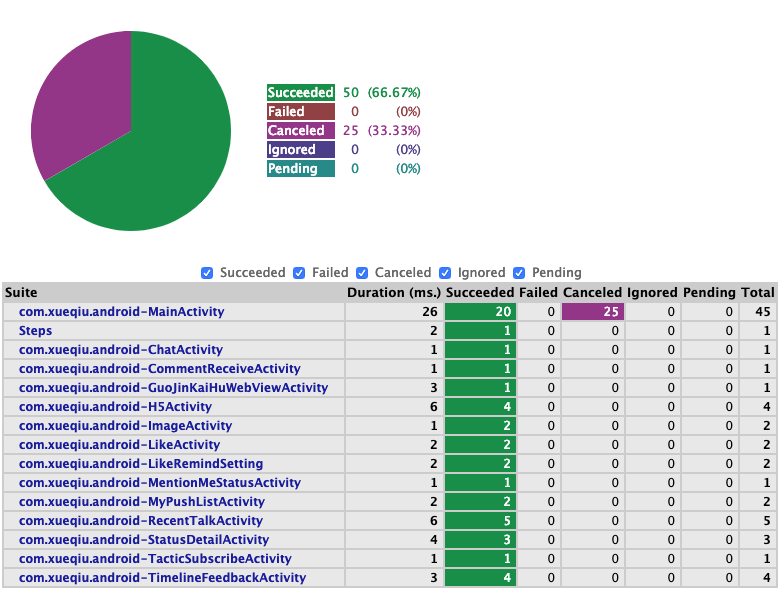
Xpath定位: