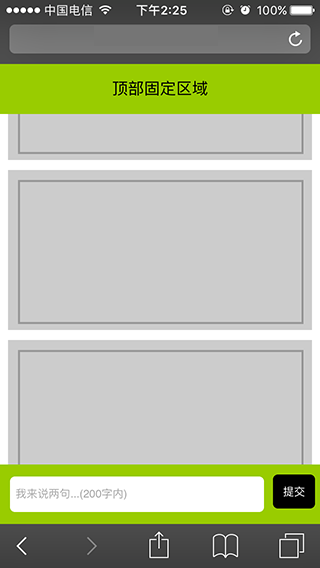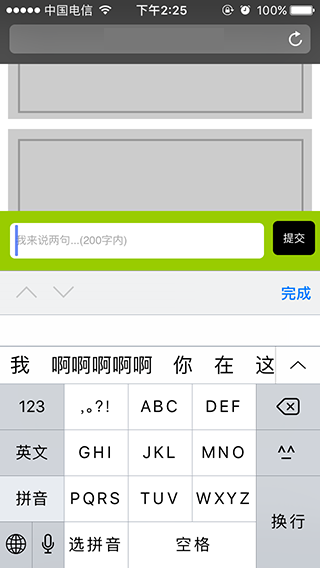safari浏览器fixed后,被软键盘遮盖的问题,已经有好多人问相关的问题,应该是问的角度不一样,还的再次提出咯。
问题描述
测试环境:ios 10.2/10.3
简单来说就是在html5页面中底部有个fixed的区域,如图
在点击输入框的时候,软键盘弹出,遮盖了fixed区域(这里页面整体上移了),如图
但是当你点击“完成”让软键盘收起,再次点击输入框的时候,what?一切正常了~!如图(就是要这样子的嘛,之后收起弹出软键盘都正常了,不会遮盖fixed底部区域了!)
但是,但是,还没完,在输入框里随便输入点内容,点击“提交”,关闭软键盘,之后再次点击输入框,问题依旧~,软键盘再次遮挡fixed区域。
关闭软件票,再次点击输入框,就不会遮挡fixed区域了。
如上循环,问题无法解决。
测试代码如下
代码很简单,但还是贴一下,方便测试,只需要复制粘贴到本机即可测试上述现象
<!DOCTYPE html>
<html>
<head>
<meta charset="utf-8">
<meta http-equiv="X-UA-Compatible" content="IE=edge">
<title>fixed测试页面</title>
<meta name="viewport" content="initial-scale=1, maximum-scale=1">
<meta name="apple-mobile-web-app-capable" content="yes">
<meta name="apple-mobile-web-app-status-bar-style" content="black">
<style>
.head {
top: 0;
height: 50px;
line-height: 50px;
text-align: center;
position: fixed;
left: 0;
100%;
z-index: 10;
background-color: #99CC00;
}
.foot {
bottom: 0;
padding: 10px;
position: fixed;
left: 0;
100%;
background-color: #99CC00;
}
.main {
100%;
height: 100%;
overflow-y: scroll;
-webkit-overflow-scrolling: touch;
}
.list {
padding: 0;
}
.list li {
list-style: none;
background: #ccc;
height: 140px;
margin-bottom: 10px;
100%;
padding:10px;
}
.list a {
border:2px solid #999;
display: block;
88%;
position: absolute;
height:140px;
}
.input {
76%;
line-height: 30px;
border: none;
float: left;
border-radius:5px;
}
.btn {
float:right;
margin-right:15px;
border-radius:5px;
height:34px;
line-height: 32px;
padding: 0 10px;
border: none;
background: #000;
color: #fff;
}
</style>
</head>
<body>
<header class="head">顶部固定区域</header>
<main class="main">
<div class="content">
<ul class="list">
<li><a href="#"></a></li>
<li><a href="#"></a></li>
<li><a href="#"></a></li>
<li><a href="#"></a></li>
<li><a href="#"></a></li>
<li><a href="#"></a></li>
<li><a href="#"></a></li>
<li><a href="#"></a></li>
<li><a href="#"></a></li>
<li><a href="#"></a></li>
</ul>
</div>
</main>
<footer class="foot" id="footer-fixed">
<button type="button" id="btn-submit" class="btn" name="button">提交</button>
<input type="text" id="input-txt" class="input" name="" value="" placeholder="我来说两句...(200字内)">
</footer>
</body>
</html>
尝试过的解决方案
搜索后有很多解决方法,但发现他们都没解决上述问题,
暂时的想法,绕过fixed,用户点击输入框后,隐藏此区域,在顶部出现更大的输入区域以让用户输入内容。
好,至此,问题描述完毕,期待有牛人更好解决方案