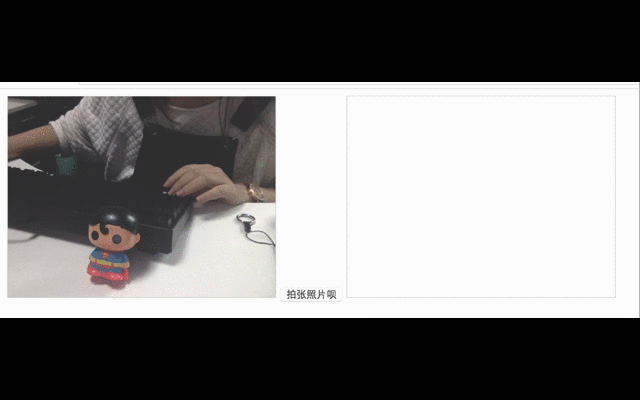来一个简单粗暴的gif演示图
先来html 内容
<video id="video" width="320" height="240" autoplay></video>
<button id="snap">拍张照片呗</button>
<canvas id="canvas" width="320" height="240" ></canvas>一个video 一个canvas
然后js内容
把设备启动下
init: function(){
var video = this.video;
if(navigator.mediaDevices && navigator.mediaDevices.getUserMedia) {
navigator.mediaDevices.getUserMedia({ video: true }).then(function(stream) {
video.src = window.URL.createObjectURL(stream);
video.play();
});
}
this.bind();
}绑定下按钮
按钮获取点击时的帧,和添加一下水印
font: "14px microsoft yahei",
style: "rgba(255,255,255,0.9)",
text: "有一个姑娘在coding",
height: 240,
320,
draw_pic: function(){
var self = this;
var context = self.canvas.getContext('2d');
context.drawImage(self.video, 0, 0, self.width, self.height);
context.font = self.font;
context.fillStyle = self.style;
context.fillText(self.text, self.width - 140 , self.height - 10);
}这样就结束了
附上全部代码
<!DOCTYPE html>
<html>
<head>
<meta charset="utf-8" />
<title>要多简单就有多简单的H5拍照加水印</title>
</head>
<style type="text/css">
video,canvas{
border: 1px solid #ccc;
}
</style>
<body>
<video id="video" width="320" height="240" autoplay></video>
<button id="snap">拍张照片呗</button>
<canvas id="canvas" width="320" height="240" ></canvas>
</body>
<script type="text/javascript">
var camera = {
video: document.getElementById('video'),
canvas: document.getElementById('canvas'),
btn: document.getElementById("snap"),
font: "14px microsoft yahei",
style: "rgba(255,255,255,0.9)",
text: "有一个姑娘在coding",
height: 240,
320,
draw_pic: function(){
var self = this;
var context = self.canvas.getContext('2d');
context.drawImage(self.video, 0, 0, self.width, self.height);
context.font = self.font;
context.fillStyle = self.style;
context.fillText(self.text, self.width - 140 , self.height - 10);
},
bind: function(){
var self = this;
self.btn.addEventListener("click", function() {
self.draw_pic();
});
},
init: function(){
var video = this.video;
if(navigator.mediaDevices && navigator.mediaDevices.getUserMedia) {
navigator.mediaDevices.getUserMedia({ video: true }).then(function(stream) {
video.src = window.URL.createObjectURL(stream);
video.play();
});
}
this.bind();
}
};
camera.init();
</script>
</html>附上我的订阅号二维码,持续分享内容哦