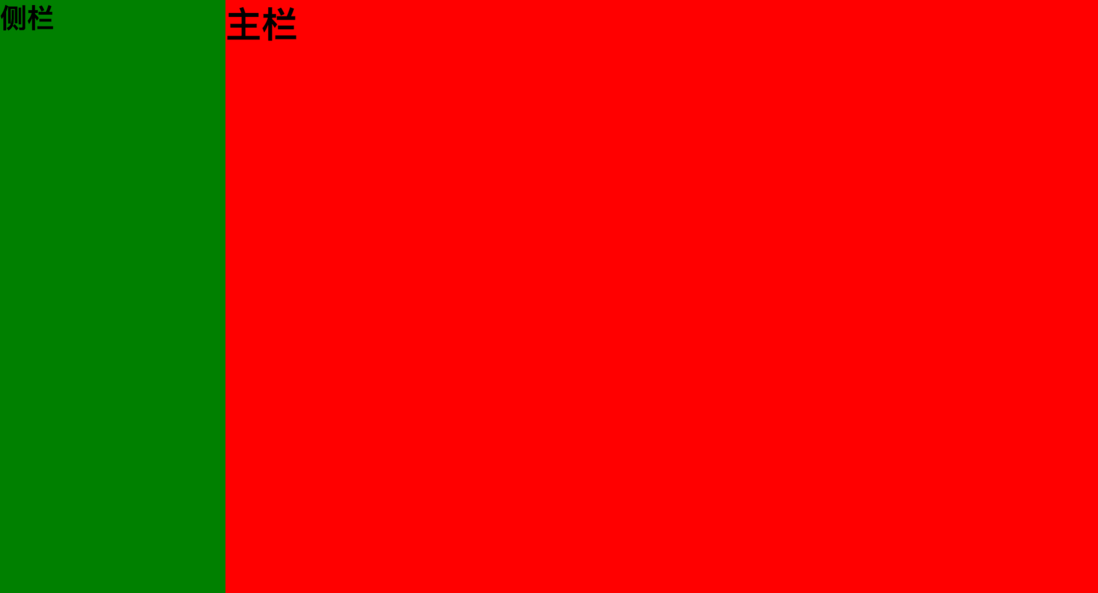今天总结一下布局,之前校招面试的时候貌似很喜欢考布局,例如两栏自适应布局、三栏自适应布局等等,实现的方法多种多样,总结一下以后就不乱了。
两栏布局
这里我们讲的两栏布局一般是左定宽右自适应的
-
左float+右margin-left
html, body { height: 80%; } .wrapper { height: 100%; } .common { height: 100%; } .aside { 200px; background: green; float: left; } .main { background: red; margin-left: 200px; } <div class="wrapper"> <div class="aside common"> <h2>侧栏</h2> </div> <div class="main common"> <h1>主栏</h1> </div> </div> -
双float+右calc
html, body { height: 80%; } .wrapper { height: 100%; } .common { height: 100%; float: left; } .aside { 200px; background: green; } .main { background: red; calc(100% - 200px); } <div class="wrapper"> <div class="aside common"> <h2>侧栏</h2> </div> <div class="main common"> <h1>主栏</h1> </div> </div> -
左absolute+右margin-left
html, body { height: 80%; } .wrapper { height: 100%; position: relative; } .common { height: 100%; } .aside { position: absolute; left: 0px; 200px; background: green; } .main { background: red; margin-left: 200px; } <div class="wrapper"> <div class="aside common"> <h2>侧栏</h2> </div> <div class="main common"> <h1>主栏</h1> </div> </div> -
双absolute
.wrapper { height: 100%; position: relative; } .common { height: 100%; } .aside { background: green; position: absolute; left: 0px; 200px; } .main { background: red; position: absolute; left: 200px; right: 0px; } <div class="wrapper"> <div class="aside common"> <h2>侧栏</h2> </div> <div class="main common"> <h1>主栏</h1> </div> </div> -
flex
html, body { height: 80%; } .wrapper { height: 100%; display: flex; } .common { height: 100%; } .aside { flex: 0 1 200px; background: green; } .main { flex-grow: 1; background: red; } <div class="wrapper"> <div class="aside common"> <h2>侧栏</h2> </div> <div class="main common"> <h1>主栏</h1> </div> </div>
三栏布局
这里说的三栏布局是左右定宽,中间自适应
-
float left + margin-left/margin-right + float right
html, body { height: 100%; } .wrapper { height: 100%; } .left { height: 100%; 200px; float: left; background: green; } .right { height: 100%; 200px; float: right; background: blue; } .main { height: 100%; margin: 0px 200px; background: red; } <div class="wrapper"> <div class="left"></div> <div class="right"></div> <div class="main"></div> </div> -
BFC特性的三栏布局(后面总结BFC)
.left { float: left; height: 200px; 100px; background-color: red; } .right { 200px; height: 200px; float: right; background-color: blue; } .main { height: 200px; overflow: hidden; background-color: green; } <div class="container"> <div class="left"> <h1>Left</h1> </div> <div class="right"> <h1>Right</h1> </div> <div class="main"> <h1>Content</h1> </div> </div> -
圣杯布局
html, body { height: 100%; } .wrapper { height: 80%; padding: 0px 200px; } .common { position: relative; float: left; height: 100%; color: white; } .content { background: red; 100%; } .left { background: blue; 200px; margin-left: -100%; left: -200px; } .right { background: green; 200px; margin-left: -200px; right: -200px; } <div class="wrapper"> <div class="content common"> <h1>Content</h1> </div> <div class="left common"> <h1>Left</h1> </div> <div class="right common"> <h1>Right</h1> </div> </div>
中间内容区content在最前面,后面依次是left和right。
首先Content、Left、Right都设为float:left,然后Content宽度设为100%,此时Left和Right被挤到了下面一行;
将Left的margin-left设为-100%,Left被拉到了Content的最左边,且遮挡了Content的左边部分;将Right的负外左边距设为它的宽度,Right被拉到了Content的最右边,且遮住了Content的右边部分
此时再设置wapper的左右padding分别为Left和Right的宽度,此时Content的宽度被压缩到了合适的位置,但是Left和Right仍没有到正确的位置
最后通过相对定位,设置Left和Right都为relative,且Left的left设为其负宽度,Right的right设为其负宽度
-
双飞翼布局
html, body { height: 100%; } .common { height: 100%; float: left; color: #fff; } .content { background: red; 100%; } .content-in { margin: 0px 200px; } .left { background: blue; 200px; margin-left: -100%; } .right { background: green; 200px; margin-left: -200px; } <div class="content common"> <div class="content-in"> <h1>Content</h1> </div> </div> <div class="left common"> <h1>Left</h1> </div> <div class="right common"> <h1>Right</h1> </div>
首先Content、Left、Right都设置float:left;
将Left的margin-left设为-100%,Left被拉到了Content的最左边,且遮挡了Content的左边部分;将Right的负外左边距设为它的宽度,Right被拉到了Content的最右边,且遮住了Content的右边部分
Content-in设置左右margin分别为Left宽度和Right宽度即可
-
绝对定位
.wrapper { height: 80%; position: relative; } .common { height: 100%; color: white; } .left { position: absolute; top: 0px; left: 0px; 200px; background: green; } .right { position: absolute; top: 0px; right: 0px; 200px; background: blue; } .content { background: red; margin: 0 200px; } <div class="wrapper"> <div class="content common"> <h1>Content</h1> </div> <div class="left common"> <h1>Left</h1> </div> <div class="right common"> <h1>Right</h1> </div> </div> -
flex
html, body { height: 100%; } .wrapper { height: 80%; display: flex; } .common { height: 100%; color: white; } .content { flex-grow: 1; background: red; } .left { flex: 0 1 200px; order: -1; background: blue; } .right { flex: 0 1 200px; background: green; } <div class="wrapper"> <div class="content common"> <h1>Content</h1> </div> <div class="left common"> <h1>Left</h1> </div> <div class="right common"> <h1>Right</h1> </div> </div>
总结
总结发现实现两栏或者三栏布局的方法大概有这么几种
-
脱离文档流+margin
在上面的实现方式中使用float和position:absolute来脱离文档流,然后再让剩下的元素调整外边距margin来做成自适应。 -
脱离文档流+触发BFC
使用float脱离文档流之后,我们再利用BFC区域不会与浮动元素重叠的特性来使剩下的元素自适应。 -
纯绝对定位
所有的栏都设置position:absolute,然后定宽元素设置宽度、left和Right位置,自适应元素只设置left和right位置 -
flex
使用flex的flex-grow和flex-shrink可以来实现自适应布局 -
其他
类似双飞翼和圣杯布局其实也是部分利用了浮动和定位的知识,以及负margin相关的操作,总体的知识并不变化
参考资料
http://zh.learnlayout.com/dis...
http://www.cnblogs.com/imwtr/...
https://zhuanlan.zhihu.com/p/...