1.定义别名
在sqlMapConfig.xml中,编写如下代码:
1 <!-- 定义别名 --> 2 <typeAliases> 3 <!-- 4 type: 需要映射的类型 5 alias: 别名 6 --> 7 <typeAlias type="cn.sm1234.domain.Customer" alias="customer"/> 8 </typeAliases>
在Customer.xml中使用,
1 <!-- 添加 --> 2 <insert id="insertCustomer" parameterType="customer"> 3 INSERT INTO t_customer(NAME,gender,telephone) VALUES(#{name},#{gender},#{telephone}) 4 </insert>
说明:别名不区分大小写
程序结构图如下:
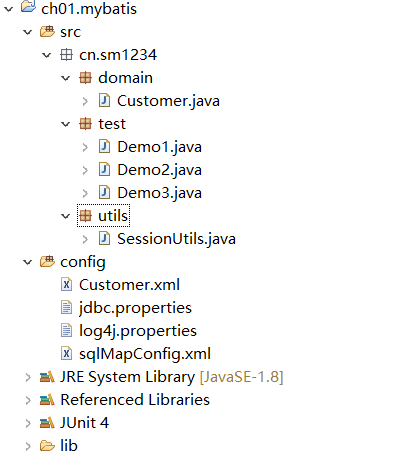
代码说明:
1 <!-- 修改 --> 2 <!-- parameterType传入对象,包含需要使用的值 --> 3 <update id="updateCustomer" parameterType="customer"> 4 UPDATE t_customer SET NAME = #{name} WHERE id = #{id} 5 </update> 6 7 <!-- 查询所有数据 --> 8 <!-- 输出映射 resultType --> 9 <select id="queryAllCustomer" resultType="customer"> 10 SELECT * FROM t_customer 11 </select> 12 13 <!-- 根据id查询 --> 14 <select id="queryCustomerById" parameterType="_int" resultType="customer"> 15 SELECT * FROM t_customer WHERE id=#{value} 16 </select> 17 18 <!-- 根据name模糊查询 --> 19 <select id="queryCustomerByName" parameterType="string" resultType="customer"> 20 <!-- 方法一 --> 21 SELECT * FROM t_customer WHERE NAME LIKE #{value} 22 <!-- 方法二 --> 23 <!-- SELECT * FROM t_customer WHERE NAME LIKE '%${value}%' --> 24 </select> 25 26 <!-- 删除 --> 27 <delete id="deleteCustomer" parameterType="int"> 28 DELETE FROM t_customer WHERE id=#{value} 29 </delete>