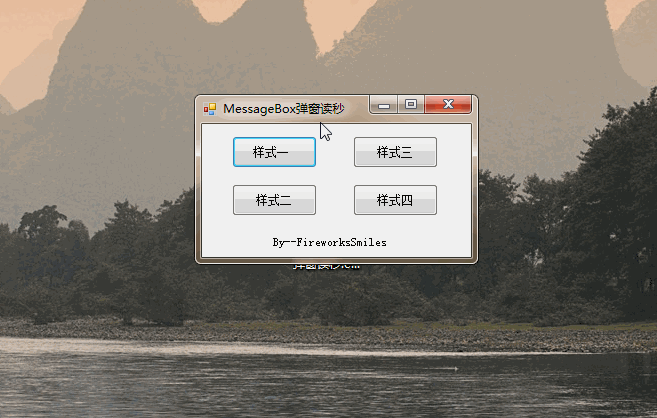
[DllImport("user32.dll", EntryPoint = "FindWindow")]
private static extern IntPtr FindWindow(string IpClassName, string IpWindowName);
[DllImport("User32.dll", CharSet = CharSet.Auto)]
public static extern int SetWindowText(IntPtr hWnd, string text);
[DllImport("user32.dll", EntryPoint = "FindWindowEx")]
private static extern IntPtr FindWindowEx(IntPtr hwndParent, IntPtr hwndChildAfter, string lpszClass, string lpszWindow);
/// <summary>
[DllImport("user32.dll", EntryPoint = "SendMessage")]
private static extern int SendMessage(IntPtr hwnd, int wMsg, int wParam, int lParam);
const int WM_CLOSE = 0x10;
const int BM_CLICK = 0xF5;
int FunCord;
IntPtr hwnd;
int t;
private void button1_Click(object sender, EventArgs e)
{
FunCord = 1;
t = 5;
timer1.Enabled = true;
MessageBox.Show("系统关机提示:
确认关机请点击【确定】
继续使用请点击【取消】", "系统将于" + t + "秒后关机", MessageBoxButtons.OKCancel, MessageBoxIcon.Warning, MessageBoxDefaultButton.Button2);
MessageBox.Show("直接关闭");
}
private void timer1_Tick(object sender, EventArgs e)
{
if (FunCord == 1)
{
hwnd = FindWindow(null, "系统将于" + t.ToString() + "秒后关机");
t = t - 1;
SetWindowText(hwnd, "系统将于" + t.ToString() + "秒后关机");
if (t == 0)
{
timer1.Enabled = false;
SendMessage(hwnd, WM_CLOSE, 0, 0);
}
}
else if (FunCord == 2)
{
hwnd = FindWindow(null, "关机提示");
IntPtr a = FindWindowEx(hwnd, (IntPtr)null, null, "系统将于" + t.ToString() + "秒后关机");
t = t - 1;
SetWindowText(a, "系统将于" + t.ToString() + "秒后关机");
if (t == 0)
{
timer1.Enabled = false;
SendMessage(hwnd, WM_CLOSE, 0, 0);
}
}
else if (FunCord == 3)
{
hwnd = FindWindow(null, "系统将于" + t.ToString() + "秒后关机");
t = t - 1;
SetWindowText(hwnd, "系统将于" + t.ToString() + "秒后关机");
if (t == 0)
{
IntPtr OKHwnd = FindWindowEx(hwnd, IntPtr.Zero, null, "确定");
SendMessage(OKHwnd, BM_CLICK, 0, 0);
timer1.Enabled = false;
}
}
else if (FunCord == 4)
{
hwnd = FindWindow(null, "系统将于" + t.ToString() + "秒后关机");
t = t - 1;
SetWindowText(hwnd, "系统将于" + t.ToString() + "秒后关机");
if (t == 0)
{
IntPtr OKHwnd = FindWindowEx(hwnd, IntPtr.Zero, null, "取消");
SendMessage(OKHwnd, BM_CLICK, 0, 0);
timer1.Enabled = false;
}
}
}
private void button2_Click(object sender, EventArgs e)
{
FunCord = 2;
t = 5;
timer1.Enabled = true;
MessageBox.Show("系统将于" + t + "秒后关机", "关机提示");
timer1.Enabled = false;
}
private void Form1_Load(object sender, EventArgs e)
{
}
private void button3_Click(object sender, EventArgs e)
{
FunCord = 3;
t = 5;
timer1.Enabled = true;
if (MessageBox.Show("系统关机提示:
确认关机请点击【确定】
继续使用请点击【取消】", "系统将于" + t + "秒后关机", MessageBoxButtons.OKCancel, MessageBoxIcon.Warning, MessageBoxDefaultButton.Button2) == DialogResult.OK)
{
MessageBox.Show("点击了确定");
}
timer1.Enabled = false;
}
private void button4_Click(object sender, EventArgs e)
{
FunCord = 4;
t = 5;
timer1.Enabled = true;
if (MessageBox.Show("系统关机提示:
确认关机请点击【确定】
继续使用请点击【取消】", "系统将于" + t + "秒后关机", MessageBoxButtons.OKCancel, MessageBoxIcon.Warning, MessageBoxDefaultButton.Button2) == DialogResult.Cancel)
{
MessageBox.Show("点击了取消");
}
timer1.Enabled = false;
}