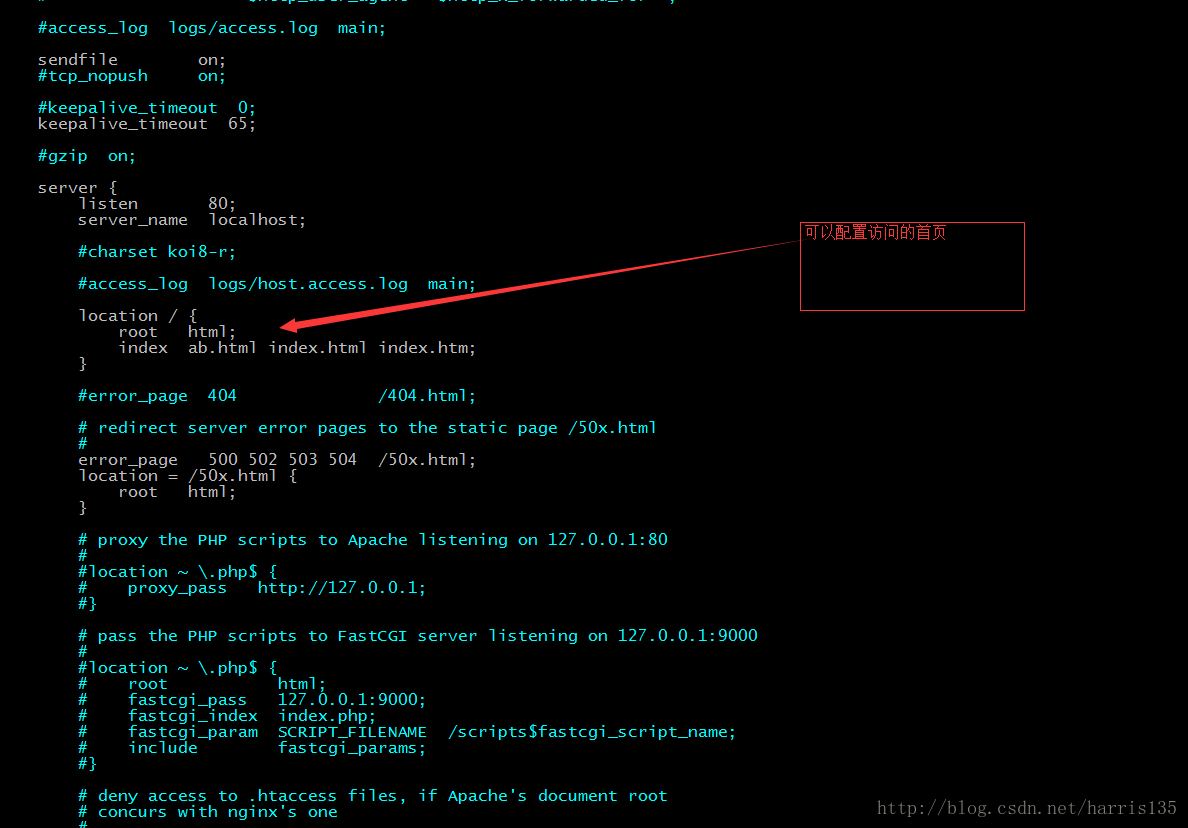1.环境:
centos7 nginx: nginx-1.12.2.tar.gz
2.下载nginx:
wget http://nginx.org/download/nginx-1.12.2.tar.gz
3.解压安装包
tar zxvf nginx-1.12.2.tar.gz
4.配置安装路径,cd nginx-1.12.2下
./configure --prefix=/usr/local/nginx
提示缺少包,要安装pcre ,pcre-devel,zlib,zlib-devel,那依次安装
yum install pcre yum install pcre-devel yum install zlib yum install zlib-devel
5. 编译
make & make install
6.启动Nginx,切换到/usr/local/nginx 下
看到如下4个目录 ./ ….conf 配置文件 … html 网页文件 …logs 日志文件 …sbin 主要二进制程序
./sbin/nginx
7. 查看启动的进程和端口
[root@localhost nginx]# ps -ef|grep nginx root 16050 1 0 00:44 ? 00:00:00 nginx: master process ./sbin/nginx nobody 16051 16050 0 00:44 ? 00:00:00 nginx: worker process root 16063 6097 0 00:44 pts/1 00:00:00 grep --color=auto nginx [root@localhost nginx]# netstat -tnlp Active Internet connections (only servers) Proto Recv-Q Send-Q Local Address Foreign Address State PID/Program name tcp 0 0 127.0.0.1:6379 0.0.0.0:* LISTEN 1352/redis-server 1 tcp 0 0 0.0.0.0:80 0.0.0.0:* LISTEN 16050/nginx: master tcp 0 0 192.168.122.1:53 0.0.0.0:* LISTEN 2479/dnsmasq tcp 0 0 0.0.0.0:22 0.0.0.0:* LISTEN 1142/sshd tcp 0 0 127.0.0.1:631 0.0.0.0:* LISTEN 1148/cupsd tcp 0 0 127.0.0.1:25 0.0.0.0:* LISTEN 2321/master tcp6 0 0 :::22 :::* LISTEN 1142/sshd tcp6 0 0 ::1:631 :::* LISTEN 1148/cupsd tcp6 0 0 :::8888 :::* LISTEN 2648/java tcp6 0 0 ::1:25 :::* LISTEN 2321/master
8.如有进程点用了80端口,可以杀掉占用的进程
netstat -ant
kill -9 pid
9.信号控制 停止或启动nginx
[root@localhost nginx]# ps aux|grep nginx root 16050 0.0 0.0 20484 612 ? Ss 00:44 0:00 nginx: master process ./sbin/nginx nobody 16051 0.0 0.1 23012 1380 ? S 00:44 0:00 nginx: worker process root 17288 0.0 0.0 112648 948 pts/1 S+ 01:04 0:00 grep --color=auto nginx [root@localhost nginx]# kill -INT 16050 [root@localhost nginx]# ps aux|grep nginx root 17477 0.0 0.0 112648 948 pts/1 S+ 01:07 0:00 grep --color=auto nginx [root@localhost nginx]# ./sbin/nginx [root@localhost nginx]# ps aux|grep nginx root 17495 0.0 0.0 20484 616 ? Ss 01:08 0:00 nginx: master process ./sbin/nginx nobody 17496 0.0 0.1 23012 1384 ? S 01:08 0:00 nginx: worker process root 17500 0.0 0.0 112648 948 pts/1 S+ 01:08 0:00 grep --color=auto nginx
vim ./conf/nginx.conf
访问nginx首页
curl http://localhost
也可以在浏览中输入 http://ip_address 进行访问
10.HUP 优雅的重启读取配置文件
kill -HUP 16050 ( nginx master pid)
- 也可以用其他的命令
[root@localhost nginx]# ./sbin/nginx -h nginx version: nginx/1.12.2 Usage: nginx [-?hvVtTq] [-s signal] [-c filename] [-p prefix] [-g directives] Options: -?,-h : this help -v : show version and exit -V : show version and configure options then exit -t : test configuration and exit -T : test configuration, dump it and exit -q : suppress non-error messages during configuration testing -s signal : send signal to a master process: stop, quit, reopen, reload -p prefix : set prefix path (default: /usr/local/nginx/) -c filename : set configuration file (default: conf/nginx.conf) -g directives : set global directives out of configuration file
./sbin/nginx -s reload 相当于 kill -HUP 'cat ./logs/nginx.pid' ./sbin/nginx -s stop ./sbin/nginx -s quit ./sbin/nginx -s reopen 相当于 kill -USR1 'cat ./logs/nginx.pid'
11.测试配置文件是配置正确
[root@localhost nginx]# ./sbin/nginx -t
nginx: the configuration file /usr/local/nginx/conf/nginx.conf syntax is ok
nginx: configuration file /usr/local/nginx/conf/nginx.conf test is successful
[root@localhost nginx]#